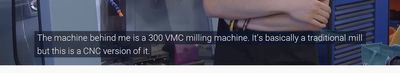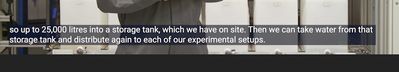Adobe Community
Adobe Community
- Home
- Premiere Pro
- Discussions
- Clicking "+" for new caption/text window doesn't t...
- Clicking "+" for new caption/text window doesn't t...
Clicking "+" for new caption/text window doesn't take you to the new caption edit box
Copy link to clipboard
Copied
I'm working on an hour plus length caption job and every time I click "+" in the text window to add a new caption, premiere does not automatically take me there to start editing that caption. I have to also scroll ALLLLL the way down to the bottom of the text window to get to the new caption box. Shouldn't it take me straight there every time I click the "+" button? It wasn't a big deal at first, but the further I get into this video the more annoying it becomes. I know you can double click the caption in the program monitor to edit it, but after so many years of working with the old caption workflow, it's taking a lot of getting used to. Seems like a simple feature to incorporate.
Copy link to clipboard
Copied
It's making me crazy as well. Worse still, double clicking a caption text box on the timeline doesn't even bring the caption up in the text window...it just remains at the topmost caption. I'm currently on caption 76, so feel your pain.
Copy link to clipboard
Copied
Yeah, this one has been a big issue as well. And sometimes you can click the "+" and sometimes you can't. You have to try clicking on various items and clicking away, sometimes several times before the "+" button is enabled again.
Copy link to clipboard
Copied
Try those shortcuts Trent suggested in the comment below. They're really speeding up my work, and I'm not even looking at the text window anymore. I programmed ctrl-alt-x to edit selected caption text, so:
With playhead in position for new caption, hit ctrl-alt-c
Caption text box is created on timeline and already selected
Then hit ctrl-alt-x which brings up an edit box in the Program pane and makes that pane active
Then I toggle over to my document with the transcript, copy some text, toggle back to PPro, paste, drag length of box on timeline to appropriate length, then repeat for next caption.
Copy link to clipboard
Copied
I miss being able to click in the timeline to add the caption and adjust the length before adding the text in the captions window. Now I have to go to the spot in the timeline, go to the captions window, click on the plus, then go back to the timeline and adjust the length there.
Copy link to clipboard
Copied
Thank you for the feedback. These are areas we are looking to improve in the Text panel, going forward.
FYI, you can also add a caption at playhead location in the Timeline via shortcut (Cmd/Ctrl + Opt/Alt + C for "Add new caption segment at playhead"). You can also assign a shortcut to "Edit seelcted caption text" to edit text in the Program Monitor.
Please feel free to also add your feedback to UserVoice, so that others can add their vote to requests. This helps us with prioritizing.
Copy link to clipboard
Copied
Trent, thanks for the tip on the "edit selected caption text" shortcut. That goes a long way towards smoothing my workflow in that I don't have to engage with the frustrating text window as much.
Also caption related: is there a way to make the caption background function as it used to on multi-line subtitles? The background on the bottom line used to only be as long as the text of the bottom line.
Now the background for the bottom line seems to have to extend all the way to the length of the top line
I have a brand team on my case about why the subtitles are suddenly so different, and I have nothing to tell them at this point except "it's Adobe's fault".
Copy link to clipboard
Copied
Matt,
Re the backgrond box, see my post here:
I just looked again and it is hard to find a good fit for an idea already suggested.
When posting a feature request, add a link to the original thread so other users can upvote it.
Stan
Copy link to clipboard
Copied
Oh man, this is not what I was hoping to hear. That's really a terrible call by the caption team. They've essentially forced a visual identity change on company brand teams overnight, making all new open caption videos not match existing open caption videos. What a drag.
Copy link to clipboard
Copied
Adding your uservoice link here as well:
Re Mike Berry's response there, see this post by Trent Happel:
I did not know about multiple blocks within a single caption. I don't know if I'd call it a solution, but it is an interesting tool in the meantime.
Stan
Copy link to clipboard
Copied
This is driving me nuts as well.
In general though for me, the new workflow just isn't any more efficient than my old workflow at all. It's literally the same with a new panel name slapped onto it.
It's literally no different than me alt+dragging each caption text box in the timeline and writing a new caption for each piece in the graphics panel manually. It's still the exact same. Really disappointed 😕
Copy link to clipboard
Copied
gabismedia,
I hear your frustration. Let me be sure I understand. You were not using the old Captions, but creating your own as Essential Graphics text?
I think there's potential here; it may become useful for you. So keep giving feedback on what you need to make it useful.
Stan