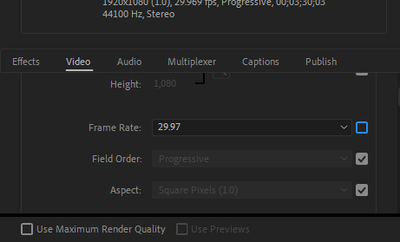Adobe Community
Adobe Community
- Home
- Premiere Pro
- Discussions
- Re: Clip in timeline only visible while playing or...
- Re: Clip in timeline only visible while playing or...
Copy link to clipboard
Copied
PremierePro2020 14.1.0
I imported a clip (1920x1080 .MOV) that I believe came from an iPhone. Plays fine in the timeline when playing or scrubbing but when I hit the spacebar to pause/stop, it disappears. Play or scrub again and it is fine. The clip appears ok in the timeline but does not appear in the program monitor or source monitor. It will not export. The .mov file plays fine in another player. (See attached)
 1 Correct answer
1 Correct answer
Copy link to clipboard
Copied
First try a restart. Then trash your preferences and clear your media cache.
Copy link to clipboard
Copied
I had this identical issue recently Same thing... iphone video... disappears from program monitor when not playing... missing from the export. I don't remember exactly what or where I read it, but somehow I tripped to the fact that it had to do with the variable frame rate. I transcoded it with AME and dropped it back in... solved for me.
I know that Premiere does support VFR, but I believe even the documentation warns that results are not guaranteed. I think they do suggest converting to constant frame rate whenever possible, or if something isn't working. I'm not an expert as to why this is, but it helps to be aware of it.
Copy link to clipboard
Copied
Didn't work. Tried several export variations. MP4, MOV, changing fps, etc. In AME it flashes "Media exporting: Preview not available" or something like that. Preview window is black and blank video exported. Sound OK. I've imported about 60 of these files from students, most are iPhones and only one does this. Currupt file? Everyone including me can view it outside Premiere.
Copy link to clipboard
Copied
Copy link to clipboard
Copied
Handbrake did it!
Does this mean "Frame Rate" in AME does NOT convert to constant frame rate? This did not work in AME.
Also, Handbrake was set to "MP4" and "H.264" but file extension was ".m4v". Does that matter?
Copy link to clipboard
Copied
What's your system specs, Steve?
Kevin
Copy link to clipboard
Copied
HP Z840. Xeon E5-2650. 32 Gb RAM NVIDEA GTX 1080
Copy link to clipboard
Copied
When I first read one of Ann Breen's posts about using Handbrake to fix this issue, I didn't believe that AME wouldn't fix it. I ran a test and if I remember correctly, although it did seem to convert to a constant frame rate, the audio was seriously screwed up. EditReady (a utility that costs) will also fix and will allow you to convert to a more robust format like prores.
Handbrake does a good job, but to maintain the best quaity, make sure the quality slider is set to the maximum in the video settings. Don't think the file extension is an issue but can't speak with any authority on this..
Copy link to clipboard
Copied
THANK YOU!!!! Your solution worked.
Copy link to clipboard
Copied
and thanks for posting that my post helped... Instead of wading thru the whole thread, people can at least try a solution that worked for someone...