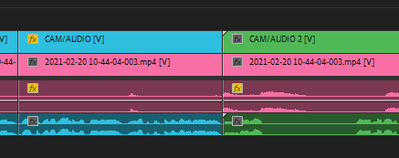Adobe Community
Adobe Community
- Home
- Premiere Pro
- Discussions
- Clip is silent after cutting but audio still appea...
- Clip is silent after cutting but audio still appea...
Clip is silent after cutting but audio still appears to be there??
Copy link to clipboard
Copied
So I'm having a really strange problem, and I've googled around but haven't found ANYTHING close to my issue anywhere, so..
I have a clip - video is fine, audio is playing, everything is good!
But when the clip is cut, everything is fine BEFORE the cut, but everything is silent AFTER the cut.
It looks EXACTLY the same - the audio track is still there, it's not muted, and the audio is still fine BEFORE the cut. But for some reason there is no sound after the cut. I have NO IDEA why this is happening and am desperate for answers.
Thank you!
Copy link to clipboard
Copied
Looking at that clip, there's some effect applied to it ... see the yellow fx box? What effect is used on the clip?
Neil
Copy link to clipboard
Copied
Yes, that's just because I have raised the clip volume which you can see in the image. The effect was applied to the entire clip before cutting it.
Copy link to clipboard
Copied
Copy link to clipboard
Copied
Very strange. If you go back to an uncut state, does the audio return?
Neil
Copy link to clipboard
Copied
Yes it does! It's very confusing. Also if, after I cut it, I then nest the silent half of the track - the audio will return. I'm using that as a working solution for now, but really would like to get to the bottom of this and find an actual solution for whatever the problem is.
Copy link to clipboard
Copied
Does the audio meter indicate there's sound on playback for the 2nd clip? Trying to distinguish between a clip interpretation bug or sound hw playback issue somehow unique to the cut.
Copy link to clipboard
Copied
Just tested it and there is NO indication of sound on the audio meter on the second clip.
Copy link to clipboard
Copied
I'm not getting this behavior ... this is a puzzler, as I've gone through a few of the audio settings for tracks and still can't replicate this. Huh.
Neil
Copy link to clipboard
Copied
I had the same thing happen to me - did you ever figure out a resolution for this???? Much appreciated!
Copy link to clipboard
Copied
I also am having this problem and the only cause to this issue that I can think of is that there are a lot of cuts made beforehand. Is it possible there is a limit on cuts per sequence or clip?
Copy link to clipboard
Copied
Premiere is used for quite a few long-form movies, including some action flicks, with about a bazillion cuts per second. So it's not an issue with the number of cuts. It's not a common issue, so not something I've seen any 'fix' for.
I would personally delete the cache files and reopen Premiere, so ... try that.
Neil
Copy link to clipboard
Copied
Ok this has been melting my brain for days, but I think I might have discovered a work around. If you are working in a multi-camera sequence (as I was), I started losing audio tracks the more cuts I made. Sound before the cut, then no sound after the cut...
I selected everything after the cut, right click -> Multi-camera -> Flatten
This worked immediately and I have all of the audio back. I then selected all layers and linked them back up so that I can cut all tracks at the same time.
I have no idea how this is going to affect my downstream workflow, but can't really see another option right now. Hope it is helpful...
Copy link to clipboard
Copied
another editor. Maybe 1 day Adobe will make it a 1 time purchase and I'll
come back again.
Copy link to clipboard
Copied
Man! You just save my life!!!! Thank you!
Copy link to clipboard
Copied
The issue came up in MC sequence. So I brought in the audio only track in and replaced the audio brought up from MC build. Fixed. There has to be some tie to the number of cuts and this issue.
Copy link to clipboard
Copied
Hello,
I think I found a fix to this. So I was working with a nested sequence and I nested it once again and it fixed the problem. Hope this helps!
Copy link to clipboard
Copied
omg thank you so much! this fixed it for me instantly. this bug has been driving me insane for the last hour. i hope they fix it asap.
Copy link to clipboard
Copied
Bro, this also fixed the issue wtf was that bug lol I think it's a bug occuring on nested sequences
Copy link to clipboard
Copied
Does this clip have variable framerate?
Post clip parameters and sequence settings.
Copy link to clipboard
Copied
I'm suddenly having the exact same problem in Version 22.5.0. Making one more cut mutes everything after that cut while everything before it is still audible, the loudness meter doesn't indicate any sound after the cut.
Nesting everything after the cut into a sequence helped as a workaround but this is hardly a viable permanent solution - really annoying! I've had many projects with many more cuts so I don't think it's a cut limit.
Copy link to clipboard
Copied
Delete the Media Cache and Media Cache files:
https://community.adobe.com/t5/premiere-pro/faq-how-to-clear-your-media-cache-in-30-seconds-in-premi...
If that doesn't work, try resetting the preferences:
https://community.adobe.com/t5/premiere-pro/faq-how-to-reset-trash-preferences-in-premiere-pro/td-p/...
If that doesn't work, try resetting the Workspaces:
Reset a workspace
Reset the current workspace to return to its original, saved layout of panels.
1. Do one of the following:
• Click the Workspace menu icon and select Reset to Saved Layout.
• Choose Window > Workspace > Reset to Saved Layout.
from here:
https://helpx.adobe.com/premiere-pro/using/workspaces.html
If that doesn't work, try Preferences > Audio Hardware and set Input to None.
If that doesn’t work, try updating or rolling back your graphics driver directly from the video card manufacturer’s site. If NVIDIA, do a clean installation of the latest Studio Driver (NOT the Game Driver)
If that doesn't work, try creating a new project and import the old one into it.
Also, please help us help you:
https://community.adobe.com/t5/premiere-pro/faq-what-information-should-i-provide-when-asking-a-ques...
Copy link to clipboard
Copied
Also, please use the free MediaInfo and post a screenshot of the properties of your media in tree view:
https://mediaarea.net/en/MediaInfo
Many users are having issues with VFR. If the file is variable frame rate, use Handbrake to convert to constant frame rate:
https://handbrake.fr/downloads.php
Here is a tutorial:
https://www.youtube.com/watch?time_continue=34&v=xlvxgVREX-Y
Shutter Encoder may also be used to convert to Constant Frame Rate:
https://www.shutterencoder.com/en/
Copy link to clipboard
Copied
I'm having this exact same issue in version 23.1 ... I'm using the nesting workaround (thank you!) but I've never had something like this happen before. My video is about an hour long with ample cuts, but I've done this exact same editing process time and time again with no issues. Just bringing awareness that this issue persists.
Copy link to clipboard
Copied
Ive been having the same issue for like two weeks now and i think i found the solution.
It happened to me when I was working at a multicam sequence so maybe this solution does not apply to everyone, or maybe the issue itself has something to do with the multicam sequence only. Just go to the audio track that is "muted">right click>Multi-Camera>Enable and Voilá! I hope it helps.
-
- 1
- 2