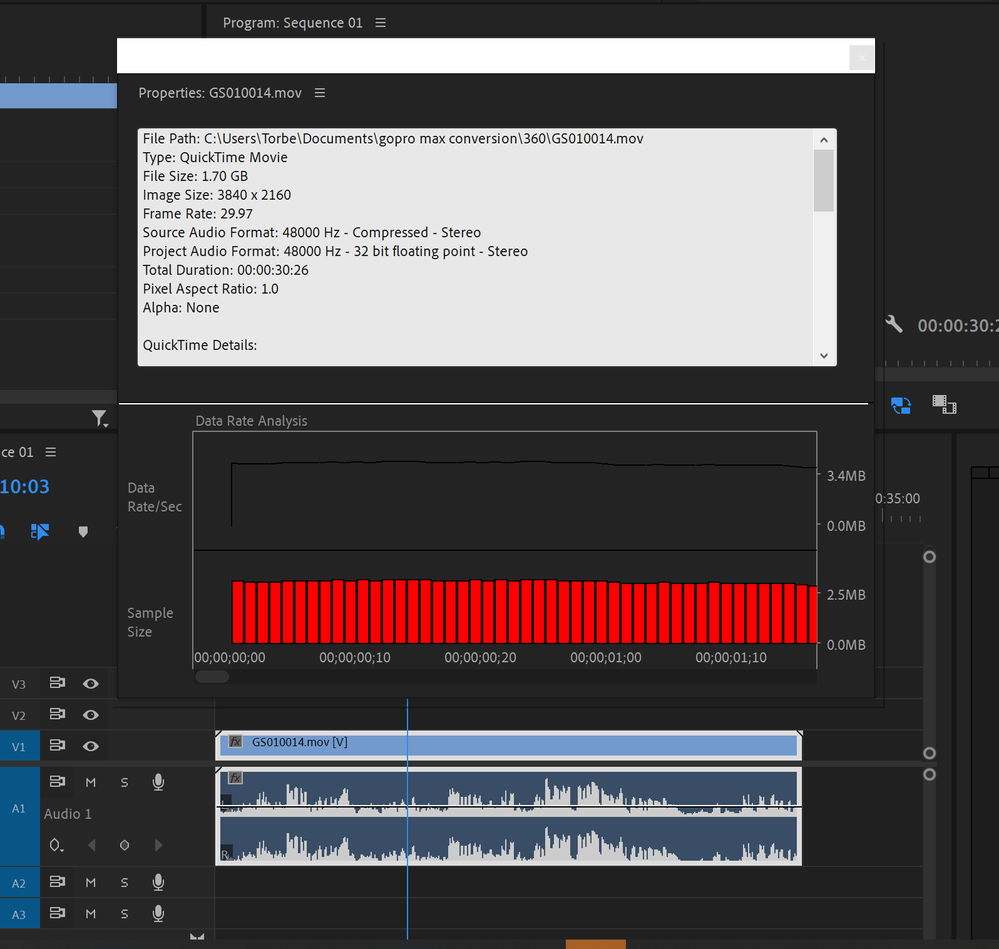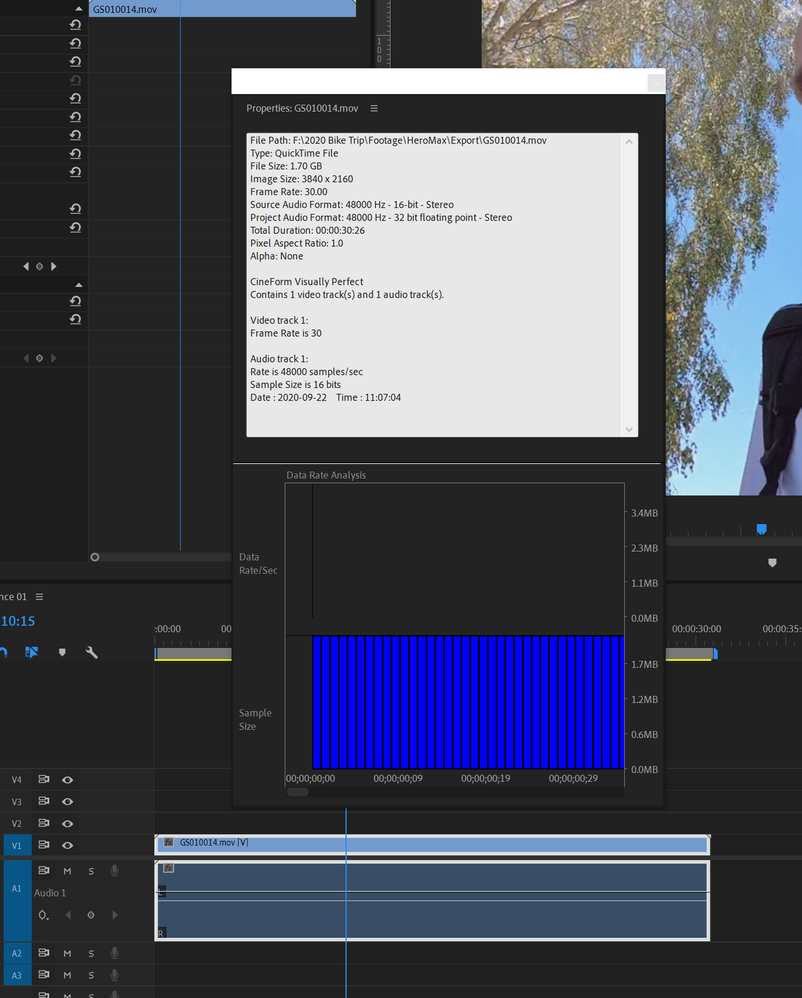Adobe Community
Adobe Community
- Home
- Premiere Pro
- Discussions
- clip misinterepreted by PP so silent audio is trac...
- clip misinterepreted by PP so silent audio is trac...
clip misinterepreted by PP so silent audio is track
Copy link to clipboard
Copied
Hi there
A 360 clip from GoPro Max clip converted to 5.6K Cineform is imported into a project on my main box. No sound. Checking the clips properties I see Sample Size as 16 bits.
On my laptop I tried importing EXACTLY the same file into a project. Here it works, and I get Format = 24 bit - stereo. There's a few other differences in the properties dialog box.
There's clearly something messed up on my main box, but I have no idea how to fix it.
I tried uninstalling Premiere Pro and reinstalling. Made no difference.
Any ideas?
Copy link to clipboard
Copied
Are you running the same verison of PP and are they both the same OS?
Copy link to clipboard
Copied
Thanks for your interest.
Both have PP version 14.5.0 (Build 51) and both running Windows 10 Pro.
One machine is running Win10 Pro version 2004, the other 1909, but problem manitested itself before update to version 2004 in October. I first noticed the problem in June, so I doubt the difference in versions (1909 vs 2004) is a clue to solving the problem.
Could there be some codec installed that I need to remove in order for the file to be read correctly in PP?
Copy link to clipboard
Copied
I doubt the OS version is the culprit and Cineform should be decoded natively in PP so you shouldn't need any codec installs. Was the file brought in via the Media Browser or straight into the Project panel? It might be worth clearing the media cache on one or both machines and bringing it in fresh to see if it changes on either machine.
Copy link to clipboard
Copied
thanks again for your input.
Without exception I always bring media into projects right clicking in the Project window, and selecting "Import...". Never use the Media Browser.
I have cleared the media cache on both machine and one small interesting thing happened. On the problematic machine PP actually tried to create a peak file. I had a moment of optimism, but still the same result: The audio is silent.
I also tried renaming %AppData&\Roaming\Adobe\Common to something else, thus PP recreating it. Didn't help either.
Copy link to clipboard
Copied
Still no wiser, but exploring if Apple software is the culprit. Found out there was an old installation of Quicktime 7 on the problematic machine. Uninstalled it, but no luck.
Long shot but maybe the following will ring a bell with someone. The following two screenshots are the exact same file, but imported into Premiere on two different machines.
Here properties for from the good laptop where the file plays well, but is way too slow to be workable:
And here's a screenshot from the box where there's no sound.
Interestingly, not only is the sound different, but on the problematic box framerate is 30 whereas it is 29.97 on the box where there's sound.
Anyone?
Copy link to clipboard
Copied
Here's the full set of properties from the working laptop
File Path: C:\Users\Torbe\Documents\gopro max conversion\360\GS010014.mov
Type: QuickTime Movie
File Size: 1.70 GB
Image Size: 3840 x 2160
Frame Rate: 29.97
Source Audio Format: 48000 Hz - Compressed - Stereo
Project Audio Format: 48000 Hz - 32 bit floating point - Stereo
Total Duration: 00:00:30:26
Pixel Aspect Ratio: 1.0
Alpha: None
QuickTime Details:
Movie contains 1 video track(s), 1 audio track(s), 0 closed caption track(s), and 0 timecode track(s).
Video:
There are 926 frames with a duration of 1601/48000ths.
Video track 1:
Duration is 0:00:49:14
Average frame rate is 29.98 fps
Video track 1 contains 1 type(s) of video data:
Video data block #1:
Frame Size = 3840 x 2160
Compressor = CineForm HD
Quality = Least (1.00)
Audio:
Audio track 1 contains 1 type(s) of audio data:
Audio data block #1:
Format = 24 bit - Stereo
Rate = 48000 Hz
Compressor = mp4a