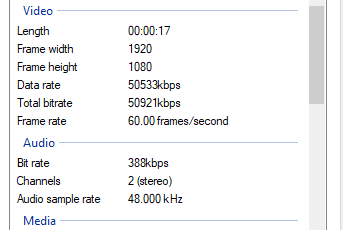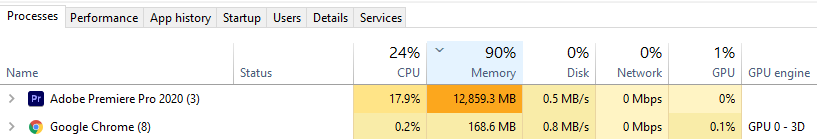Adobe Community
Adobe Community
Clips in sequence stutter
Copy link to clipboard
Copied
After the latest update, I now have a specific clip in my sequence that does a weird stutter. Best way to describe it is: 2 frames forward, 1 frame back. Its only to this single clip. The source file plays back just fine, in several other programs, but not in premiere pro after the update. Everything about it is the exact same as other clips in the sequence (fps, audio rate, etc). I tried to remove the clip, and re-insert it, even removing it from the library and putting it back and yet I still have the same issue. I tried renaming it, in premiere and on the source file. Literally nothing has changed except that premiere updated. I'm out of ideas and this is holding up the entire project. Even when I export it, it plays back stuttering as well, but only the single effected clip.
Copy link to clipboard
Copied
Is it potentially a VFR issue? Is it from a phone or screen capture?
Copy link to clipboard
Copied
It is now doing it to literally any file that I import, in any new project, or pre-existing. The OS (win10) is a fresh install, all drivers up to date. Premiere is unusable now. I'm about to go to DaVinci Resolve over this.
Copy link to clipboard
Copied
These were videos taken in Nvidia ShadowPlay.
Copy link to clipboard
Copied
So, premiere is destroying my RAM on a 17 second video....
Copy link to clipboard
Copied
If the footage is variable framerate convert to constant framerate with Handbrake before bringing into Premiere.
Copy link to clipboard
Copied
I have a lot of videos that have varied framerates, but its only effecting videos imported after the update, and one pre-existing clip. The clip in question was brought in the timeline again as a fresh import, and still only stuttered at the same time frame as before, though the source plays fine. The latest version also causes my RAM to max out (12-14Gb use) when importing, even into a fresh project. I reverted back to 14.4 and I'm having less issues with stuttering, but the original clip is still doing it while imported clips (even the same source clip as the stuttering one) are now fine. I really can't make heads or tails on this.
Copy link to clipboard
Copied
I think Phillip is pointing you in the right direction. Game captures are often Variable Frame Rate, which causes problems in Pr. Handbrake is a 3rd-party app that can convert VFR footage into CFR footage (Constant Frame Rate).