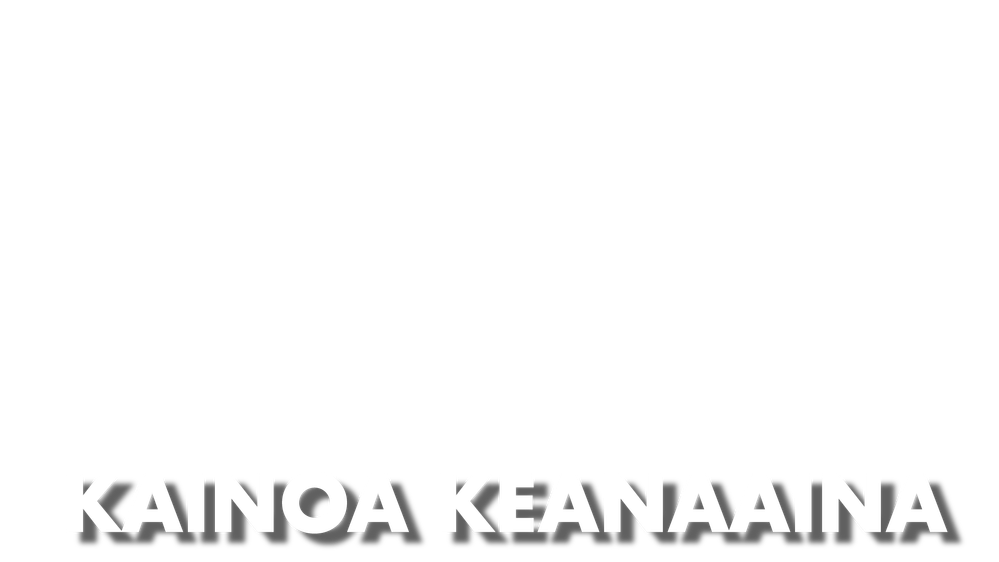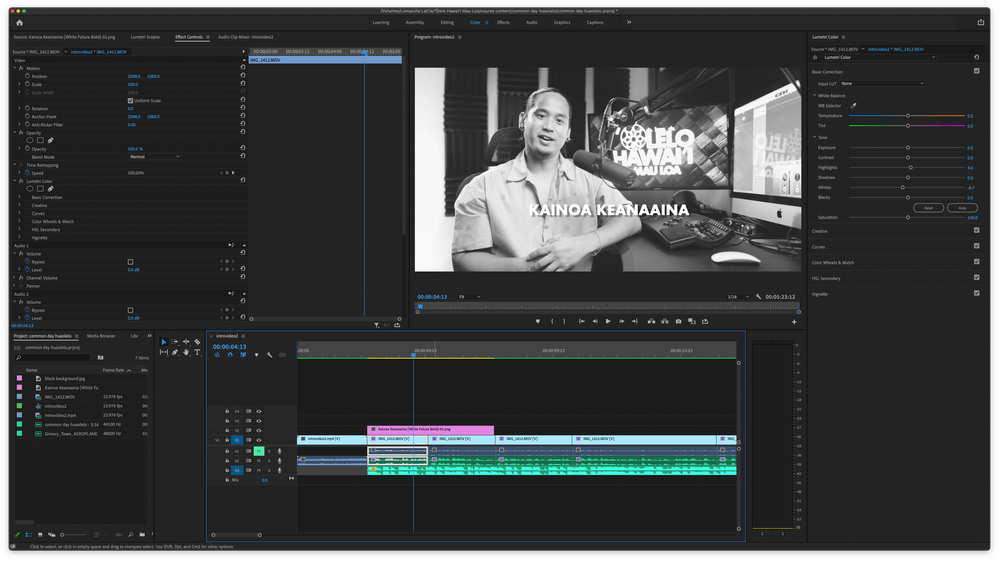Adobe Community
Adobe Community
- Home
- Premiere Pro
- Discussions
- Re: Clips turns black and white when text.png file...
- Re: Clips turns black and white when text.png file...
Clips turns black and white when text.png files are added to layer
Copy link to clipboard
Copied
As my title describes, my clips end up turning black and white when a text.png file is added on it.
the png files were made from Illustrator and never did turn my clips into black and white UNTIL the recent update.
Iʻve tried reinstalling adobe and also tried reexporting the text.png files. has anyone else ran into this issues? any recommendations?
Below is a step by step of whatʻs going on.
1. the clip is normal with color, the .png file is not added yet.
2) this is an example of the png file I added on the layer. even the png files with color turns my other clips black and white.
3) this is an example to show that the clips turn black and white that has a png over it. these png files were working great up until the update. iʻve used them for months. notice in this picture the saturation is normal, there is no reason in the Lumetri Color for the clip to change color
4) This is an example, as soon as the playhead moves off of the png file, the color returns.
never had this issue, I did not change the way I export my text png files. so I am assuming itʻs something with Premiere Pro. any help would be appreciated
Copy link to clipboard
Copied
Turn off Composite in Linear color in the sequence setting.
Copy link to clipboard
Copied
@Ann Bens : I tried it, it turned off all my color even without the png file added.
I did find somewhat a solution. and a possibility of the issue.
ISSUE:
The projects I have created were created in the old version 14.5. I used this version because it was the version that least crashed for me. The project had already been sifted through. That was about it that I had done to the video.
When the update happened to version 15. The already existing project had a warning window that popped up Saying some clips were going to change to update the project. That being said, when I went back into the updated project it seemed to all work fine until I added the png file.
SOLUTION:
I had to create a whole new project from the beginning. I imported a whole new video and did the same sifting. From this point, I was able add the png file with out the clips changing to black and white.
Conclusion:
The update had changed my video clips already added on the timeline. Fresh start was my work around