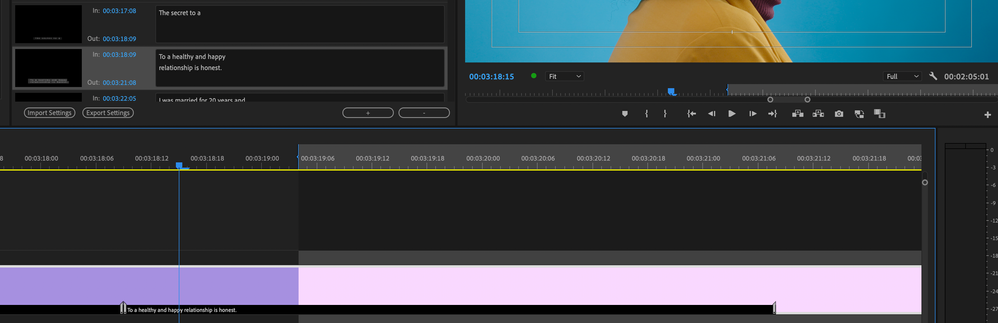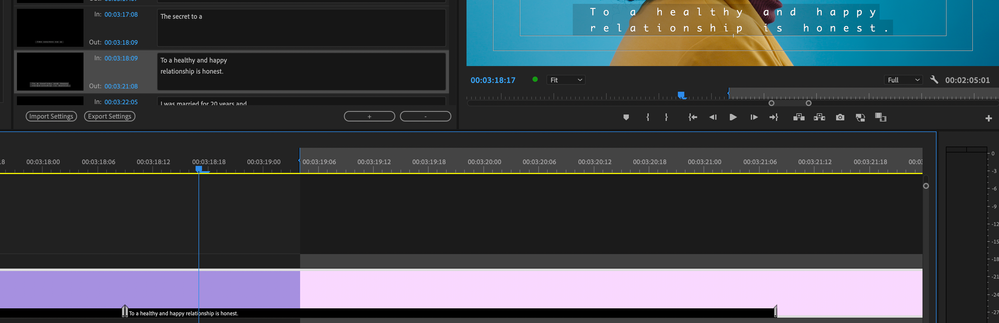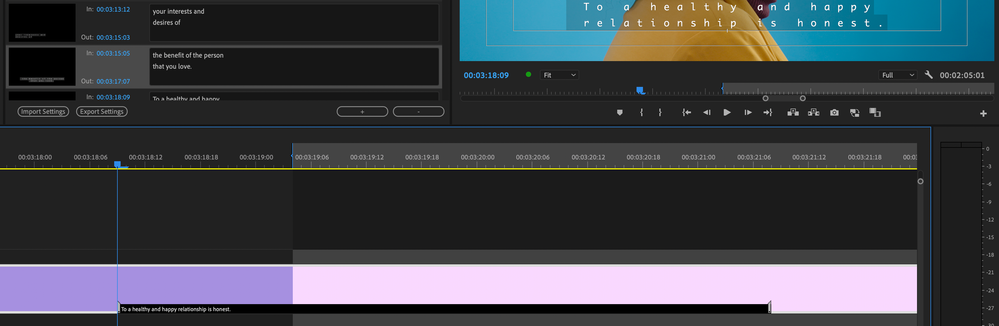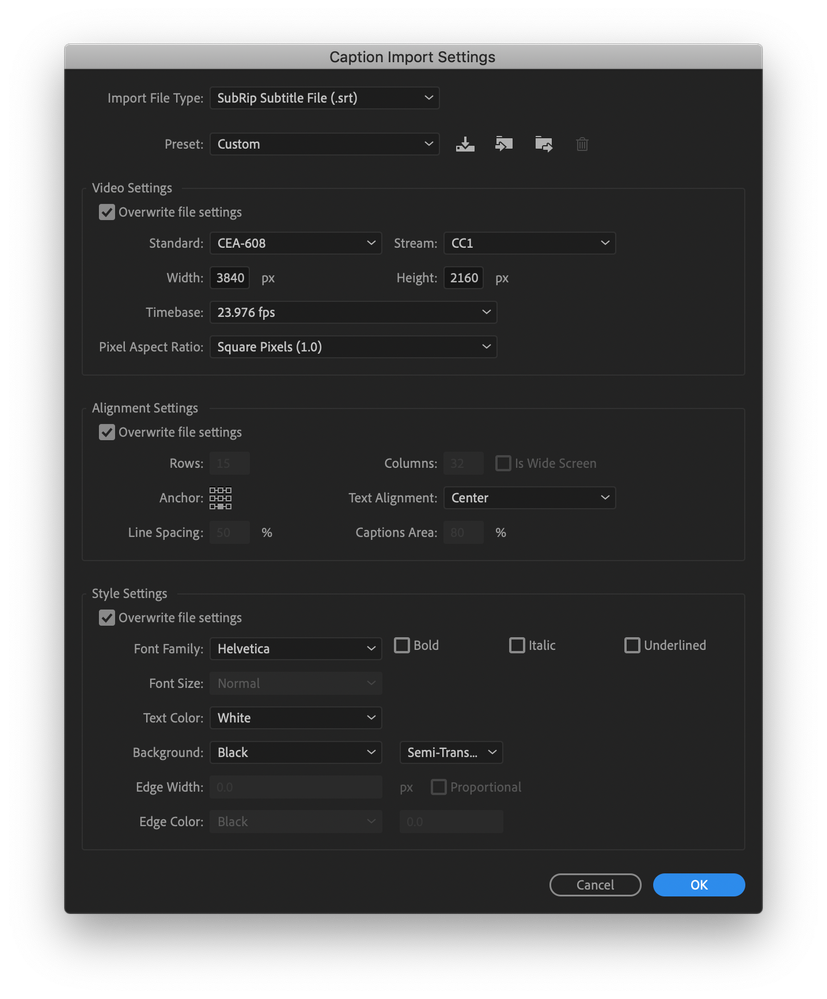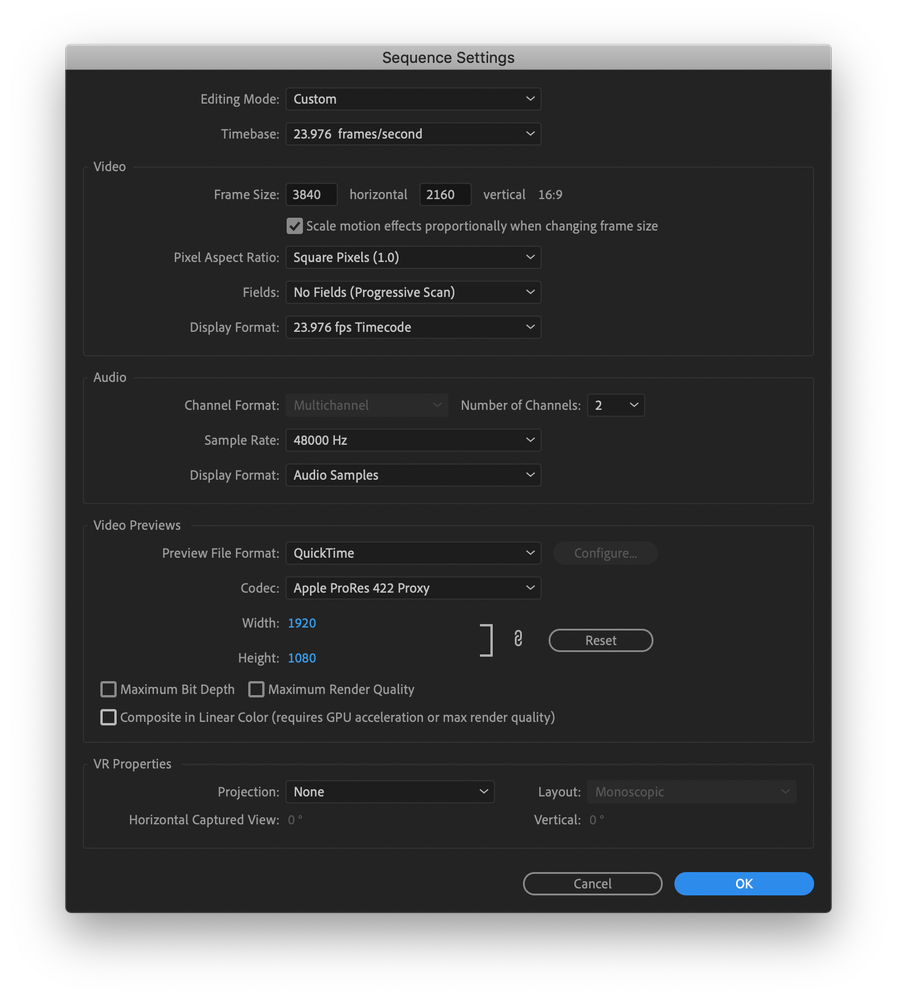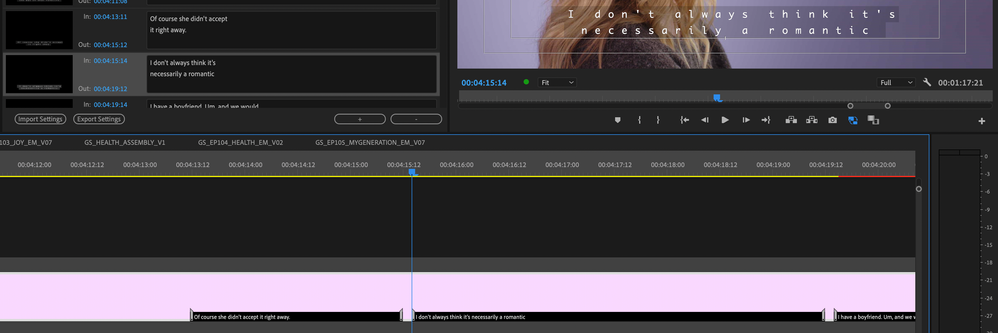Adobe Community
Adobe Community
Closed Captions Timing
Copy link to clipboard
Copied
Working in 14.2.0
Have imported an SRT file and formatted for CEA-608. The subtitles do not appear at the same moment as their set "in" points.
So if a caption is listed in the caption window as starting at 00:00:45:12, and in the timeline the black bar indicates that the caption starts at 00:00:45:12, it will not actually appear in the Program monitor until 00:00:45:23.
Adjusting the start time in the timeline and the caption window does not change when it appears.
Thanks!
Copy link to clipboard
Copied
Does the caption file have the same framerate as your sequence?
Also, I believe the start point on an imported .SRT file will begin on the first frame of the text. So if the first frame of captions in the file is at 00:45;00, then you'd need to put your captions in at 00:45;00 rather than at 00:00;00
Copy link to clipboard
Copied
Caption file has the same framerate as the sequence.
The captions are not late globally. Only on some random lines.
I'm finding that it frequently occurs on longer captions, and in fact seems to be triggered when a caption reaches exactly 24 characters. If I set the playhead on the first frame of the caption and start typing in the caption window, the text appears in the program monitor. When I reach 24 characters, the text vanishes. Moving the playhead down two frames makes the text appear.
It seems to be 1.5 frames late for each character I add after 23.
Copy link to clipboard
Copied
Please post a screenshot of your Caption Panel. What is the sequence framerate and the caption stream framerate?
What is your final delivery? Embedded or sidecar? There are a variety of issues reported with 608 streams exported from PR.
My quick experiment did not show the effect your describe regarding number of characters in a caption and the timecode where it actually appears.
How did you import the srt as 608? Using the Import Setting button in the Caption Panel?
Stan
Copy link to clipboard
Copied
I'm limited in what I can post in terms of screenshots, I've signed an NDA for the project. But you can see here:
That while the playhead is parked seven frames into the caption, it still has not appeared in the Program window. And then I simply move the playhead two frames later and:
it appears.
Additionally, just deleting the caption immeadiately preceeding the problematic caption results in the problematic caption appearing at the correct time:
Sequence framerate = 23.98
Caption stream framerate = 23.98
Final deliverly = sidecar
I imported using the import settings button in the caption panel. Here are shots of those settings, along with my sequence settings.
Copy link to clipboard
Copied
Inexplicably sometimes it seems to work just fine:
Copy link to clipboard
Copied
I can't create the problem with 23.976. I could some 1 frame delays off and on in a 59.94 sequence I already had set up.
I don't think you answer Phillip's question about the starting timeframe: My srt to 608 kept the srt starting time, and I could not move it closer to the beginning. You may find a problem with this on sidecar export to .scc if that is your export option.
Are you sure you need closed captions? Are you sure that you need 608 and not 708? I could not replicate your observation about line length and the delayed appearance. 608 is limited to 32 (PR will allow you to type 80, but only 32 are displayed and carried in export. 708 is limited to 42.)
Stan
Copy link to clipboard
Copied
First - as always - SRT has no frame rate 😉
In this case the error is an user error.
When you work in CEA mode you have to accept that there will be load times. I can't recall how much for each character.
Additionally there must be a gap between captions of 2 or 3 frames. Your example shows a 0 frame gap.
I'm not using NTSC so I only know the basics.
Copy link to clipboard
Copied
Stan
The sequence starts at 00:00:00:00 and the srt starts at 00:00:06:10.
The imported srt is placed on my timeline at 00:00:06:10.
But this isn't the issue.
a) I can move the srt block on the timeline however I like. I can move it earlier. I can move it later. And the captions it contains move with it, and display as you would expect (ie, moving the entire block left makes all the captions appear earlier. Moving the entire block right makes all the captions appear later).
b) This is not a global issue. 90% of the captions behave correctly - they start on the frame they are set to start on. It's the 10% that don't start on the correct frame that are the issue.
Unfortunately the client's delivery specs are 608. No wiggle room there.
Andreas
Happy to accept that it's user error, but would like to understand how to rectify.
If, as you say, CEA requires load time between titles, why do the majority of my titles work when placed back to back, without any gap between captions? This string of four caption blocks all appears correctly in my project:
Thanks!
Copy link to clipboard
Copied
...why do the majority of my titles work when placed back to back, without any gap between captions...They may work in Premiere or even YouTube or similar, but I've serious doubt they will work for broadcast.
CEA is more complicated than it looks on the first glimpse. As Stan mentioned before there for example is this 32 character limit, but that's a 'theoretic' one and most station will only accept those with max 27 characters per line.
Unfortunately I don't have link that will help you to understand CEA better.
Best
Andreas