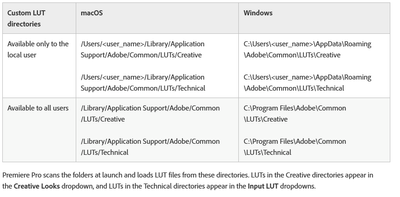Adobe Community
Adobe Community
- Home
- Premiere Pro
- Discussions
- Color issue after updating 2020 version
- Color issue after updating 2020 version
Copy link to clipboard
Copied
Hi i was midway grading through lumetri when i updated my Premiere to 2020. But the colors suddenly went way off.. But interestingly when i tried exporting, the colors are fine. I didn't have this issue in 2019. Is there a setting i don't know about?
Eg, this is my h264 footage:
And this is what premiere pro shows me:
And this is what i was coloring mid way on Premiere looks like in 2020:
But on a trial export, it gives me this:
Can anyone enlighten me? What's causing this?
 1 Correct answer
1 Correct answer
It means you have an issue with the graphicscard. Driver?
Copy link to clipboard
Copied
UPDATE: I turned off my CUDA and ran on software and solved the issue.. But anyway i don't have to do this?
Copy link to clipboard
Copied
It means you have an issue with the graphicscard. Driver?
Copy link to clipboard
Copied
Just installed new drivers about 2 days ago. Should i roll back?
Copy link to clipboard
Copied
Hey you were right. It was my graphic drivers. Was still the same till i cleared my cache. Gosh I feel dumb. Thanks!!
Copy link to clipboard
Copied
Sorry Kalif, Did you re install the drivers or clean the cache? In case toy cleaned the cache, please, tell me where to do it... Thanks
Copy link to clipboard
Copied
Hi,
I updated my Nvidia GeForce drivers, and then i cleared my cache the regular way - Edit>preference>media cache. And pop, the issue is solved.
Copy link to clipboard
Copied
Copy link to clipboard
Copied
Hello guys. I'm having the same issue here....I had all the colour grading work done on the CC 2019 version and now, after the 2020 update, some clips appear with a "greenish" look. I searched all around the internet, and i can't seem to find a solution for this... Tried all of your suggestions above, but none of them work. Can someone help me out here!? I'm literally at the edge of despair right now...
Copy link to clipboard
Copied
The "answer" was marked as correct, but I'm still having this issue and my drivers are all updated and I've cleared my cache. The "answer" above is not a very good one, and the link provided above just directs me to a generic adobe purchase site. I need some real help, here.
Copy link to clipboard
Copied
Julius,
Please create a new thread, list your OS/CPU/GPU and media involved, any color management or calibration steps you've taken with your rig.
And drag/drop some screen grabs directly into your text reply box so we can see exactly what you're seeing.
Neil
Copy link to clipboard
Copied
I've figured it out. After upgrading my software to the 2020 version, my custom LUTs were no longer in the Presets folder. For some reason, the updated software chose, what I can only guess, was another random LUT to replace the missing one instead. It replaced it with a LUT called SL BLUE DAY4NITE, found in the "Creative" Tab under the "Color" Function. This is what made all of my footage Blue.
Copy link to clipboard
Copied
Julius,
Just to make sure ... you do not park your custom LUTs in the program/package files do you? That is bad ... that folder is accessed by relative position in the folder, "9th entry down", sorted by computer alpha-numeric practices. NOT by name.
Also, if you put a LUT in the Premiere package/program folders, neither MediaEncoder nor AfterEffects will be able to 'see' it. Or use it.
Users are supposed to park our LUTs in the following locations. You have to add the final Technical and Creative folders to those folder-trees in the chart below. Once you do, then Premiere, MediaEncoder, and AfterEffects can and will access them all there.
I've been using an organizational tool, applying a suffix to all LUTs.
01
02
And so on, as a main 'folder' organization. Then I add a letter after that for essentially organizing by the equivalent of sub-folders.
01 A low contrast high sat shadows
As an example.
Neil
Copy link to clipboard
Copied
Good day to everyone reading this, please i have serious issues on my adobe premiere pro cc 2020 while color grading especially trying to use curves and color wheels, pictures would be attached below please 

Please help me, am in dire need, Thanks
Copy link to clipboard
Copied
That is almost always a GPU driver issue. What's your GPU, and which driver are you using?
Neil
Copy link to clipboard
Copied
Copy link to clipboard
Copied
Update nvidia driver to he lastest studio driver.
Copy link to clipboard
Copied
I remembered having this issue once after updating my Nvidia drivers.
So I had to roll back.
Copy link to clipboard
Copied
Copy link to clipboard
Copied
Go to your Nvidia app on your machine, use the update driver controls to get to the Nvidia website ... or simply go in your browser to the Nvidia driver support page, and enter the information for the GPU and choose a driver.
Neil