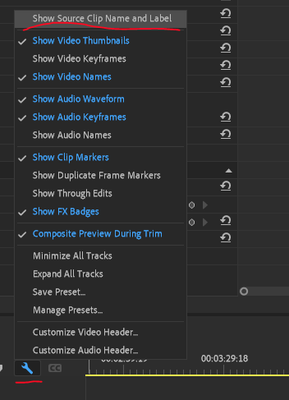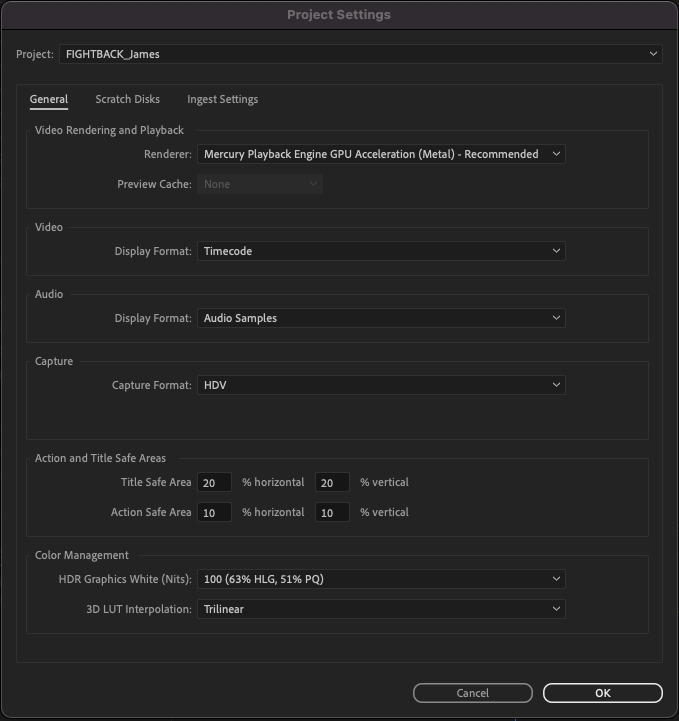Adobe Community
Adobe Community
- Home
- Premiere Pro
- Discussions
- color label a clip is changing all clips
- color label a clip is changing all clips
Copy link to clipboard
Copied
I'm having an issue where if I am making cuts to a clip, and then change the color lable of just that one section of the clip, it changing the color of all parts of the same clip. This means that if I have a clip consisting of, say, 5 takes, and cut and change the label color to oragange, not only does that one segment change color, but so does all the remaining pieces of the clip.
It doesn't happen instantly either, but over the course of 20 seconds, and happens oddly, so I believe this is a bug.
 2 Correct answers
2 Correct answers
That would be because you have something checked you want to uncheck. Look in your Project file, the bottom option of the General page as shown below.
That checked option to show the same color across all instances in your project must currently be checked as below. Uncheck it.
Neil
It's now over in the wrench-icon menu in the Timeline panel ... at the very top, Show Source Clip Name and Label ...
Neil
Copy link to clipboard
Copied
That would be because you have something checked you want to uncheck. Look in your Project file, the bottom option of the General page as shown below.
That checked option to show the same color across all instances in your project must currently be checked as below. Uncheck it.
Neil
Copy link to clipboard
Copied
Oh, BRILLIANT. Thank you Neil!
Copy link to clipboard
Copied
Hmm, must have shifted it somewhere else in 2021
Copy link to clipboard
Copied
It's now over in the wrench-icon menu in the Timeline panel ... at the very top, Show Source Clip Name and Label ...
Neil
Copy link to clipboard
Copied
Thank you for this.
Is it not possible to show the clip name and still be able to label my cuts in different colors? My issue is that I named all my takes within the project window, rather than the source files (as is standard procedure), but if I disable the option to allow me to color individually, it no longer will show me the proper names of the files! And I need those to reference which take I'm dealing with and so forth...???
Copy link to clipboard
Copied
Has this moved again in 2023? I'm not seeing these options on the wrench menu settings.
Copy link to clipboard
Copied
Nevermind - I just looked for any wrench and didn't pay attention to which panel I was searching. This menu is under the timeline wrench, not the program monitor wrench. There is more on than one wrench on the screen. Hope that helps anyone else who was confused as to why that menu didn't pop up.
Copy link to clipboard
Copied
youre the best, thanks mate
Copy link to clipboard
Copied
This was it! Need to label clips seperately for my content so that was a big hurdle for me. Thanks!
Copy link to clipboard
Copied
youre the best, thanks mate!
Copy link to clipboard
Copied
thank you in korea, 2024