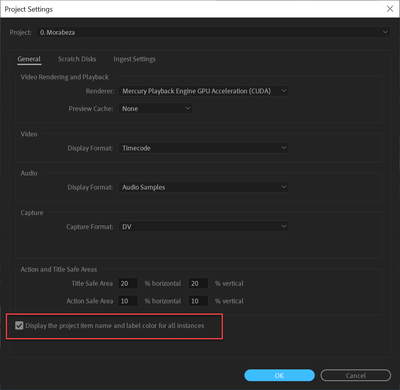Adobe Community
Adobe Community
- Home
- Premiere Pro
- Discussions
- Color labeling ONLY applies to entire timeline - N...
- Color labeling ONLY applies to entire timeline - N...
Copy link to clipboard
Copied
Premiere Pro CC 2021
I am simply trying to re-color individual clips as idividual colors:
Right-click > Label > "Color of choice"
(Just like in CS6 and all before, to my knowledge)
Though... the entire timeline changes color. Always.
I've restarted the program, my computer, and double checked clip links... all seperate.
 1 Correct answer
1 Correct answer
Uncheck:
Copy link to clipboard
Copied
Uncheck:
Copy link to clipboard
Copied
Holy Bologna... Thank you.
I would have never found that. (don't really understand why it exists either)
Copy link to clipboard
Copied
Not anymore, that check box is gone in 15.0
Now you can toggle the first option in the Timeline wrench to either show clip labels or not, BUT I still cannot see how to only show the labels for certain clips and not all instances.
Copy link to clipboard
Copied
Turn the feature off for coloring on the timeline only.
Copy link to clipboard
Copied
Two years later I know, but I have the opposite need: how you got the whole track to be the same color? I can change the individual clips easily enough. And if I toggle the switch in the correct answer the colors all go back to that awful "Caribbean green" UGH! Maybe I'm overthinking this but I just want my Track 1 (dialogue) to be blue, Tracks 2 & 3 (music) to be another color and tracks 4-9 (SFX) to be another color. Is this possible? (NOTE: I'm using PP CC 2023)
Thanks,
- DK