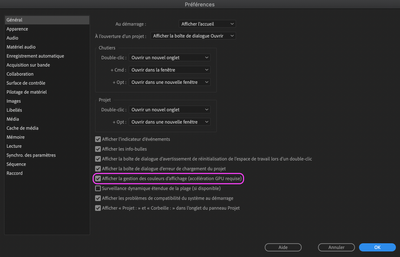Adobe Community
Adobe Community
- Home
- Premiere Pro
- Discussions
- Re: Colorimétrie différente selon l'échelle après ...
- Re: Colorimétrie différente selon l'échelle après ...
Copy link to clipboard
Copied
Bonjour,
Je fais face à un problème que je n'arrive pas à expliquer.
La colorimétrie de mon image change après exportation, uniquement sur les plans sur lesquels je n'ai pas aigmenté l'échelle, alors que je n'ai pas touché aux réglages de couleurs, et que ça ne se produit pas à l'aperçu avant exportation.
Pour être plus précis, mon image est beaucoup plus contrastée après l'export sur les plans sur lesquels je n'ai pas changé l'échelle.
J'ai tenté d'augmenter le débit cible car c'est le seul réglage auquel j'ai touché mais ça ne résoud pas le problème. Je ne vois pas vraiment où chercher, c'est la première fois que j'ai ce problème.
Vous auriez des idées ?
 1 Correct answer
1 Correct answer
Ah, not one of the new Macs with a Retina monitor. Easier to handle Rec.709 color with yours.
It isn't a full/legal or 0-255/16-235 issue on yours, I think it's pretty simple. And yes the display color management option was key.
Premiere is built to run on systems with pro broadcast monitoring setups. Rec.709 profile means the monitoris calibrated with sRGB primaries, D65 white point, gamma 2.4 in a semi-darkened room (2.2 in bright room viewing), and 100 nits brightness.
If that is your s
...Copy link to clipboard
Copied
Hi Valentin5CA5,
We're sorry about the poor experience. Have you tried switching the Renderer to Mercury Playback Engine Software Only & checked if it's exporting properly? If you are still experiencing the issue, please share a screenshot showing the difference in the preview of the timeline & the exported media.
Thanks,
Sumeet
Copy link to clipboard
Copied
Hello, thank you but it didn't work.
Here are the screenshots.
From Premier preview :
From the exported media :
By looking at it, we can tell there's a difference even on the zoomed picture.
Copy link to clipboard
Copied
Are you on a Mac? Or PC?
Which GPU? Have you touched any "full/legal" or 0-255/16-235 settings on the computer or monitor or GPU controls?
Neil
Copy link to clipboard
Copied
This is a color managment problem on you system. And you haven't given any information to help you. I'll run through the things we need to know to isolate it. Without which, there's no reason to even reply.
So again ... what is your OS, Mac or PC? What is your monitor, and what is it set for under color settings on the monitor? What is it set for in your OS? Do you have the "display color managment" option checked in the Premiere Preferences?
What is your GPU? Are you using "Mercury Acceleration" in the Project settings dialog set to anything but "software only", and if so, which? And have you changed or set the video options either on your system, GPU controls, or monitor for 0-255 or 16-235?
And of course, what viewer are you using out side of Premiere? Besides ... one wonders why anyone on the planet assumes the OS and video players ever set things correctly for actual video standards ... it's very, very rare.
Neil
What are
Copy link to clipboard
Copied
Hello, thank you.
I tried to answer to your first message earlier but there was an error, don't know why.
I am on mac, Intel UHD Graphics 630 1536 Mo. Monitor AMD Radeon Pro 5300M 4 Go 16 inches, set on LCD Color.
The problem occured in Quicktime Player, VLC and Youtube, so the Premiere preview was to blame.
I made deepers investigations and indeed it seems like a 0-255 / 16-235 issue. I checked this box and it improved the preview colors.
I think i'm gonna stick with it, since it seems like a complex problem to solve entierly, except if you have other advice.
Thank you very much for your help.
Copy link to clipboard
Copied
Ah, not one of the new Macs with a Retina monitor. Easier to handle Rec.709 color with yours.
It isn't a full/legal or 0-255/16-235 issue on yours, I think it's pretty simple. And yes the display color management option was key.
Premiere is built to run on systems with pro broadcast monitoring setups. Rec.709 profile means the monitoris calibrated with sRGB primaries, D65 white point, gamma 2.4 in a semi-darkened room (2.2 in bright room viewing), and 100 nits brightness.
If that is your system it will be spot on target. But if anything is different Premiere will have trouble.
The DCM option you clicked tells Premiere to look at the ICC profile used by the OS for that monitor, and then remap internally to show as correct a Rec.709 image as possible.
With your system that was the correct and simplest solution.
As to full/legal range, all "normal" Rec.709 media is legal range. Meaning mapped to 16-235 in the file header. Very few formats or codecs are "full", all of the full range are 4444 RGB formats like image sequence DPX.
So monitors and any GPU controls should be left in "auto" or set to 16-235 for correct operation. The monitor will automatically remap to display that media 0-255.
Yea, that's confusing.
Neil
Copy link to clipboard
Copied
Very confusing indeed ! It just gives a sample of how much is hapening behind the scenes of such a software and how much knowledge it takes to really understand it.
Anyway, thank you for this clear explaination, I think I wont be the only one it helps !