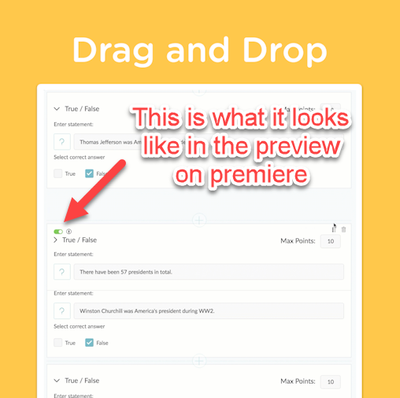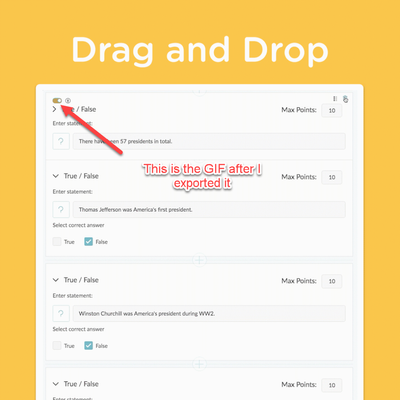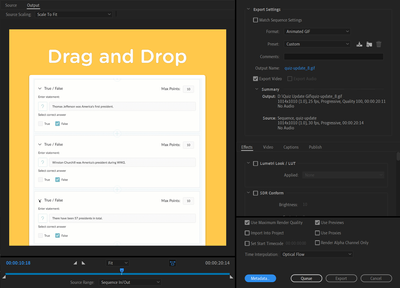Adobe Community
Adobe Community
- Home
- Premiere Pro
- Discussions
- Colors change from green to yellow after I export ...
- Colors change from green to yellow after I export ...
Colors change from green to yellow after I export a GIF
Copy link to clipboard
Copied
I've been struggling with this all morning. When I see the clip in the preview, the switch is green. When I export the file as a GIF, the color shifts to yellow. It doesn't do this for any file type except animated GIF. Please help me I don't understand what is going on.
Copy link to clipboard
Copied
Looks like your color palatte is off on the GIF. Can you show your export settings?
Copy link to clipboard
Copied
Copy link to clipboard
Copied
I've used multiple other settings as well, all of them resulting with the same issue
Copy link to clipboard
Copied
The issue also has nothing to do with the background, if I remove the yellow image in the back, the green turns into a grey with a black background
Copy link to clipboard
Copied
Try using a web safe color?
https://htmlcolorcodes.com/color-chart/web-safe-color-chart/
Copy link to clipboard
Copied
I found it was much easier to export it as an MP4, then throw it into photoshop and convert it as a GIF. I don't think premiere is geared toward making GIFs
Copy link to clipboard
Copied
oh, I assumed you were passing it to adobe media encoder, rather than rendering it right from PR. You could try that too. Instead of pressing encode press Queue.