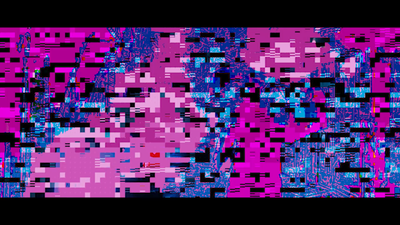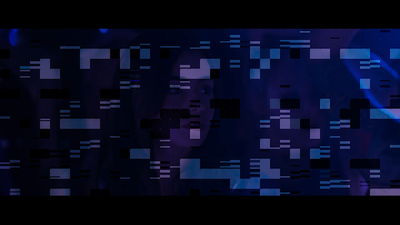Adobe Community
Adobe Community
- Home
- Premiere Pro
- Discussions
- colour corrected clips are exported distorted
- colour corrected clips are exported distorted
colour corrected clips are exported distorted
Copy link to clipboard
Copied
Edited some clips together, the ones that have been colour corrected are being exported incredibly distorted. Clips that aren't colour corrected appear fine and all clips appear fine when viewed on the timeline.
I've tried exporting in multiple different qualities, frame rates and formats with no success.
Any help would be really appreciated.
[Moderator note: please, simply drag/drop images onto your text reply area so they appear in your post. Using the "attach" option means others have to download unknown files to their computer to help you.]
Copy link to clipboard
Copied
Please tell us your system specs: OS version, Premiere version, amount of RAM, Hardware specs including graphics card
and tell us your source properties and sequence settings
You might try smart rendering. Change your preview format in your sequence settings to the a format that matches your intended export format. Render your entire timeline and and if it looks good, then when you export, make sure "use previews" is checked in the export dialog.
Copy link to clipboard
Copied
As mgrenadier notes, we need to know your computer specs. That is normally a GPU issue, particularly driver issues.
Neil