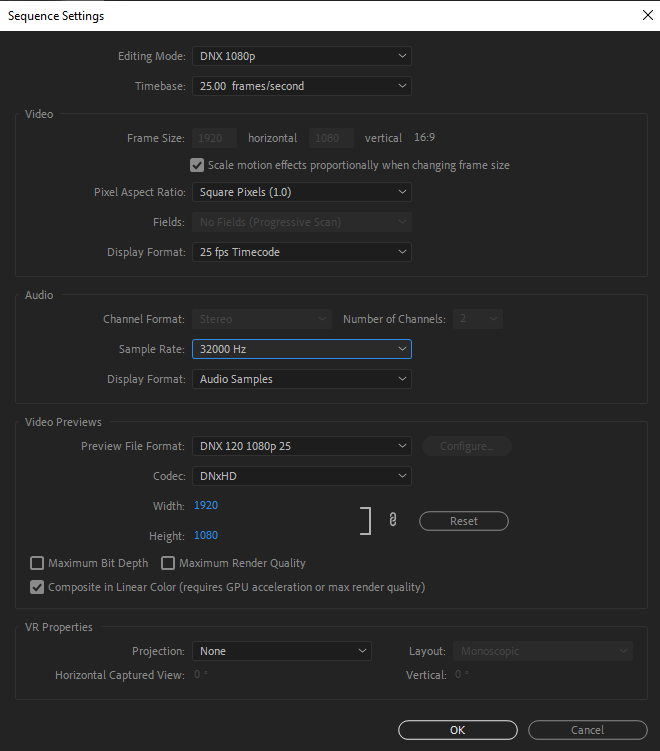Adobe Community
Adobe Community
- Home
- Premiere Pro
- Discussions
- Constant Audio Playback Issues. Audio is recogniz...
- Constant Audio Playback Issues. Audio is recogniz...
Constant Audio Playback Issues. Audio is recognized by PR but no audio plays back
Copy link to clipboard
Copied
I have been encountering an audio issue where all of a sudden the audio in my timeline, project and source monitors won't playback. The meters indicate that audio is playing.
I have done all the usual tricks to fix this as I have encountered this issue before: Going into Audio preferences and switching around the Audio Hardware In and Out preferences and then switching them back, deleting my preferences at startup, copying the contents of a sequence -> creating a new sequence-> pasting the contents into the new sequence, deleting my media caches within Preferences and deleting my Media Cache, Media Cache Files, Peak Files through
C:\Users\[name]\AppData\Roaming\Adobe\Common, uninstalling and reinstalling Pr, and nothing.
Last week when this happened (and it's been happening pretty often lately), I found a workaround by opening an older project made in Pr 2019, and after 2020 converted it, the audio was suddenly back.
Today after multiple restarts, preference dumps, and even uninstalling and reinstalling Pr 2020 and going down a version, the audio issue still persists. If I send the sequence to render, the rendered video has audio and plays back without issue.
Anyone have any ideas about what I can do?
Copy link to clipboard
Copied
first tell us your source properties and your sequence settings...
Copy link to clipboard
Copied
Hi!
Here are my Sequence Settings:
and the source properties are:
Type: MPEG Movie
File Size: 112.85 MB
Image Size: 1920 x 1080
Frame Rate: 25.00
Source Audio Format: 32000 Hz - Compressed - Mono
Project Audio Format: 32000 Hz - 32 bit floating point - Mono
Total Duration: 00:13:04:04
Pixel Aspect Ratio: 1.0
Alpha: None
Video Codec Type: MP4/MOV H.264 4:2:0
Copy link to clipboard
Copied
32k audio is not standard for working in video... doesn't mean it won't sometimes work, but you might do better converting to 48k 16 bit aiff (which is uncomnpressed) and matching your sequence settings to that...
Copy link to clipboard
Copied
Okay I'll give that a try but what happens when it's occurring in other projects where the properties are the following? (sequence settings are the same as above just different image size but still 16x9):
Type: QuickTime Movie
File Size: 13.82 GB
Image Size: 3840 x 2160
Frame Rate: 29.97
Source Audio Format: 48000 Hz - 16-bit - Stereo
Project Audio Format: 48000 Hz - 32 bit floating point - Stereo
Total Duration: 00;01;44;12
Pixel Aspect Ratio: 1.0
Copy link to clipboard
Copied
do you see levels changing in the audio meters? Have you tried playing with your audio hardware settings? seems to me I remember posts where people had some hardware installed that was causing issues...
Copy link to clipboard
Copied
By levels changing do you mean the audio meters bouncing to the audio levels? If so, yes, Premiere detects this - just for added info: I crossed checked by pulling my video into AE, AU, and PS and the audio plays back perfectly in those programs. It's just premiere won't playback the audio across all of my Pr projects I've opened - nothing is solo'd or muted. I went into the Master Audio and Hardware settings and everything checks out.
Copy link to clipboard
Copied
actually your audio hardware settings are probably not OK. do some searching here or maybe someone will. speak up, cause many things can cause these problems. If you're seeing the levels changing, premiere is seeing the audio. do you have any audio hardware connected? try disconnecting it. are you on the mac or pc?
Copy link to clipboard
Copied
I'm having the same problem...44.1khz file, a master mix that I'm using to sync against three cameras...all of the sudden the audio won't play in the timeline, UNLESS it's solo'd...just weird. And when I export it through Media Encoder or through Premiere, the audio is there in all its glory...
but, I can't hear it in the regular timeline...
Copy link to clipboard
Copied
for what it's worth, 44.1 is not standard audio for video. Try resampling to 48k 16 bit and see if that helps...