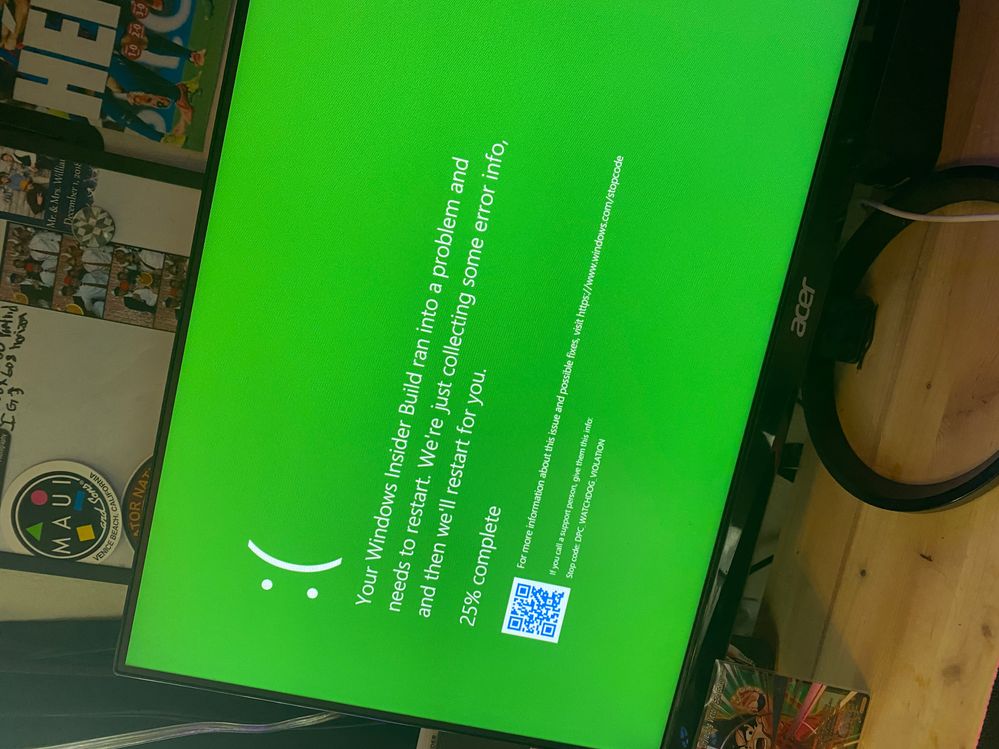Adobe Community
Adobe Community
Constant Green Screen Crash..
Copy link to clipboard
Copied
I'm working with the freshly installed 2021 version of Premiere pro. It was lovely at first! Smooth as butter. Now I can't fckn get the program even hardly open to complete an edit without its lagging extremely & then green scree crashing. DPC_WATCHDOG_VIOLATION
super super frustrating as this is my full time job
Copy link to clipboard
Copied
Hi Caden!
Really sorry about that. Can you provide more details?
- What are your system specs (OS, CPU, RAM, GPU)?
- Can you try deleting cache files?
- Does it happen with a specific project?
- Are you getting any error codes or messages when it crashes?
Looking forward to your response.
Thanks,
Kartika
Copy link to clipboard
Copied
Processor : AMD Ryzen 7 2700X Eight-Core Processor 3.70 GHz
RAM : 48.0 GB
64 bit Windows Pro
Ive only tried the one project but i need to keep working from this one.
I just changed cache files ti delete after 30 days now (previosly off)
Yes im getting a specific effor code i will attach a photo here if it lets me!
Copy link to clipboard
Copied
Caden,
Sorry! Try updating your GPU drivers to the current Studio drivers and reboot. Let us know if that worked for you.
Regards,
Kevin
Copy link to clipboard
Copied
Everything on my PC is saying that it is updated. but how do check the gpu for upgrades?