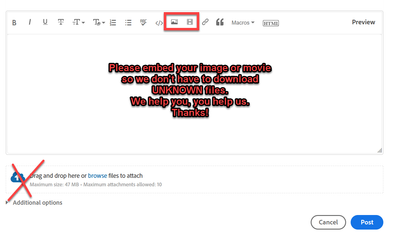Adobe Community
Adobe Community
- Home
- Premiere Pro
- Discussions
- Converted Portrait to Landscape Clip Not Dragging ...
- Converted Portrait to Landscape Clip Not Dragging ...
Copy link to clipboard
Copied
Apologies for asking what I'm sure is a fairly basic question in Pr v14.0. I accidentally created a few Portrait format clips for a project that is largely Landscape format. I have converted the Portrait clips to Landscape by creating a new sequence and setting custom width and height parameters. The converted clips work well.
My problem is that, although I can see the sequence with the converted format in the Project Bin, it won't drag to the timeline. I'm sure that there's something very basic that I'm missing, but I'm not sure what.
All suggestions are welcome.
Stephen
 1 Correct answer
1 Correct answer
Instead of trying to convert the clip via a Nested sequence, please drag the clip to the timeline and use the Effects Panel to adjust its parameters: e.g. use Scale and Position to place it correctly. There is no need to for Nesting.
Copy link to clipboard
Copied
Post screenshot of what you want to do.
Copy link to clipboard
Copied
I made you a video but I'm not able to share it.
Copy link to clipboard
Copied
Please upload it to YouTube or Vimeo as a private video and share the link here, so we can see...
Copy link to clipboard
Copied
Copy link to clipboard
Copied
Thanks, but I get the following message: "This item may not exist..."
Please upload it to YouTube/Vimeo as a private video...
Thanks.
Copy link to clipboard
Copied
Sorry About that. This should work. It's the first video from the top called Pr Sequence Question.
https://thesnappysnapper.blogspot.com/2021/02/pr-sequence-question.html
Copy link to clipboard
Copied
You're saying that you can see your sequence with converted format in the Project panel but you can't drag it to the Timeline. Why do you want to drag it into the Timeline? Do you want to nest it inside another sequence?
If you double-click on it, does it open?
Adobe Certified Professional
Copy link to clipboard
Copied
I want to drag it to the timeline so that I can include it in the project I am creating, which includes other sequences and clips.
Copy link to clipboard
Copied
The typical behavior of PPro is that you cannot place a sequence inside another sequence. That process, however, can be achieved through Nesting.
Hope this link will help you further: https://www.premiumbeat.com/blog/visual-effects-workflow-final-cut-pro-x/
Copy link to clipboard
Copied
So when you try to drag this sequence into another sequence in your Timeline, nothing happens?
What if you try to start dragging this sequence into Program Monitor? It should give you icons for different nesting/placing options
Adobe Certified Professional
Copy link to clipboard
Copied
Another thought, are you not trying to drag your sequence into the same sequence? Because you can't put the same sequence into itself. It won't work.
Adobe Certified Professional
Copy link to clipboard
Copied
A video of the issue and thanks for all your suggestions.
https://onedrive.live.com/?cid=1EEEC435E9F5923D&id=1EEEC435E9F5923D%21435&parId=root&o=OneUp
Copy link to clipboard
Copied
That video link is inaccessible to me.
Copy link to clipboard
Copied
Sorry About that. This should work. It's the first video from the top called Pr Sequence Question.
https://thesnappysnapper.blogspot.com/2021/02/pr-sequence-question.html
Copy link to clipboard
Copied
Thanks again, it may hlp you to see the video I made of the issue. This link works.
https://thesnappysnapper.blogspot.com/2021/02/pr-sequence-question.html
Copy link to clipboard
Copied
You cannot drag an empty sequence in an excisting sequence. Just scale the vertical image down to fit vertically or scale it up to fit the screen horizontal.
Copy link to clipboard
Copied
I've noticed from your video that you're trying to drag an empty sequence (Lightmeter seqeunce) into an existing sequence (river seqeunce). You can't drag an empty sequence into another sequence as there's nothing to add.
I'm guessing you're trying to combine all your vertical shots with horizontal ones so you could put all your vertical shots into one sequence, i.e. Lightmeter sequence, and then drag it into your River sequence.
Adobe Certified Professional
Copy link to clipboard
Copied
I didn't realise that it was an empty sequence, and I'm not sure what that means, to be honest. I converted the clip from vertical to horizontal and I'm trying to add it to the other horizontal clips. But, I've now followed the advice from other members and just rescaled the vertical clip and moved it around in the frame for the best effect.
Thanks again for your input.
Copy link to clipboard
Copied
Instead of trying to convert the clip via a Nested sequence, please drag the clip to the timeline and use the Effects Panel to adjust its parameters: e.g. use Scale and Position to place it correctly. There is no need to for Nesting.
Copy link to clipboard
Copied
Thank you for all the help with this and especially to those who replies were espeically polite and friendly.