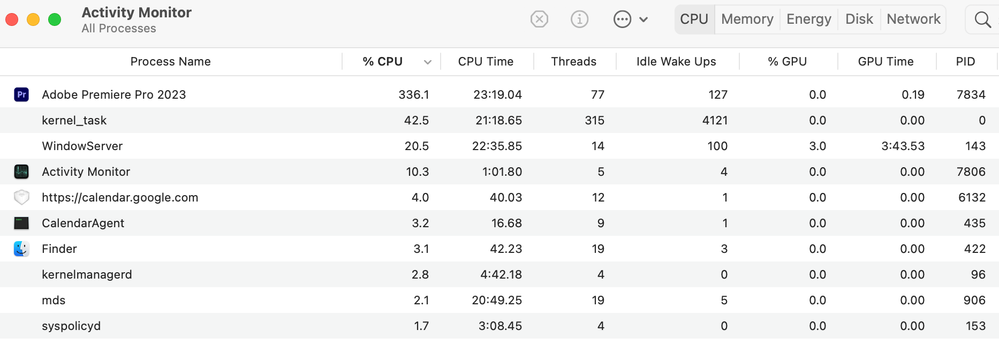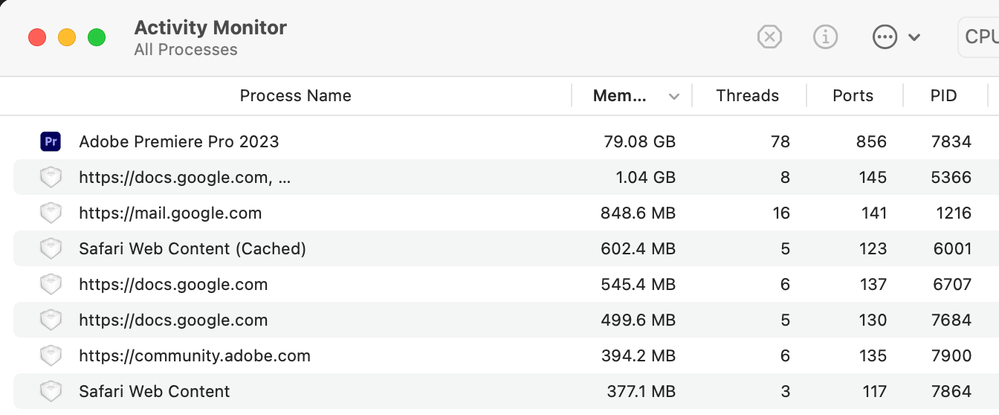Adobe Community
Adobe Community
- Home
- Premiere Pro
- Discussions
- Re: Copy and Paste is too much for Premiere
- Re: Copy and Paste is too much for Premiere
Copy and Paste is too much for Premiere
Copy link to clipboard
Copied
I've been having an issue for a while now on this project, of which I am one of four editors working remotely. Anytime I copy material (even a single clip) from one sequence, and paste into another, Premiere freezes if I do anything else immediately after. If I move the material, undo, click somewhere else, use any shortcut, literally anything, I get a perpetual beachball until I forcequit the software, sometime resulting in work lost. I try to remember to take my hands off of my keyboard and mouse for 5-10 seconds anytime I paste something from one sequence to another, but I'm an editor, and I'm trying to work, and frankly, no one should have to put up with a bug like this. It seems to happen regardless of what sequence I am copying from/pasting to, and occurs accross multiple projects. I've tried all the usual tricks.
I'm running Premiere 13.1.5 on an iMac 27" Mac OS 12.6 Sierra. I am bound to this version/OS for the remainder of the production, so please don't tell me to upgrade. I am looking for any available solutions to the problem I'm having with this version of the software.
The only other relavent information I can think of is our footage is 422 proxy, stored on a 20 TB G-raids.
If this sounds familiar to anyone, let me know. I hope everyone is having a better day than I am.
Copy link to clipboard
Copied
Miura,
Hey there and sorry for your issue. Did this ever work? One thing to try is some basic troubleshooting. Try the clips in a new project is one test you can try. Deleting media cache is another one. Finally, trash preferences and restart Premiere Pro. Let us know what happens after trying these basics.
Cheers,
Kevin
Copy link to clipboard
Copied
Please refer to my originial post, as I have already addressed everything you've asked, and tried everything you've suggested.
Copy link to clipboard
Copied
my comments below are after all of the basic troubleshooting that you have described above Kevin. thanks
Copy link to clipboard
Copied
I have the same problem, I have all my files on the computer, but every time I copy the program it freezes and I have to force quit it is really stressful this problem.
Copy link to clipboard
Copied
I've found it gets considerably worse with larger sequences. As a result, I try to work in separate acts as much as possible, but I have to work with assembled episodes eventually. Regardless, the problem still occurs, forcing a restart, and twenty minutes waisted because of how long the software takes to "load media" every time open it. If I do not wait for it to complete all of it's processing before trying to work, it freezes. It's untenable. I have enjoyed Premiere for cutting short films, and inde projects, but I will not be using, or recommending it for any more large scale productions after my experience with this one. The unhelpful Adobe employee above is also not very encouraging. It's so frustrating. "Trash Preferences, restart Premiere, delete media cache..." These are basic go-to things in pretty much any editing software when there is a problem. They are things people try long before going out of their way to post on a forum. Moreover, I was pretty clear in stating I tried all the usual tricks.
Copy link to clipboard
Copied
Having the exact same issue!
Copy link to clipboard
Copied
Same issue, my full timeline is less than one hour long, everything is linked to prores proxies, no mp3s no mp4s all prores Proxy or WAV files. The sequences I'm cutting from are just synced interview clips some mulitcam some just dual system sound and picture. This only started happening after the sequence reached 45 minutes. My previous workaround was to export my latest sequence as it's own project but that doesn't help anymore. I'm also having issues where saves on just the timeline project in my production take minutes not seconds and they hang less than half way through the save. If I leave it, eventually it will save but it takes a while.
These performance issues have happened at some point with all my projects/productions at a certain stage in the process. Sometimes it's easier to deal with but the workarounds don't seem to work any more. I know it's not my system because I have been cutting this film for 2 months with no changes in media except for adding more to the timeline. HELP PLEASE?
Copy link to clipboard
Copied
Here are some screenshots from my activity monitor while it's take over 3 minutes to save one project file in my production