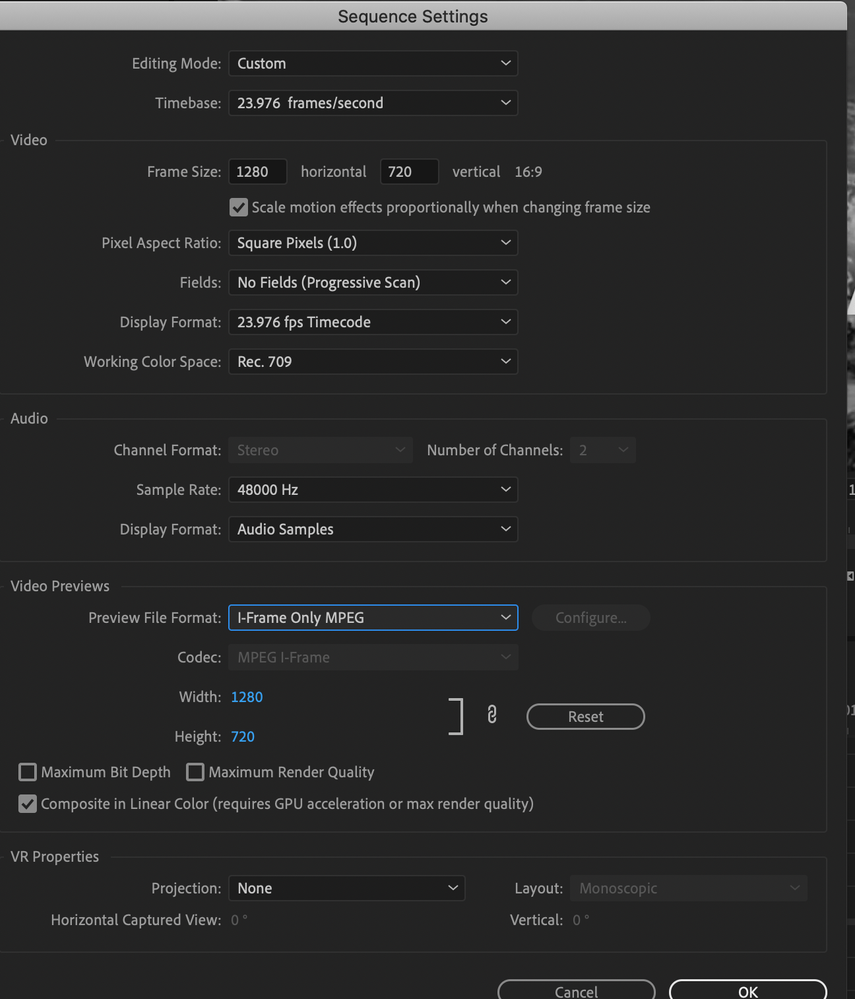Adobe Community
Adobe Community
- Home
- Premiere Pro
- Discussions
- Copy and Paste issue inside timeline
- Copy and Paste issue inside timeline
Copy and Paste issue inside timeline
Copy link to clipboard
Copied
I have a client who wants to watch while I edit her content so she can ask me to try numerous things.
I have been copying and pasting to make it faster if she wants a certain word/font she likes the positioning of over a picture or video etc but sometimes the oddest thing keeps happening. If I copy and past the section - sometimes things that are deleted show up for a split second - like a phantom memory on the video? Am I doing something wrong here? There is nothing to delete - it makes no sense to me why it shows up on the copy and pasted section.
In addition, there are sometimes / not always a few frames of black added to the beginning if I am looping the same footage.
Any guidance appreciated.
Copy link to clipboard
Copied
Hi Charles. I see this issue with a recent edit I was working on. It migh be a bug.
I had a solid green rendered timeline, but I'd see "Media Offline" flashing after I made some trims. These were rendered, supposedly! They were still flash framing. I rendered again and the issue did subside. It's like the older preview files are still being referenced and that's not right. I'll see if I can reproduce the issue.
One question: which codec are you using for video previews in Sequence > Sequence Settings?
Thanks,
Kevin
Copy link to clipboard
Copied
Copy link to clipboard
Copied
OK, looks like you have the stock settings. I use ProRes LT. My goal was to see if the codec was the thing causing the issue. Appears to be Premiere Pro. I'll try and reproduce the bug from my end. Appreciate your help.
Did rerendrering the preview files help at all?
Thanks!
Kevin
Copy link to clipboard
Copied
Have you tried deleting the sequence's render files?
Copy link to clipboard
Copied
how do I do that?
Copy link to clipboard
Copied
Delete the Media Cache and Media Cache files:
https://community.adobe.com/t5/premiere-pro/faq-how-to-clear-your-media-cache-in-30-seconds-in-premi...
Copy link to clipboard
Copied
Sequence > Delete render files