 Adobe Community
Adobe Community
- Home
- Premiere Pro
- Discussions
- Copying and pasting attributes in new text tool
- Copying and pasting attributes in new text tool
Copy link to clipboard
Copied
I'm just trying to find a way to paste attributes from one text clip to multiple others. With the old tool I've have saved a preset style. Any ideas?
 2 Correct answers
2 Correct answers
To get running with the new EGP, which works very differently than we're all used to, I recommend watching some tutorials ...
First, by James Strawn, one of the actual engineers on the project ...
Essential Graphics in Premiere Pro CC 2017.1.1 on Vimeo
Then reTooled.net ...
reTooled.net – After Effects & Premiere Pro – April 2017- The Essential Graphics Panel in Depth
And also ...
The NEW Essential Graphics Panel in Premiere Pro CC 2017 (Spring Update) - YouTube
Between them, they seem to cover most
...I found a quick and easy way to handle this. I ran into an issue myself where I added subtitles for a 2 minute piece, but didn't tweak the settings for drop shadow/color/etc. until AFTER I created them all (like a dummy).
What I found in CC2019, was that within the Essential Graphics panel there is a "Master Styles" section, and I was able to save a style there. It produced a Master Styles item in Project Folder.
I was then able to select all the text layers in my timeline, then I simple dragged
...Copy link to clipboard
Copied
To get running with the new EGP, which works very differently than we're all used to, I recommend watching some tutorials ...
First, by James Strawn, one of the actual engineers on the project ...
Essential Graphics in Premiere Pro CC 2017.1.1 on Vimeo
Then reTooled.net ...
reTooled.net – After Effects & Premiere Pro – April 2017- The Essential Graphics Panel in Depth
And also ...
The NEW Essential Graphics Panel in Premiere Pro CC 2017 (Spring Update) - YouTube
Between them, they seem to cover most things.
Neil
Copy link to clipboard
Copied
Thanks Neil - I hadn't even SEEN the EG window...tutorials were very helpful!
Copy link to clipboard
Copied
Hi Neil, thanks for those links. But I couldn't find in those videos what I am looking for. Is there a way to copy and paste Essential Graphics parameters such as justify and position from one clip to another?
I have loads of titles on a video made with the new text tool. They all have different text but are positioned in the same place on screen, justified right in lower right corner. The client has asked that they all be moved to lower left corner. If I try to do this from the Effect Controls window it doesn't work. I have to justify left and position left in the Essential Graphics window. But can I copy and paste those setting to another title. At the moment I am changing each title manually which takes for ever when there are so many of them.
I should add I have tried creating a Master Style but that only changes the justification not the position.
Thanks,
Matt
Copy link to clipboard
Copied
I have sort of the same question. My impression when first using the Essential Graphics panel to make Master Styles was that Align and Transform properties were part of the style ...
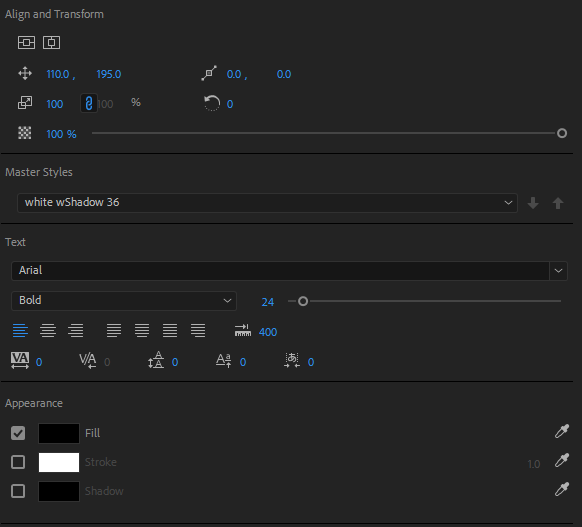
Am I correct in now thinking only the Text and Appearance sections are saved/included in a Master Style?
Copy link to clipboard
Copied
Yes ... that style thing is for type style & appearance.
It would be great to have paragraph styles also, and for that ... it's still the good ol' Feature request form ... and btw, like you, I'd rather look through a written like ... oh, manual type thing, you know? ... than watch video tuts.
Neil
Adobe Bug Report /Feature Request form ... https://www.adobe.com/go/wish
(They never respond to postings, but all filed reports are collated and distributed to all relevant managerial types, so they are seen.)
Copy link to clipboard
Copied
I have a post in here somewhere about wanting paragraph styles but I'd settle for leading that only affected intra-paragraph lines rather than also changing the paragraph spacing. My theory is it really isn't affecting paragraph spacing but there's something hinky with the paragraph breaks so that they're all more like manual line breaks so the leading is, in fact, only affecting lines but all the lines are one big paragraph whether you press Enter/Return or not.
Copy link to clipboard
Copied
Using Premiere Pro 12.0 and I do not see anywhere to save text styles.
Copy link to clipboard
Copied
In the EGP control panel, Edit mode, it's the "Master Styles" line. Create a new Master Style.
Neil
Copy link to clipboard
Copied
Ugh. I hate video tutorials. I make them for a living but I would rather waste an hour searching for something I can read than sit through a 3-4 minute video.
Copy link to clipboard
Copied
@jotasprout @R Neil Haugen: I feel ya man. Auto-generated closed captions are your friend. Turn that sh*t on and your (tutorial-watching) life will never be the same again.
Copy link to clipboard
Copied
I found a quick and easy way to handle this. I ran into an issue myself where I added subtitles for a 2 minute piece, but didn't tweak the settings for drop shadow/color/etc. until AFTER I created them all (like a dummy).
What I found in CC2019, was that within the Essential Graphics panel there is a "Master Styles" section, and I was able to save a style there. It produced a Master Styles item in Project Folder.
I was then able to select all the text layers in my timeline, then I simple dragged the style from project bin and held down the Option key (mac) and dropped it on any of the text layers. Voila, the same treatment applied to all!
Copy link to clipboard
Copied
Thank you so much! This is exactly what I needed.
Copy link to clipboard
Copied
Thanks, you rock.
Copy link to clipboard
Copied
Glad it was helpful! Go make some cool stuff!!
Copy link to clipboard
Copied
Thank you very Much For Sharing This Trick My friend
Copy link to clipboard
Copied
Thank you!!!
Copy link to clipboard
Copied
The real answer, thanks a lot!
Copy link to clipboard
Copied
This is the correct answer, I do not know why the other answer is marked as correct
Copy link to clipboard
Copied
so the way this works in CC2022 is... there's a "Styles" panel where you save your presets.
I frequently mix styles and even fonts in the same graphics layer. For instance, one style for the role or crew position and a different one for the name.
When I highlight a header and apply a Styles preset... it changes THE ENTIRE &$^@#?! LAYER TO THAT STYLE.
Am I doing something wrong/in need of a clue? Because if this is truly how it works... wow. In PS you can do this with Character Styles, it changes only the highlighted text to a given style.
The occasional lack of UI consistency between Premiere and AE/PS is more than a little frustrating. For instance, it's 2022 and I still can't double-click on a keyframe in Premiere to change the value. This has been a feature since forever in AE and it's great. But... that's a post for a different thread 😉
Copy link to clipboard
Copied
rynato,
> When I highlight a header and apply a Styles preset... it changes THE ENTIRE &$^@#?! LAYER TO THAT STYLE.
.... Am I doing something wrong/in need of a clue?
There are some qualifiers, but you have it. If you put more than one LAYER in a graphics item, you can apply different styles to each layer. But a style applies to all within each layer.
This is an old thread, that started before PR 2021-22. The new Captions workflow is very different, but there, a caption Track Style applies to an entire caption track, even if there are multiple text blocks within a caption segment.
The good news is that this is an area that they have made changes to recently. I'll try to remember to identify feature requests that can be upvoted. Anyone have a favorite?
Stan
