 Adobe Community
Adobe Community
- Home
- Premiere Pro
- Discussions
- Could not find shared document directory error
- Could not find shared document directory error
Copy link to clipboard
Copied
Hello Team,
I have windows 10 and I updated adobe premiere pro cc to the latest one (2018). Now it gives me an error message when I'm trying to open it. 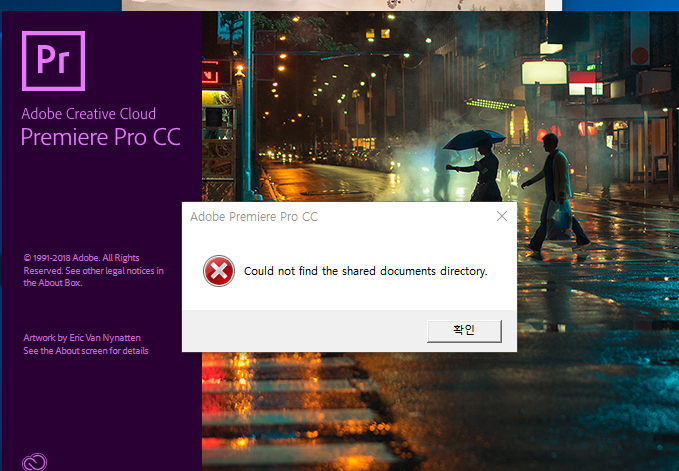
Please help me with this.
 1 Correct answer
1 Correct answer
I just had the same problem and then realized I had inadvertently activated the Controlled folder access in Windows Defender Security Center the other day. My solution, make sure the Controlled folder access is set to OFF … I hope this helps.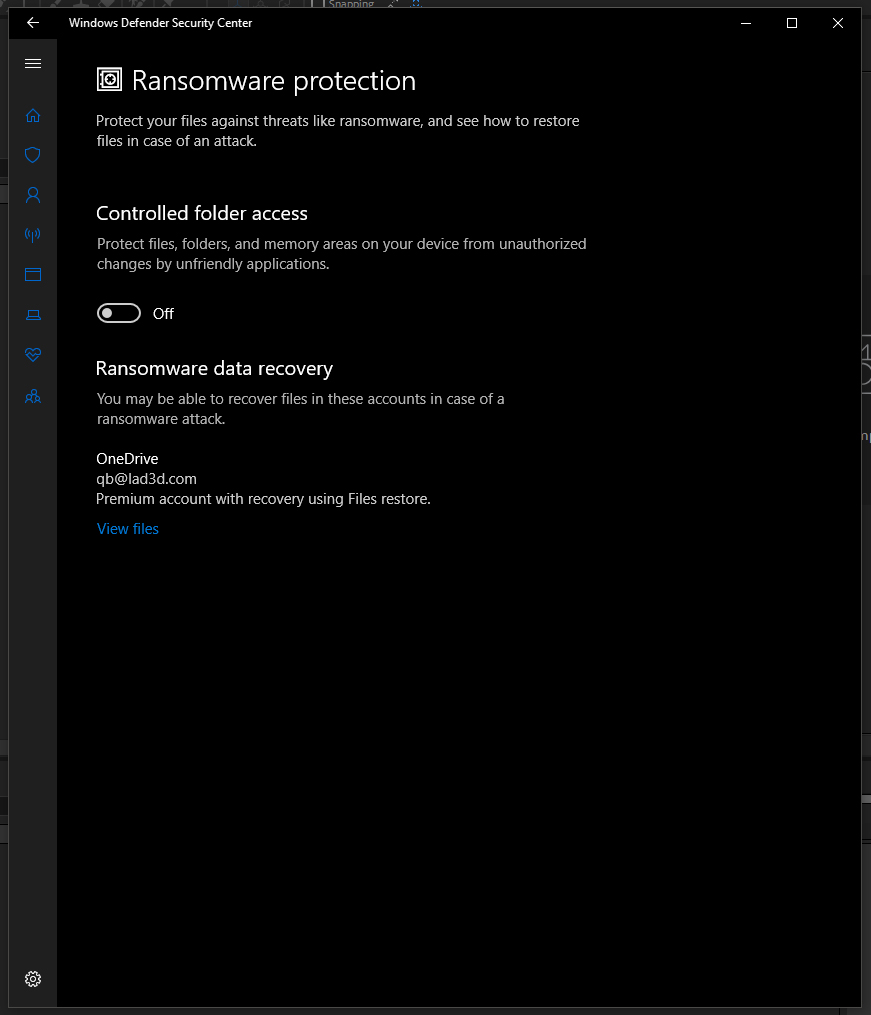
Copy link to clipboard
Copied
Uninstall
reboot
Use the Adobe Creative Cloud Cleaner Tool to solve installation problems
reboot
Reinstall.
Copy link to clipboard
Copied
Hi chathurar25786788,
Sorry for the trouble. Are you using a roaming user profile? What is the location of the documents folder? Is it located on a server?
Are you logged in as an Administrator?
Thanks,
Vidya
Copy link to clipboard
Copied
Is there an answer for this or should I give up on Premiere CC and try CS6?
Copy link to clipboard
Copied
Have you tried Steps 3D and 3G listed above?
Copy link to clipboard
Copied
Try Steps 3D and 3G below. Report back.
Copy link to clipboard
Copied
Same problem, problem - Protection against Ransom software setting.
Switched to off and reinstalled Adobe software without problems.
Copy link to clipboard
Copied
I just had the same problem and then realized I had inadvertently activated the Controlled folder access in Windows Defender Security Center the other day. My solution, make sure the Controlled folder access is set to OFF … I hope this helps.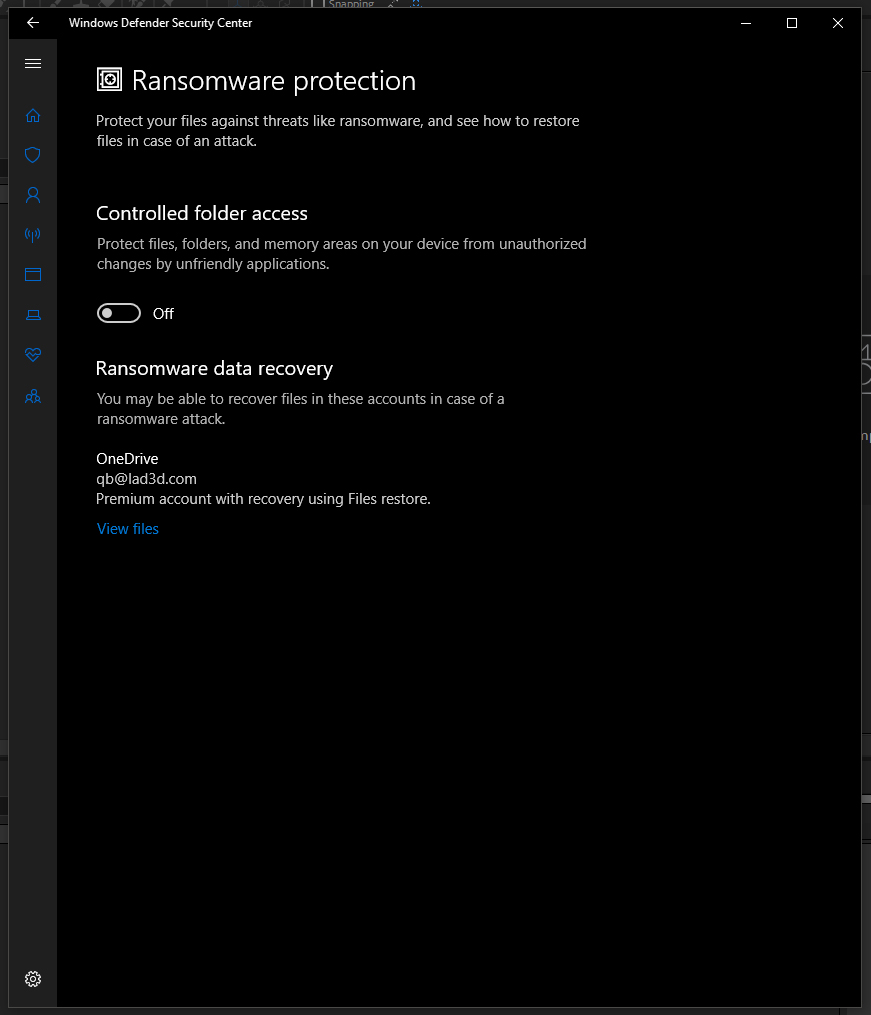
Copy link to clipboard
Copied
what a lifesaver! thank you!!
Copy link to clipboard
Copied
I had the same problem. You can keep Controlled Folder Access turned on.
You just have to go in allow the app to access the folder.
You should get a notification in Windows Notifications on the bottom right button on the Taskbar.
Click on one of the notifications that shows unauthorized changes blocked.
Then click on "Allow an app through Controlled Folder Access"
Then click on "Add an allowed app"
Then select "Recently blocked apps"
Then select the ones related to Adobe.
I had to do this even during installation and then also upon first launching.
Copy link to clipboard
Copied
Yep just switched that on last night lol
Copy link to clipboard
Copied
Thank you!!! Problem solved!
Copy link to clipboard
Copied
Hi chathurar25786788,
Please let us know if you were able to solve the issue with Premiere Pro launch.
Thanks,
Sumeet
Copy link to clipboard
Copied
Yes thank you! It was an issue with windows 10 permissions setting which I disabled. Now things work as normal.
Copy link to clipboard
Copied
thank you, I tried several other responses - this was immediate, and correct. Best regards, Holly
Copy link to clipboard
Copied
Thanks! This solution worked for me in Adobe Premiere Rush! I was also having trouble with sharing my project. I'd click the share button and nothing would happen. After applying this fix, no issues everything works! Thank you!