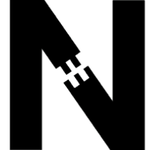Adobe Community
Adobe Community
- Home
- Premiere Pro
- Discussions
- CRASHING: WORKSPACES, AUTOSAVE & SAVE.
- CRASHING: WORKSPACES, AUTOSAVE & SAVE.
CRASHING: WORKSPACES, AUTOSAVE & SAVE.
Copy link to clipboard
Copied
I was up and running just fine and then suddenly my machine kept crashing and nothing I tried would help. I've tried everything from trashing prefs, uninstall, reinstall, delete cache files, change render settings, EVERYTHING! Nothing is working and I'm losing it. When I open my project and I double click a clip from my timeline to the source window it crashes, when I change my workspace from Editing to Graphics it crashes. I'm on a deadline and NEED to finish this project. Can someone please help???
Also, when it crashes I get no crash report. It just freezes and pops up a message that says "Sorry, a serious error has occurred that requires Adobe Premiere Pro to shut down. We will attempt to save your current project."
iMac (Retina 5K, 27-inch, Late 2014)
macOS Catalina (v.10.15.6)
4 GHz Quad-Core Intel Core i7
32 GB 1600 MHz DDR3
Macintosh HD
AMD Radeon R9 M295X 4 GB
Premiere Pro CC 2020 (v.14.3.1)
Thank you.
Have something to add?