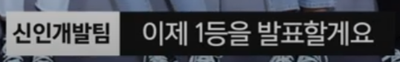Adobe Community
Adobe Community
- Home
- Premiere Pro
- Discussions
- Create different color background text to make sub...
- Create different color background text to make sub...
Create different color background text to make subtitle film
Copy link to clipboard
Copied
Can anyone know how to make something like this? so the background text has different color
so the white one background color for the speaker and the black one background color for text
Copy link to clipboard
Copied
You can only do this with Open Captions.
Select text and change color and BG.
Have not tried it in the Beta as Captions have been revamped.
Copy link to clipboard
Copied
I know that can be change in Open Caption, but the problem is I can change the size background color in open caption, thats why I make the subtitle from text. Do you have any solution without making in open caption?
Copy link to clipboard
Copied
If your using Closed Captions (which you did not mentioned first time around) then you are stuck with the background.
Copy link to clipboard
Copied
Sorry for not mention at first, so the solution is make from rectangle right?
Copy link to clipboard
Copied
Actually, I can get that appearance in CEA 608 or 708. But you have to remember that the viewer can change those if viewed on TV or some other platforms. And I did not test exporting and whether these changes will actually work.
What specific type of caption stream are you using? How are you exporting? Did you get your sample from a closed caption use?
Select part of the caption and change the background color. Then select the rest of the background and select the second color.
Or select all the captions and set background color one. Then change for color 2.
Stan