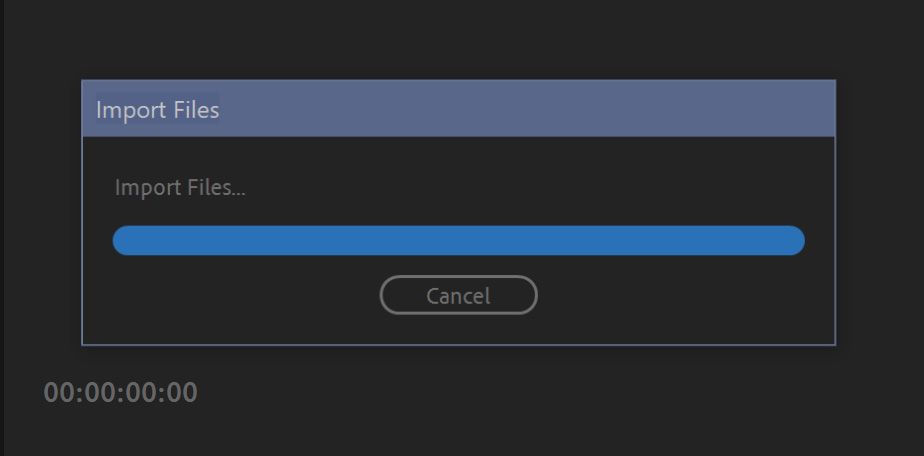Adobe Community
Adobe Community
Turn on suggestions
Auto-suggest helps you quickly narrow down your search results by suggesting possible matches as you type.
Exit
- Home
- Premiere Pro
- Discussions
- Create Sequence Not Working (Premiere Pro 14.9)
- Create Sequence Not Working (Premiere Pro 14.9)
0
Create Sequence Not Working (Premiere Pro 14.9)
Engaged
,
/t5/premiere-pro-discussions/create-sequence-not-working-premiere-pro-14-9/td-p/11881169
Mar 08, 2021
Mar 08, 2021
Copy link to clipboard
Copied
I have a sequence of JPEGs I want to make into a clip. The file names are all in sequential order with no gaps. I do an Import and select the first one, I check the Image Sequence Box. An Import File dialog briefly appears with a full prgress bar and then vanishes. See attached screenshots.
No clip or sequence appears anywhere that I can see. What's going wrong? Thanks in advance!
TOPICS
Error or problem
,
Import
Community guidelines
Be kind and respectful, give credit to the original source of content, and search for duplicates before posting.
Learn more
Community Expert
,
LATEST
/t5/premiere-pro-discussions/create-sequence-not-working-premiere-pro-14-9/m-p/11883867#M333588
Mar 09, 2021
Mar 09, 2021
Copy link to clipboard
Copied
You have an odd folder for your project.
You need yo put all projects and assets on a dedicated video drive.
Might be taking a long time to import if these are 8K stills as in your other threads. (cannot see the lower part of the window).
Community guidelines
Be kind and respectful, give credit to the original source of content, and search for duplicates before posting.
Learn more
Resources
Troubleshooting Software & Hardware
Frequently Asked Questions
Premiere Pro New Features
Copyright © 2023 Adobe. All rights reserved.