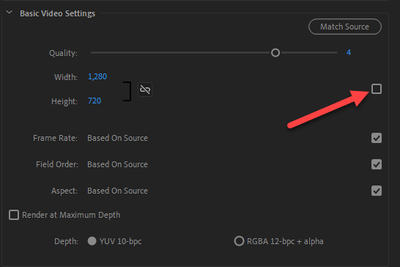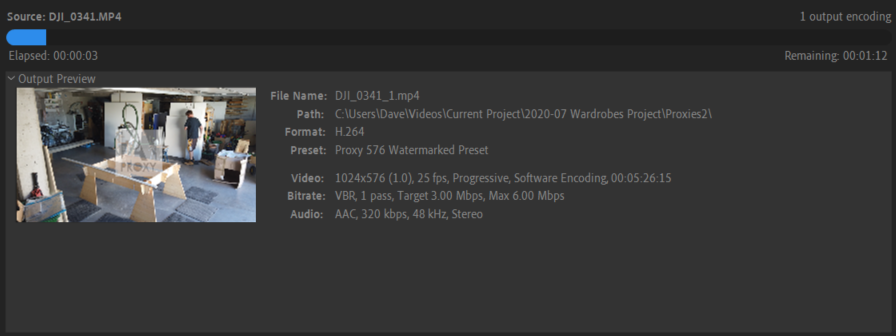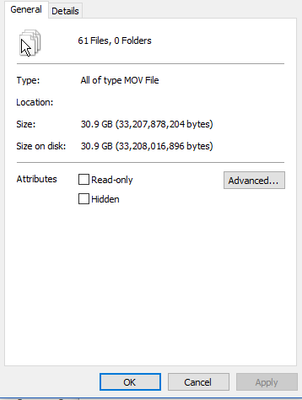Adobe Community
Adobe Community
- Home
- Premiere Pro
- Discussions
- Creating Proxies With Custom Preset Always Uses So...
- Creating Proxies With Custom Preset Always Uses So...
Copy link to clipboard
Copied
Created an encoding preset, with a fixed resolution of 1024, 576.
Created an ingest preset, with a watermark, and the above preset.
Right click on source file and select Proxy, create proxies
In the preset selection, browse for the new ingest preset created
After running, it has created a 4k proxy. It follows the settings for bit rate, however not for resolution.
Any ideas?
 1 Correct answer
1 Correct answer
Okay, I have now solved this after spending some time with an adobe support assisstant.
An ingest preset uses an encoding preset.
I had assumed the two were linked.
However they are not, when you create an ingest preset, it reads all the encoding preset settings, and stores them in the ingest preset at the moment of creation.
So, I created an encoding preset, at 4k, low bitrate, and then created the ingest preset which used that encoding preset.
Once I get everything nice, I change the encoding pre
...Copy link to clipboard
Copied
generally, I keep my proxies with a pixel resolution matching my source... seems safer to me. and if I use the prores proxy codec, things work beautifully. does the aspect ratio of your proxy match your source aspect ratio? What is your source aspect ratio/pixel dimensions?
Copy link to clipboard
Copied
These are presets, however I do everything in 16:9 and it does match yes.
As I documented here when trying numerous use cases for proxy and smart rendering, Pro-res is good for scrubbing fast, due to low compression, however that means my 600GB of H.264 will become 5TB of Proxy files. That means I can't use my super faster NVMe drive, and will take a day to create the proxies....
Smaller res files are generally fine for editing together footage. DVD quality res is not that bad! I do put the bitrate down to about 4 though.
So everything matches source except the res and bitrate....
It's really annoying, means I have to convert separately in Media Encoder, which is then creating a file with a different name, and moving the original after, and then I have to attach them one at a time in Premiere, as bulk attach proxies also seems to be broken....
Copy link to clipboard
Copied
Make sure you have this box unchecked.
Copy link to clipboard
Copied
Yes, see reply to previous comment.
Copy link to clipboard
Copied
However, if you look in the "output summary" section at the top of the preset, it's not showing the specific resolution.
And, when it's doing the auto encoding, it shows this:
But if I use encoder directly, I see that it's the right resolution
Copy link to clipboard
Copied
Is there a process to raise this as a bug with Adobe, as it's quite severly impacting my ability to work on projects?
Copy link to clipboard
Copied
I wouldn't be that quick to 'raise this as a bug'. It seems to be working fine for me. I just create a proxy with my normal custom Cineform proxy, 720p. Why the odd frame size? I computes to your 4K file being 4096x2304? Did you try other formats?
Copy link to clipboard
Copied
By the way, here comes a big tip for you. Play with the Bit Rate of the proxies. Here's a directory listing of Files and Proxies guess which one is the proxies... By playing with the bit rate my proxies are excellent, so much so I burn in a timecode display (rather than a watermark) so I can tell which ones are which at a glance. Yet the Cineform proxies are smaller than the original files. 🙂

Copy link to clipboard
Copied
not and sometimes premiere will lose the connection... (I suspect this
was operator error since getting more comfortable with the workflow it
hasn't happened). What I do is have a metadata preset for showing
proxies so all I have to do is check the clip in the bin to see if
it's actually referencing the proxy, or I do a reveal in finder from
the timeline to see if it's in the proxy folder...
What's important is when you're working with a format that's new to
you, to test the proxy workflow on a clip or 2 before you spend a
ridiculous amount of time generating proxies for all your media...
This is the voice of experience speaking. If I remember correctly, I
generated a ton of proxies for the sony format with 8 audio tracks and
none of them worked.
Copy link to clipboard
Copied
Okay, I have now solved this after spending some time with an adobe support assisstant.
An ingest preset uses an encoding preset.
I had assumed the two were linked.
However they are not, when you create an ingest preset, it reads all the encoding preset settings, and stores them in the ingest preset at the moment of creation.
So, I created an encoding preset, at 4k, low bitrate, and then created the ingest preset which used that encoding preset.
Once I get everything nice, I change the encoding preset resolution and other settings, expecting that the ingest preset is using that encoding preset "on the fly" as it were.
This is not expected behaviour for me, and as it's intended, I really think it ought be clear to users.
This is something that "works as expected", which has cost me hours and hours of time...
I hope this answer might prevent others from wasting their time too!