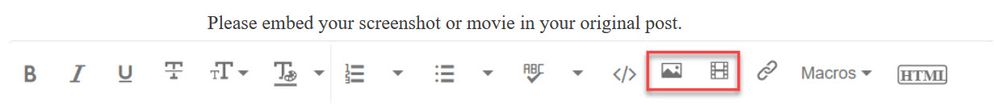Adobe Community
Adobe Community
CS6 video track 1 problem
Copy link to clipboard
Copied
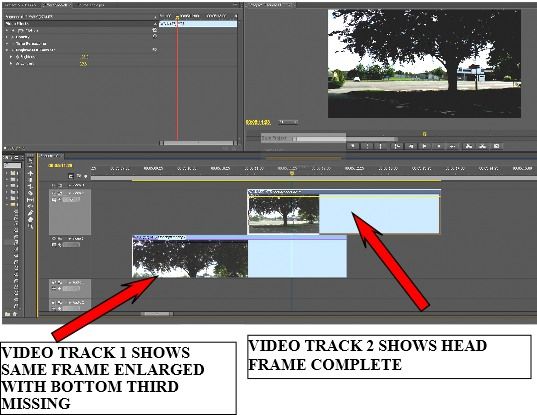
A screenshot is attached to better explain. Whatever setting for the track display is used the problem is the same.
Despite earnest my efforts I can’t correct this. Can anyone advise and help please?
Copy link to clipboard
Copied
...so we dont have to download unknown files: we help you, you help us. Thanks!
Copy link to clipboard
Copied
So sorry. I'm a bit new to this sort of thing. Do you want me to post my question again following your instructions?
Thanks.
Copy link to clipboard
Copied
No just embed the screenshot.