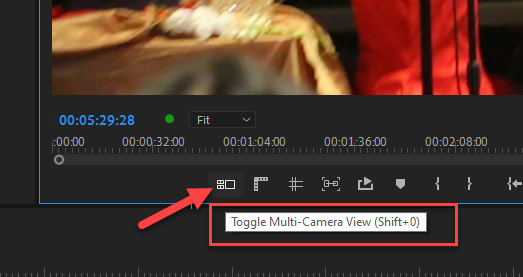Adobe Community
Adobe Community
Copy link to clipboard
Copied
Mostly the title but I'll explain a little more.
I was working on some things and noticed my timeline was all messed up, I then had to press ctrl z a bunch until it was normal again, I accidentally did the same thing over again but when I tried to fix it, my premiere crashed, I saved about a minute before so I didn't really care. I re-opened premiere and noticed it was messed up (the timeline) and started pressing ctrl z to get it back, nothing happened and it's stuck like this.
To pre-answer some questions: My history panel has nothing in it since I restarted. My autosave folder has nothing in it for some reason, any ways I've seen premiere save on it's own when I don't touch it many times. Ctrl Z does work, I changed the scale once to test it then used Ctrl Z and it worked. I went in my keyboard shortcuts and unbinded and binded it (also with another keybind.) The Z and Ctrl button work on my keyboard.
 2 Correct answers
2 Correct answers
You can undo only those actions that alter the video program; for example, you can undo an edit, but you cannot undo scrolling in a window.
You can sequentially undo as many as 32 recent changes made to the project in any Premiere Pro panel.
from here:
https://helpx.adobe.com/premiere-pro/using/correcting-mistakes.html
Yes, there's a limit. Same with most every software. Start saving copies when you get to a point you are not sure of, or when you start doing something you might want to go back on, or when you get to a good spot in general.
Also, you can copy the sequence (timeline) to another sequence and thus you have the copy as is in the project and you can always go back to that one or use it for reference.
Copy link to clipboard
Copied
You said it works.
<<I changed the scale once to test it then used Ctrl Z and it worked.>>
When you quit a session or even just close a project, you do not get your historical changes back. So, if you change scale, save and quit PP, load it up again, you don't get the ctrl-z again to go backwards. That's a given in most software.
Copy link to clipboard
Copied
That's my bad on the title then. It works yes but my whole timeline is messed up and Ctrl Z only works until that part. so everything I do after that I can use Ctrl Z on but what I am trying to fix is that there is some sort of limit for the undo command because it will not let me use it any further for some reason.
Copy link to clipboard
Copied
I believe there is a limited amount of undos. There may be a setting for it in preferences. I'm not at my editing computer now, so I can't check.
Copy link to clipboard
Copied
You can undo only those actions that alter the video program; for example, you can undo an edit, but you cannot undo scrolling in a window.
You can sequentially undo as many as 32 recent changes made to the project in any Premiere Pro panel.
from here:
https://helpx.adobe.com/premiere-pro/using/correcting-mistakes.html
Copy link to clipboard
Copied
Should Control+z in PP undo marking an In or Out in the Source Panel? I'm used to Avid and it works that way, but PP keeps undoing whaterver I last did in the Timeline Panel, instead of In and Out marks I've made in the Source Panel.
Copy link to clipboard
Copied
Just to erase the in/out points? Yes, my v22 does that and seems to be working fine.
Also, the default keystroke to clear the in/out points works in both monitors. Source mon. must be selected for that to work there.
Copy link to clipboard
Copied
Thank you! I did find out part of the issue. I am working with a multicam clip, and it is only these where the Control+z is not working.
Let's say your last action was to "mark in" in the source monitor for a clip you already had an "in" mark for. If I hit Control+z it will not remove that most recent "in" point IN THE SOURCE MONITOR, and revert back to the previous "in" point IN THE SOURCE MONITOR.
It insteads undoes whatever the last action in the timeline was, even if the source monitor is selected. It doesn't seem matter what the last action was in the timeline, it will undo a mark in, mark out, insert, lift, extract, but all in the timeline. It also doesn't seem to matter how many "mark in" or "mark out" actions I take in the source monitor, it always undoes the timeline's last action. It will undo a "marker" in the source monitor, but not a change in "Audio Clip Mixer". One more thing, if I do not have any sequences open, Control+z does not undo ins and outs either.
PP does undo ins and outs on a normal clip in the source monitor however, acting how I want it to for multicam clips.
Copy link to clipboard
Copied
Yes, I do see that action as you describe. In fact, if you open a project and open a source sequence into the source monitor, and put in an in and out, the "Edit\Undo" option will remain dim, indicating there is nothing in the queue to undo.
FWIW: I don't use it like that, in fact I rarely use a multicam source sequence in the source monitor because I can everything in the Program monitor using the Toggle multi-camera view in the Program monitor
You might want to post per the info below:
https://adobe-video.uservoice.com/forums/911233-premiere-pro
User Voice is where the Adobe engineers look for bug reports, enhancement requests, etc. The urgency for bug reports or new features can be judged by how many of us users upvote the requests. You can search for similar requests using the search feature at the lower right. It's best to upvote a request that has some traction (votes) already, and you can upvote and reply to that thread. If you don't find one the matches your request, then enter a new one. Regardless, post a link back here so those seeing this thread can upvote also.
Copy link to clipboard
Copied
Max undo is 99.
Copy link to clipboard
Copied
Yes, there's a limit. Same with most every software. Start saving copies when you get to a point you are not sure of, or when you start doing something you might want to go back on, or when you get to a good spot in general.
Also, you can copy the sequence (timeline) to another sequence and thus you have the copy as is in the project and you can always go back to that one or use it for reference.