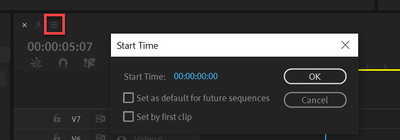Adobe Community
Adobe Community
Turn on suggestions
Auto-suggest helps you quickly narrow down your search results by suggesting possible matches as you type.
Exit
0
Community Beginner
,
/t5/premiere-pro-discussions/custom-timecode-start-in-sequence/td-p/11678304
Dec 14, 2020
Dec 14, 2020
Copy link to clipboard
Copied
Hello Smart People,
I'm trying to simply enter a custom timecode value for frame 1 of my sequence to match the long interview footage clip. I found an old tutorial from 2015 where it seemed you could adjust the start time, but that function is long gone.
And I don't want a timecode window burn. I'm looking to work fast, punching in timecode on my numeric keypad, but with footage timecode, not sequence timecode.
Any suggestions? Thanks!
*rw
TOPICS
Editing
,
How to
,
User interface or workspaces
Community guidelines
Be kind and respectful, give credit to the original source of content, and search for duplicates before posting.
Learn more
 1 Correct answer
1 Correct answer
Community Expert
,
Dec 14, 2020
Dec 14, 2020
Start Time is still available. Right click on hamburger menu in timeline.
Community Expert
,
/t5/premiere-pro-discussions/custom-timecode-start-in-sequence/m-p/11678319#M317360
Dec 14, 2020
Dec 14, 2020
Copy link to clipboard
Copied
Start Time is still available. Right click on hamburger menu in timeline.
Community guidelines
Be kind and respectful, give credit to the original source of content, and search for duplicates before posting.
Learn more
randyoutsidethebox
AUTHOR
Community Beginner
,
LATEST
/t5/premiere-pro-discussions/custom-timecode-start-in-sequence/m-p/11678340#M317364
Dec 14, 2020
Dec 14, 2020
Copy link to clipboard
Copied
Thank you Ann!!
Community guidelines
Be kind and respectful, give credit to the original source of content, and search for duplicates before posting.
Learn more
Resources
Troubleshooting Software & Hardware
Frequently Asked Questions
Premiere Pro New Features
Copyright © 2024 Adobe. All rights reserved.