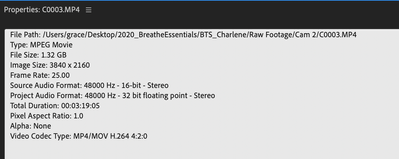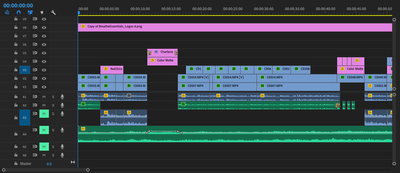Adobe Community
Adobe Community
- Home
- Premiere Pro
- Discussions
- Cut points on interview footage shifts whenever I ...
- Cut points on interview footage shifts whenever I ...
Cut points on interview footage shifts whenever I re-open the project file
Copy link to clipboard
Copied
This is super frustrating, and has never happened before. I just updated my Premier Pro software to the latest version, and the cut points on my footage shifts whenever I re-open the project file after saving it. At first I thought it was a bug, and re-cut the interview footage (it has to be precise because I'm cutting interview footage with audio), but it is happening each time I re-open the project and it's taking too much work to resolve this. Anyone experiencing a similar issue?
Copy link to clipboard
Copied
Does the media used have variable framerate?
Copy link to clipboard
Copied
The media has the same framerate throughout the project
Copy link to clipboard
Copied
Please post screenshot of clip in Mediainfo in treeview.
Copy link to clipboard
Copied
I've posted screen-shots of the clip's metadata here. It happens with multiple clips in the timeline, but they were all shot on the same day with similar settings.
Also posted what my timeline looks like. Essentially there's no difference, until you playback on the timeline, and realise that the in/out points have shifted and are all off!
Thanks!
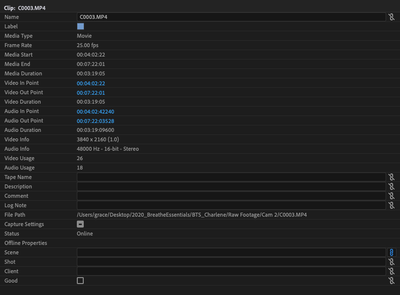
Copy link to clipboard
Copied
I would like to see a clip in MediaInfo windows in treeview.
Copy link to clipboard
Copied
Copy link to clipboard
Copied
Will do. Thanks!
Copy link to clipboard
Copied
Dont see anything out of the ordinary.
Make new project and import old one.
See how that goes.
Copy link to clipboard
Copied
Here's a screenshot of one of the clips: