 Adobe Community
Adobe Community
- Home
- Premiere Pro
- Discussions
- Danger lines on relinked clips, replace with clip ...
- Danger lines on relinked clips, replace with clip ...
Danger lines on relinked clips, replace with clip from bin does not work!
Copy link to clipboard
Copied
I recently relabelled and reorganized the clips on my hard drive. I then reopened the Premiere project and relinked all the files. They all relinked successfully except for two of them--they have danger lines going through them (diagonal lines). I tried Replacing from the Bin as has been suggested elsewhere, but the clip starts at the very beginning, instead of the in and out points of the original clip. What do I do? Thanks!
Copy link to clipboard
Copied
Hmm that's odd. What happens if you make your clips offline again, and do a replace media instead? Does that make a difference?
Copy link to clipboard
Copied
what happens if you play them outside premiere pro ?
if they play normally try getting them into media encoder and export them from there
then import them back to premiere, since you have 2 files only, if they don't import
into media encoder try importing/exporting from after effects ... seems like the files are corrupted
Copy link to clipboard
Copied
I had Similar. Tried to open a project that was delivered to me on an external hard drive. All media was slipped on the timeline, therefor all incorrect AND in the cases where there was no media to slip to, it left diagonal lines in the timeline clips. Double clicking on the clips brought be to the source where the in and out markers seemed to be in the correct time, however, the clip start and stop in the timeline did not correspond to those in and out markers.
I created a new project and imported the misaligned project. The imported sequences where correct. Hope that helps this situation.
Copy link to clipboard
Copied
What camera was used to record the footage?
Copy link to clipboard
Copied
See this new FAQ: FAQ: What do I do when I see diagonal lines on clip(s) after moving media?
Thanks,
Kevin
Copy link to clipboard
Copied
I have the same issue. I'm editing a project with footage from two different cameras. One was transcoded from Blackmagic raw into ProRes 422 and that is working fine and the other is H264 - MP4 AVC shot on a Sony a7s II. All the MP4 shots in my sequence are now out of sync. I did move them between drives but that is all. None of the suggestions by Adobe are helping. I cleared the cache, upgraded, offline and relinked with "Align Timecode" not selected... I'm trying to export all the MP4s into prores to see if that relinks. I also tried to link to the shot on the bin but the in point is off as well. Not happy, this is happening in the middle of a job... anyone tried to export XML into FCPX? Might need to migrate there...
Copy link to clipboard
Copied
Ok I was able to fix it by going back to my earliest Auto-Save and relinking with the settings below. This tells me that its not so much an issue with the MP4 metadata as it is with some Premiere bug. I am currently on the latest version but I still had to go back and use a previous project since the latest one wasn't linking right. Lost all my most recent edits.............. smh adobe.......
I know I shouldn't edit with MP4s but this never happened before.
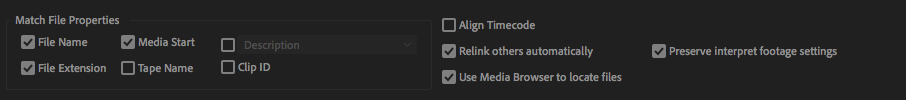
Copy link to clipboard
Copied
Encountered the same issue. In my case it was after trying to replace an audio file (using the "Replace Footage" option) with a mastered version of it that I had just worked on Adobe Audition. Got the danger stripes on the audio file and tried all the suggestions given on over 5 forums and none worked. Ended up using an auto-saved version of the project that I (luckily!) had of just a few minutes before I did the replacing of the audio file, so most of my recent edits weren't lost! Thankfully that helped and I had no problem with that version of the project. Even proceeded to replace the audio file again with the same mastered version from Audition and no danger stripes this time. Still don't understand what went wrong... but happy it's working now.
So yeah, for anyone out there who has tried all methods and none have worked, maybe going back to a previous auto-saved version of your project from before the danger stripes happened might help if there weren't too many recent edits! I know it's not a "solution" but a last resort.
