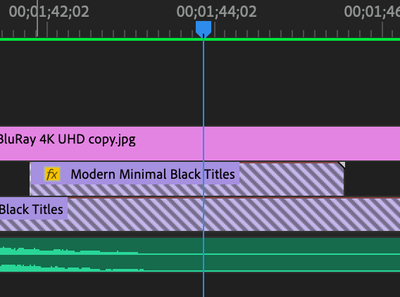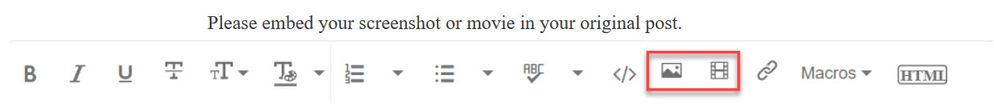Adobe Community
Adobe Community
Danger Stripes on Motion Graphics
Copy link to clipboard
Copied
I was working on a motion graphic in premire when it crashed, and when I re-loaded the project, purple danger stripes appeared over the graphic in the timeline. I've been searching and searching for answers but can only find solutions for footage that involve relinking, which doesn't apply in this situation. If anyone has a solution, please let me know!
Copy link to clipboard
Copied
Do you mean the relinking option is greyed out?
can you try to replace the original motion graphics files in the project panel with the same files?
copy your exported files and put them in another location preferably local drive not external and collect these files (broken files on the timeline) and put them in one folder..then delete the files from the original folder so premiere ask you to relink these files so you can relink them to the same files located in the new folder on your local drive .. The files should be replaced immediately If you just relink one clip the rest will relink automatically
Copy link to clipboard
Copied
FAQ: What do I do when I see diagonal lines on clips
------------------------------
Please do NOT add images via the "attach files" box, as you are then forcing everyone to DOWNLOAD the file to view it outside their browser. Drag/drop the image files directly ONTO your reply box so other users can see them without needing to download unknown strange files.
Thank you!
I corrected this time for you.