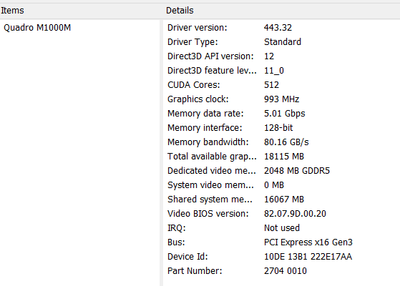Adobe Community
Adobe Community
- Home
- Premiere Pro
- Discussions
- Re: DCH update required for Premier Pro
- Re: DCH update required for Premier Pro
DCH update required for Premier Pro
Copy link to clipboard
Copied
I've read numerous posts about this issue and have accessed the NVIDIA page where you search for driver downloads (https://www.nvidia.com/Download/Find.aspx?lang=en-us). I can't find any instructions on which options to select on the left side of the page for the Quadro product type. Which product series and product to select using those 2 dropdowns.
Also, the NVIDIA site itself gives a message (when you click a question mark on one of their pages) that DCH drivers can't be installed over standard drivers. Other places, including some of the posts in this community, say that isn't so.
I'm not an advanced user and the last thing I want to do is risk messing up my system.
Even though Premier Pro tells me to update my drivers, is it safe to use Premier Pro without doing so? Both Intel and NVIDIA show me that I have the latest drivers installed.
Thank you for your comments!
Copy link to clipboard
Copied
Might want to tell us your computer specs.
Copy link to clipboard
Copied
Thanks, see below
Copy link to clipboard
Copied
Computer is Lenovo ThinkPad P50, Model 20EN0013US x64-based, with latest Windows 10 Pro version 10.0.19041 Build 19041
Current standard drivers:
Intel (R) HD Graphics 530 Version 27.20.100.8281 dated 5/19/2020
Intel Core processor i7-6700HQ CPU @ 2.60 GHz, 2592 Mhz, 4 cores, 8 logical processors
Copy link to clipboard
Copied
This is the one you need to install for the Quadro:
https://www.nvidia.com/Download/driverResults.aspx/166182/en-us
Copy link to clipboard
Copied
found conflicting info.
If I do it, I don't think I can undo it.
I've also read that it works the same way.