 Adobe Community
Adobe Community
- Home
- Premiere Pro
- Discussions
- Debug event f:\mightysilt_win64\shared\adobe\media...
- Debug event f:\mightysilt_win64\shared\adobe\media...
Copy link to clipboard
Copied
Hello everybody,
I just ran into this extremely annoying problem:
Premiere Pro CS6 cannot load my project anymore. It gives the following error message:
Premiere Pro has encountered an error.
f:\mightysilt_win64\shared\adobe\mediacore\mediafoundation\api\inc\keyframe
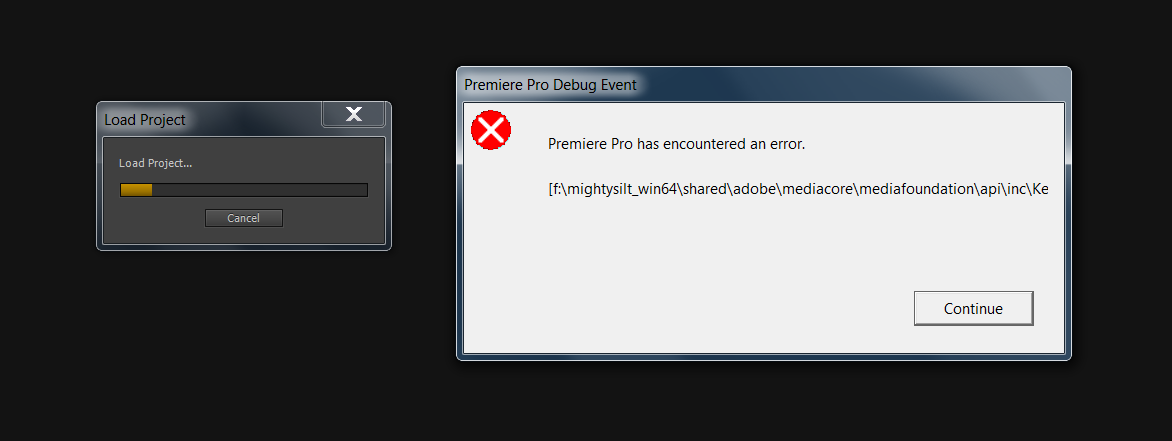
My autosave files all refuse to open giving another error
..\..\src\TickTime.cpp-364
When i press continue it says the project might be damaged or contain outdated elements.
I do not know what that means...
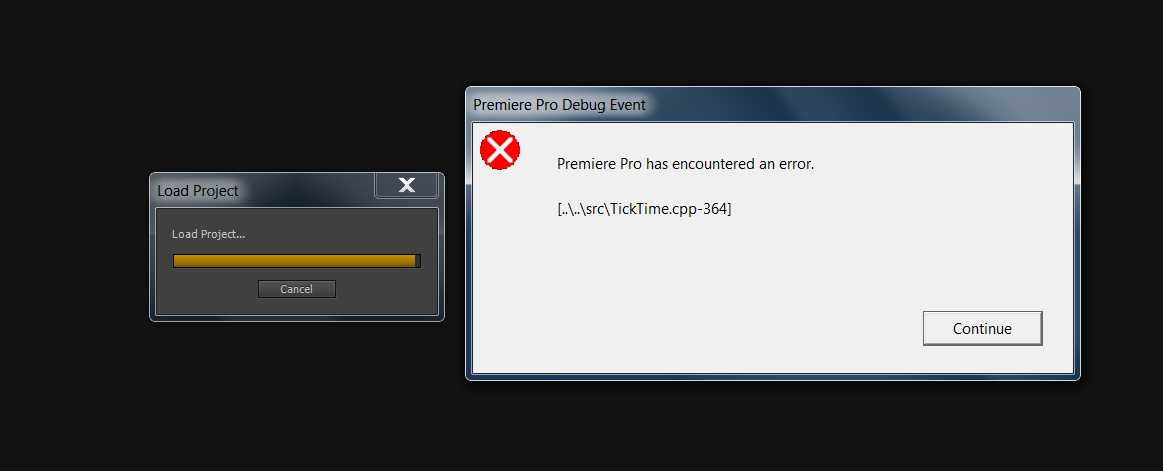
I do not know what i did last before the problem started, except for adding some layers (lightstreaks) rendering the file and then stopping that thinking "I'll do it later"
What a mistake. The projectfile didn't open anymore when i got home. All my autosaves now give similar errors.
I got warpstabilizer on some clips but would gladly give that up if there was a way to open these files. I cannot import them to a new project. Essentially the files refuse to open in any possible way.
You can find my latest projectfile here: jajageweetmaarnooit.prproj - Google Drive
I am desperate, this movie needs to be delivered tomorrow and i have to start all over.
 1 Correct answer
1 Correct answer
Hi Jonas and all on this thread,
- Uninstall "iCloud." This solves the issue for most people and creating new projects
- Older projects may need to be repaired. A user has created a way to fix these projects described here:
- See also this website for potential fixes for malfunctioning projects:
- We also have logged a bug and hope to prevent this issue in future versions of Premiere Pro.
Thanks,
Kevin

Copy link to clipboard
Copied
- On the Location tab, what is Current Location set to?
CHILE
- On the Administrative tab, click Change System Locale and report the Current System Locale.
- Please provide a screenshot of the Formats tab.
- On the Formats tab, click Additional Settings and provide screenshots of all four tabs.
We suspect that the problem is limited to particular effect or particular types of keyframes and also possibly to certain workflows for setting keyframes. Therefore, please report:
- What effects are used in the project, specifically ones that you have keyframed?
FADE IN FADE OUT - UP DOWN VOLUME ON AUDIO TIMELINE
- How exactly do you do the keyframing?
- In the Effect Controls panel [“ECP”] or in the Timeline? TIMELINE
- Do you click and drag keyframes to adjust the setting or to move the point in time? CLICK AND DRAG
- In the ECP, do you use the controls on the left side? If so, do you adjust them by typing a value or click-and-drag? NO, I USE COMANDS
- Do the projects that are affected contain any sequences imported from other apps, via FCP XML, AAF, or the like? YES. TIFF, WAV AND SWF FILES.
Copy link to clipboard
Copied
Perhaps this error came with one Windows update. But the problem remains even after deinstall Windows updates. Only a system roll-back "solves" the problem.
Other workarounds and information about this error you can find here: http://www.premiere-project-recovery.com/workaround.html
A big problem is, that even if the problem will be solved, damaged files remain damaged. So after fixing your system, you have to fix your project files, too! Or redo all your work.
Andreas
Copy link to clipboard
Copied
I've now received information from 4 customers regarding what programs were installed in the days before this problem started for them. Four items were common to all four customers:
- iTunes, 11.4.0.18
- Apple Mobile Device Support, 8.0.0.23
- iCloud, 4.0.3.56
- Mozilla Firefox, 32.0.3
I ran a series of tests on a system running Windows 7 in French:
- installed PPro CS6
- created a project with a variety of keyframing applied
- installed the Apple programs
- launched PPro and worked with the project. Saved, closed, and reloaded several times
- installed Firefox.
- launched PPro and worked with the project. Saved, closed, and reloaded several times
These tests failed to repro the bug. That does not prove anything because there may be some key unknown step that is common to all of your cases but which I didn't happen to exercise. What could help us determine whether any of these four programs is involved is to know whether they were installed shortly before the "keyframe.h" issue. It would be of particular interest to know if any of the programs are not installed at all or were updated either after your project got corrupted or substantially before the problem started.
I found no Windows updates that were common to all the customers who provided that info, so we can safely eliminate that suspect.
Copy link to clipboard
Copied
In my case :
Windows 8 Enterprise French
Issue was noticed at start of September this year
iTunes was updated on the 18 october 2014 to the 12.0.1.26
Apple mobile support 8.0.5.6 installed on the 18 october 2014 (might be the updated version that was installed at that date)
iCloud 4.0.3.56 was installed on the 21 September 2014 (that is just around the time the issue was first noticed)
Mozilla version 32.0.3 was installed on the 25 September 2014 (again, very close to the time of the problem)
Copy link to clipboard
Copied
For me, the problem ocursus only with the effects of the project. I used to use throughout the project: ProcAmp, RGB curve, proDAD Vitascene, Colorista II.
It seems to me that I'm not the problem appeared immediately after installing Itunes but the phone is connected to a program launched itunes and after that I could not open the project. I think so.
At the moment, format the disk and so far there I installed the update from 2014.10 and programs of Apple and is ok.
Copy link to clipboard
Copied
What effects are used in the project, specifically ones that you have keyframed?
Here is one test, one image file project, made it to last 2 minutes. Used the following effects : rapid color corrector, applied one color change to it about 5 times. That's it ! Closed it, reopened, keyframe error !
Also applied the rotation keyframe for the entire 2 minutes.
In the Effect Controls panel [“ECP”] or in the Timeline?
Dragged the color corrector effect directly to the element on the time line.
Do you click and drag keyframes to adjust the setting or to move the point in time?
Click the element, then in the effects properties panel, modified the rotation. To change the fade in fade out, I always do it on the time line by adding a key frame. I am using a Bella Pro Series 3.0 keyboard to add key frames.
In the ECP, do you use the controls on the left side? If so, do you adjust them by typing a value or click-and-drag?
Will use both, on a large object, start with the cursor to make it smaller and then use the resize handles direction on the object that is visible in the program monitor
Do the projects that are affected contain any sequences imported from other apps, via FCP XML, AAF, or the like?
No
Regards,
Marcel
Copy link to clipboard
Copied
I've been editing on Windows 8.1 Enterprise, and have not installed anything new on my computer lately.
Here's a screenshot of the Windows Update dialog:
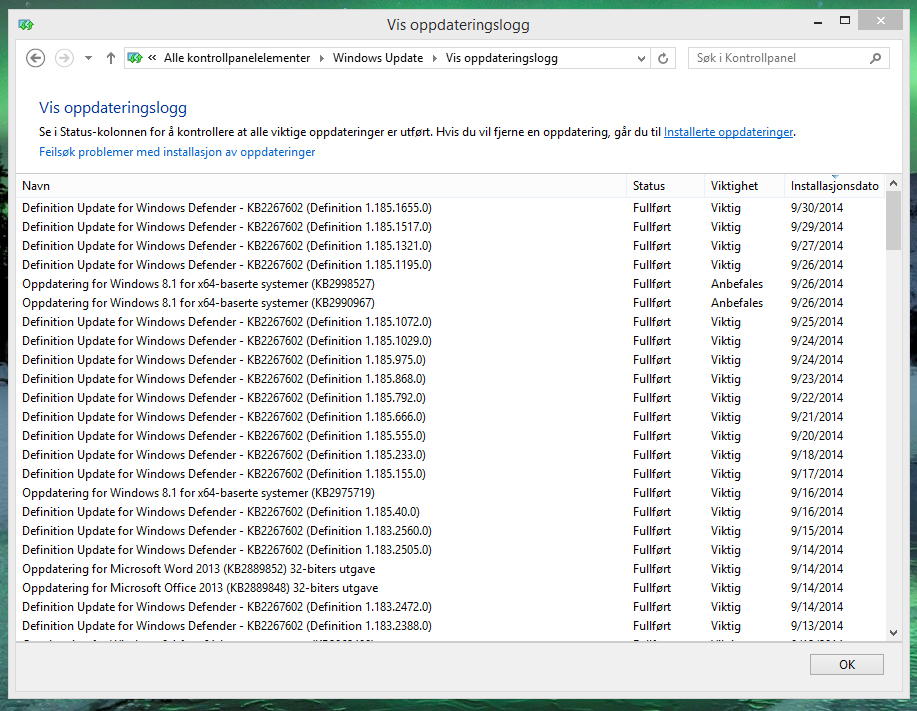
When it comes to the location information, I've tried to start projects with both the default (Norwegian) selection and by changing location to the USA. By doing this, I've also tried to change the settings in the formats tab and the specific fields, like the decimal symbol.
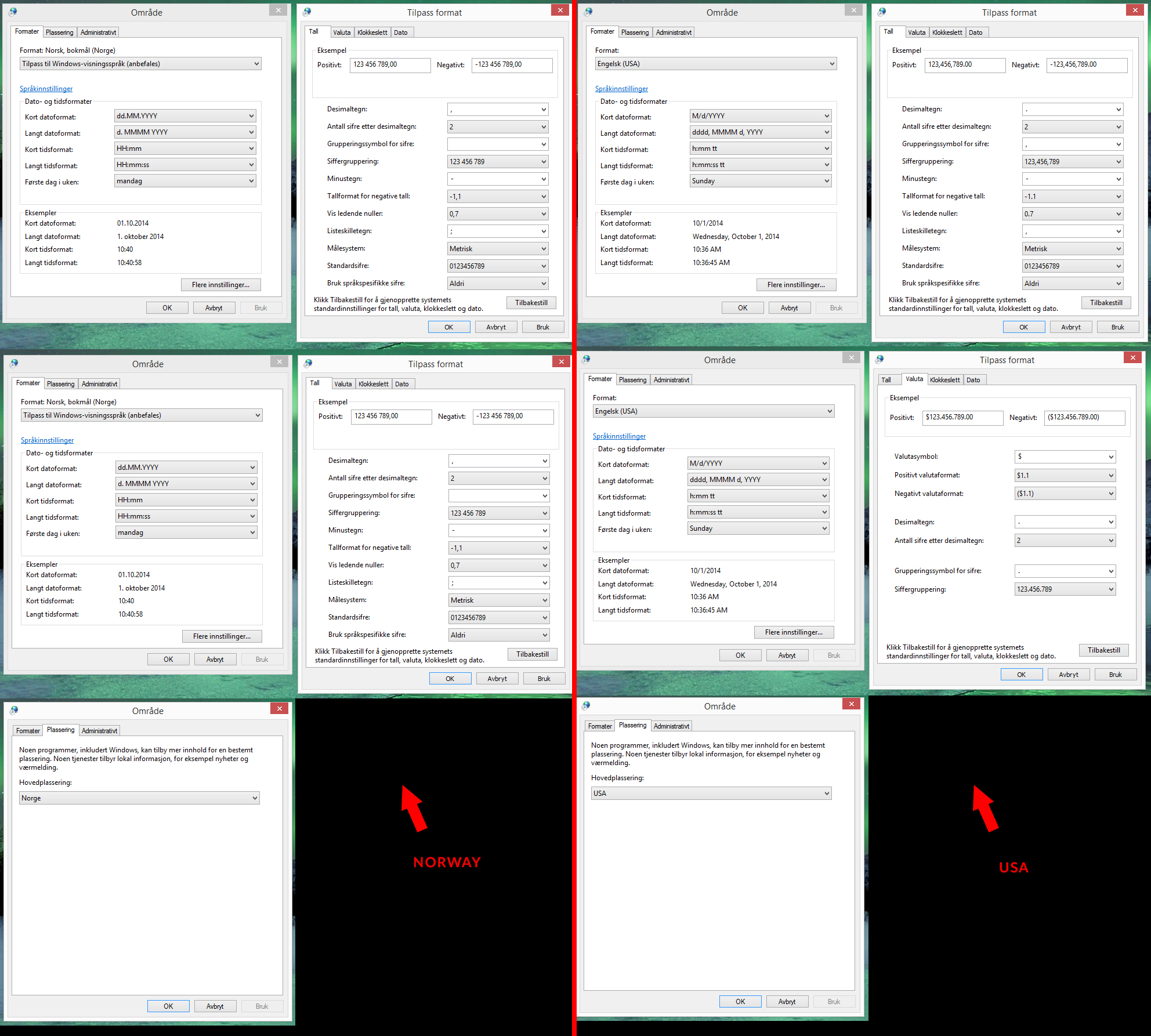
So to be clear, I've tried to start all over from scratch after changing these settings, but the project files end up with an error anyway.
The only effects I have used in the projects at fades (on both picture and sound), position, scale and rotation. These have been applied both in the ECP and in the TimeLine.
They are mainly adjusted buy click-and-drag in the control pane in ECP, but some times also by typing a value.
There are no sequences imported from other applications. Only straight from camera. (AVCHD)
Copy link to clipboard
Copied
Dear Friends.
Do unfortunately join the chorus of premiere users who are unable to work.
My PC, Windows 7 and Cerative Suite CS 6 broke down yesterday.
A day's work wasted !!.
I had to created a new project from the start and edited the same material once more. At the end I wanted to finish merge the project but when I pressed Ctrl + m, the sign "Premiere Pro HAS Encountered an error" came smashing against the screen.
The project I just had worked on could not be opened ! ... but the project before - the project that I had to give up to open, suddenly I could open this and I could edit and merge the project to a finished file.
Today I have uninstalled Creativ Suite and loaded it again. I worked 6 hours on a major new project with no problems until I need to merge. Guess what happens ..
It is very unfortunate Adobe. My hope is that you find a solution to the problem. I´t not fun to be a Premiere user at this time.....
Copy link to clipboard
Copied
I had the same problem. But I couldn't wait for a bug fix from Adobe or Microsoft. Perhaps the Error comes with a windows update for regional setting. To bridge the problem, turn your windows into english. Than you can save projects without errors. But: damaged projects stay damaged! The guy from Recovery for Adobe Premiere Projects with Error "MediaFoundation/API/Inc/Keyframe/Keyframe.h-146" fixed my job within less hours an it works. So if you have to hurry up, contact them! And I hope Adobe or Microsoft (I don't know who is responsible) brings a bugfix soon.
Copy link to clipboard
Copied
Dear friends,
I also have the same error from a few days. I'm working with Premiere Pro CS6 on Windows 7 Home.
So I have uninstalled two Windows Updates, turned my Windows in english and opened one of my auto-save project on another computer. Then I saved it, re-opened it on my computer, and it works !
I hope Adobe staff will find a bugfix very soon.
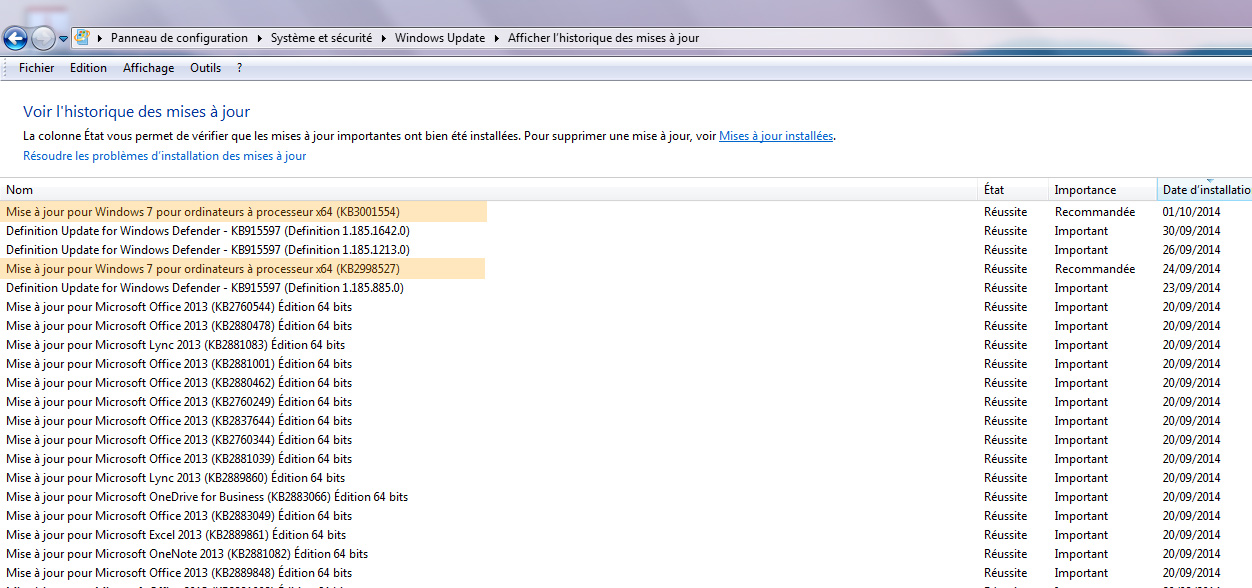
Copy link to clipboard
Copied
Oups. Sorry, it doesn't work 😞 As soon as I render an effect and close the project, it doesn't reopen.
Question to Adobe staff : why the guys of "Recovery for Adobe Premiere" can restore the projects (for 250 $) , and not Adobe ???
Copy link to clipboard
Copied
Good question Gilles .... It would be a nice gesture of adobe, offering to open their customers' projects without payment or reimbursement of expenditure for opening projects until there is a solution to the problem.
The fault is bad for our business
Copy link to clipboard
Copied
Same problem here !!!!
Help help help help.....
Thanks
Copy link to clipboard
Copied
Same Problem. To Adobe: We need a solution to this problem immediatly!!!!!!!!!
Thank you.
Copy link to clipboard
Copied
Nothing would make us happier than determining what is causing this problem and providing a solution. Unfortunately, only one customer affected by this issue has bothered to provide the information that I requested over two days ago.
Our odds of figuring out the cause are poor if we do not get more cooperation from those of you who are impacted by it.
Copy link to clipboard
Copied
To Mr Mapes : I send you reports and screenshots a few minutes ago 🙂
Thank you !
Copy link to clipboard
Copied
Adobe staff, please reply with the info or logs you need to assist me in this issue. Exactly same errors over here with a project I cannot open anymore. Project is unfinisched, to late for delivery and customer furious, not speaking about the money I lost...
Your assistance is appreciated and urgently necessary.
Regards,
Copy link to clipboard
Copied
I had the save problem. I need to work on our premiere project very fast and consult www.premiere-project-recovery.com. They helped me really fast. I don't know the error, but they fixed it.
Copy link to clipboard
Copied
@ artur1206: www.premiere-project.recovery.com: When you used them - did the project (after their fix) stay FINE or did this problem "re-occur" after you did new changes to the project? I have a feeling that this here is not related to 1 project ()or then even a fixed project file) and rather just keeps happening on and on . on my box: afeter using an "old old backup autosave" that i am still able to open, after a few changes, sometimes i can save and re-open and sometimes I cannot......so how do i know premiere-recovery-guys fix and then I do not run into the same desaster again...
ADOBE: pls do something. Lots of users are really loosing time and me here lots of money beacause of this mess...
Copy link to clipboard
Copied
You get little instruction to avoid further errors.
Copy link to clipboard
Copied
Here are two reports from other threads of steps that resolved this problem:
- "I removed CC pro and deleted all CC pro files on the PC. Cleaned the PC with CCleaner (register). Reinstalled and now it works." [Premiere Pro CC hangs on load]
I presume "CCleaner" is a reference to this: Use the CC Cleaner Tool to solve installation problems | CC, CS3-CS6 - "Malwarebytes ANTI-MALWARE totally solved this problem! Took abt 20 minutes to scan my whole computer, then fix and restart. Haven't had any problems after this (tried several projects that weren't OK from before)." [How to fix TickTime.cpp-346?]
Copy link to clipboard
Copied
Hello, I'm from France, sorry for my English. there is no need to pay for Recuper files. I have exactly the same problem as you all here. I work with Windows Seven, and adobe creative Cloud. Unable to open the PPro CC software, I have the same error that you post. I found a solution by opening my projects with PPro CC Version 2014 My project is complete. that is if it can help.
Copy link to clipboard
Copied
Bonjour,
Je suis sur PC WIN7 et j'ai ce message depuis hier. Je travaille sur version officielle CS6 depuis x années.
f:\mightysilt_win64\shared\adobe\mediacore\mediafoundation\api\inc\Keyframe.
Les fichiers de sauvegarde impossibles à récupérer.
J'ai créé un nouveau projet. Importer les séquences de auto-save. ça a fonctionné, puis après 2 h de travail, même problème.
On pouvait contacter Adobe directement, il y a qqs années. Ce n'est plus possible.
Avez vous trouvé la solution?
Merci
Copy link to clipboard
Copied
Malwarebytes did not fix the problem.
Here is my story:
10 days ago I had the left audio channel problem, plus an error when exporting to Media Encoder.
My Windows 7 install had several years with no problem, so I told myself why not reinstall fresh, what I did.
Here in Windows Update history:
Reinstalled Premiere 6.0.0 French, licensed copy of course.
For days, error trying to update to 6.0.5.
Worked on 3 projects and the corrupted project problem started to appear.
Simple H.264 DSLR clips.
I think 6.0.5 installed in the meantime.
Tried everything, importing in new project, etc.
The symptoms: like others, a zoomed-in timeline of audio, and my French commas that disappear leaving a blank:

Opened auto-saves but projects get corrupt over time.
Opened the projects with Wordpad and found a lot of ,, double commas, which I changed to ., dot commas, and other changes found in this French thread: Erreur adobe premiere
Keyframe error didn't appear no more but corrupted message still did.
I own a copy of CS4 so thought I should try opening the projects there, but error, impossible to reinstall !!
Furious, I started a CS6 project again from scratch, making a lot of auto-saves and closing/opening project.
Managed to get through, but now am having that left audio problem again at export...
And still have this Dynamiclink error exporting to Media Encoder.
I often use CCleaner, and Malwarebytes found nothing.
Copy link to clipboard
Copied
After a nearly 24h marathon on my end:
If you have this problem (keyframe issue, left audio, cannot open files anymore..all autobacks are corrupted as well...): you should be seriously consider either working on a different PC for a while (...try a MAC.....so there´s no risk to run into the same windows/Adobe-Premiere combo problems...) or going back to an earlier windows system-recovery-point and hoping this helps since your system is still "clean" at this point.
The guys from Recovery for Adobe Premiere Projects with Error "MediaFoundation/API/Inc/Keyframe/Keyframe.h-146" are great in fixing corrupted files (even if you switch to a mac or so: corrupted files STAY corrupted and need to be fixed first..) and it worked 100% for my files, as well do they have quite some knowledge after dealing with this issue for a while now, they even got on the phone with my saturday late nite to find a workaround on my windows system until later after midnight. And it works now and I can continue "working"..... And for me it was well worth the money they ask for since I can continue to work and do have - at least - a workaround until Adobe fixes this bug-nightmare...
VERY ODD that there is guys out there obviously knowing better how to deal with this than any adobe staff at this point. Or let´s say: there´s guys who HAD to find solutions since they were themselves stuck into production deadlines.....Adobe: MOOVE IT! Even though this issue seems to be initiated by a Windows update, you should be first to seriously find a solution for this inhouse.....!!
Cheers,
Martin Hausler
