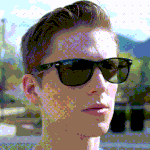Adobe Community
Adobe Community
- Home
- Premiere Pro
- Discussions
- Re: DeHummer settings keep resetting
- Re: DeHummer settings keep resetting
DeHummer settings keep resetting
Copy link to clipboard
Copied
Everytime I re-open my project my dehummer settings in the sequence FX slots disappear and all that appears is a straight line. I have to redo my settings everytime. Very frustrating.
Copy link to clipboard
Copied
have you tried saving your settings as a preset and then reapplying the saved preset? not ideal, but would save you some time...
Copy link to clipboard
Copied
Thanks for responding. How do you save presets in the mixer FX slots? I didn't know you could.
Copy link to clipboard
Copied
sorry, I was thinking of the effects panel.
Copy link to clipboard
Copied
Thanks, just to confirm, there isn't a way to save presets in the mixer slots, correct? If there isn't, I sure wish Adobe would supply that feature.
Copy link to clipboard
Copied
I, and many, many others, have been after the development team about being able to save both individual presets in the mixer slots for both clip & track mixers, along with saving entire racks as a preset. Yea, frustrating as it seems that we should be able to do so.
The workaround is to store a sequence with a clip and track mixer set up with effects on them. duplicate the sequence, open in a timeline, select-all/delete all media on the sequence. Then add the media from your current sequence to that timeline, changing sequence settings as needed.
Yea, it's a pain, but gets the job done. And working in a Production mode makes this a lot easier.
But if you can't keep them setup in a sequence even when closed, that wouldn't be possible. I'm wondering why they're not keeping. I naturally assume you are doing a save before closing, pretty routine.
Does this happen if you start a new project?
Neil
Copy link to clipboard
Copied
Thank you, yes, I know this trick for copying slot settings. Unfortunately this doesn't work for the problem I'm having, which is specifically about the DeHummer. It doesn't matter how many sequences I copy that has my DeHummer settings, those settings go away once I close the project. I've resorted to screen-grabbing the settings so when I open the project again I can go back and restore all my settings one at a time. This is particularly annoying when there are multiple DeHummer setups in a single sequence.
I'm not going to go into my very lengthy list of Premiere annoyances, but this now ranks at the top.
Copy link to clipboard
Copied
Ouch ... when you close, it loses settings in that sequence? Oh ... that's a right witch!
Neil
Copy link to clipboard
Copied
I'm also having this issue. All the audio issues that are happinging with the new updates are starting to piss me off.
Copy link to clipboard
Copied
Here's the simplest workaround I've found:
The same Dehummer effect is in Audition, so if you right click your clip and select "Edit Clip in Adobe Audition", you can just do it there and it'll save after you close premiere/audition. In Audition, make sure to add the effect, and then apply it, then save, so it'll send it over to Premiere. This method also works with a group of clips on your timeline, just don't nest them together first.
Copy link to clipboard
Copied
Hello Sandefilms,
Did you ever find a solution?? I'm having the exact same problem!!
Thanks!
Copy link to clipboard
Copied
My solution so far is to right click and "replace with audition", as the same effect is in audition. It will stick after you close/open a project.