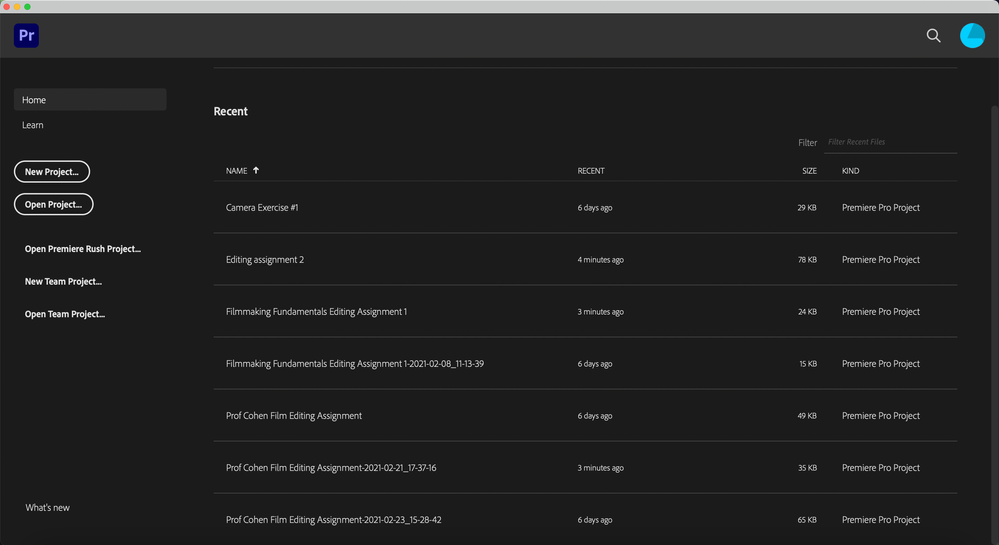Adobe Community
Adobe Community
Deleting a Project
Copy link to clipboard
Copied
Hello everyone! I am in a filmmaking fundamentals course right now and we are using premiere pro. While using premiere to complete assignments for the class I ended up making several projects that I no longer use and do not want them cluttering my project display space. I have attached an image of what my project screen currently looks like and I was hoping someone could tell me how to delete any projects I don't want to see off this screen because I have not been able to figure out how to do so on my own yet. Also, yes I could just ask my teacher but I'm shy and this is easier so thank you for the help!
Copy link to clipboard
Copied
Hi Jackson,
Sorry for the trouble. The problem is that there's no command to clear all of your recent projects from the Home screen, but it's a very good feature request. You can make your own feature request here and others will, hopefully, upvote the request. I would! I like the idea.
Others want this too, but no one has made an offical request—yet. This post has some ideas how to work around the problem. Quick answer is: trash preferences. Here's how.
I hope this response helps you. Let us know!
Thank You,
Kevin