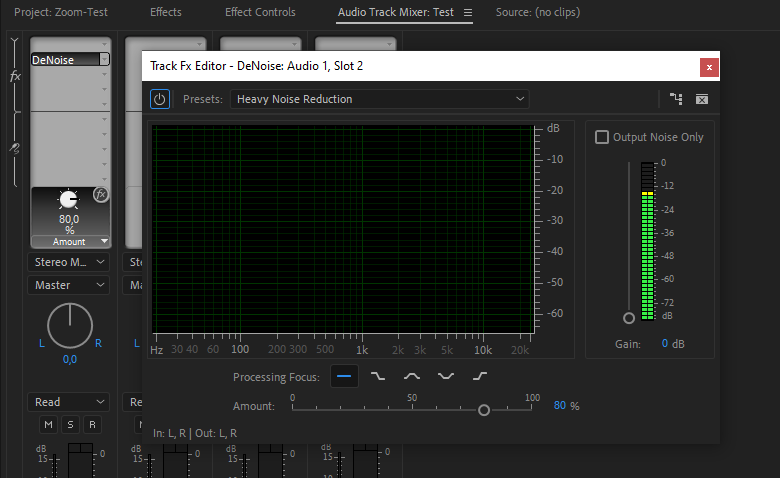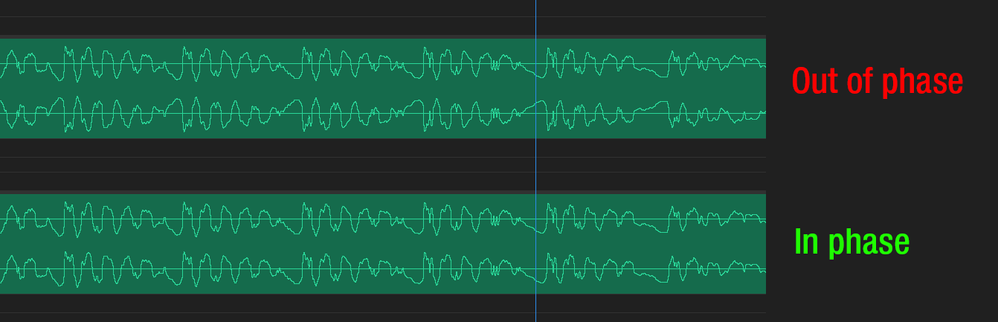Adobe Community
Adobe Community
- Home
- Premiere Pro
- Discussions
- DeNoise / Audio Effects do not work with audio fil...
- DeNoise / Audio Effects do not work with audio fil...
Copy link to clipboard
Copied
Hello everyone. I have a strange issue.
If I record from my microphone direct to audacity and export the file as a WAV 24 bit file then I can import to Adobe Premiere and use the De-Noise feature and it works great.
If I record audio from my Zoom H5 field recorder in a 48khz 24bit format (and any other format) and drop that audio file into Premiere (after copying to my local folder) the DeNoise feature does nothing. It does not show any background noise at all. It is unable to detect anything or make any changes whatsoever.
Is there something I am missing? I don't want to have to open my audio in Audacity, then export, and then into premiere every time I make a video.
Any help would be greatly appreciated.
Mike
 1 Correct answer
1 Correct answer
@Mike5C68 I found the problem.
The file named ZOOM0001.WAV are out of phase while ZOOM0001_Audacity.wav are not. The fact that the file ZOOM0001.WAV is out of phase is the issue here. You always want you audio files to be in phase. How do you record when you record directly to the Zoom? It may be as easy as the michrophone cable is wired the wrong way causing this, or it can be an internal sofrtware/firmware issue of the Zoom H5.
Here is the same file but this time the both channels are in p
...Copy link to clipboard
Copied
Can you record a clip that is maybe ten seconds with the Zoom H5 field recorder in a 48khz 24bit format and upload it to let´s say Dropbox/OneDrive/Google Drive so one can download it here and test?
How/where do you apply the DeNoiser: On the clip directly on the Timeline or in the Audio Track Mixer?
It would be interseting to test here. 🙂
Copy link to clipboard
Copied
This is the file made from Zoom H5:
https://1drv.ms/u/s!AvWk1qY5DngWkcE16EQAlrDw6iUn_Q?e=FOuxA2
This is the file made using Zoom H5 recording directly into Audacity and exported as a WAV 24bit file
https://1drv.ms/u/s!AvWk1qY5DngWkcE22PA-Hf_dZASYSg?e=mP8pih
If you put the 1st file into premiere you cannot use the DeNoise filter. It wont do anything
If you put hte 2nd file into premiere you can add DeNoise and it works great.
Let me know if you get the same results.
Thank you so much for being willing to look into this. I can't figure out what in the world would be the difference...
Mike
Copy link to clipboard
Copied
One of the most wierd bugs i have seen...
So yes, ZOOM0001.WAV don´t react to DeNoiser at all if i apply it on a clip to clip basis on the timeline while ZOOM0001_Audacity.wav does. Both files do work normally with DeNoiser if i place the files on the Timeline and then apply DeNoiser in the Audio Track Mixer.
One difference i see is that ZOOM0001.WAV is 16-bit 48Khz while ZOOM0001_Audacity.wav is 24-bit 48Khz but that should not normally throw DeNoiser off the rails. I could not even fix it by exporting a new file at 24-bit 48Khz from Audition. I tried to use the Convert Sample Type as well to no avail.
I strongly suggest that you write a bug report and provide the links for the sample files: Adobe User Voice - How can we improve Premiere Pro?
Copy link to clipboard
Copied
Thanks a bunch for looking at that. And yes, I tried recording in ZOOM H5 WAV 48 24 bit, WAV 48, 16 bit, and MP3. None of the files from ZOOM H5 are able to have DeNoise applied.
It seems you are saying that there is a way to do it by using the Audio Track Mixer but I can't seem to do it.
Can you tell me what you are doing? I added it to my sequence and then went into mixer and tried adding DeNoise there but it still would not work with the ZOOM0001.WAV file.
I just may submit the bug. I cant imagine no one else is having this issue. Recording with ZOOM Recorders and importing to Premier has to be common.
Thanks again,
Mike
Copy link to clipboard
Copied
It seems like the two files are recorded in different places. ZOOM0001.WAV has some background noise and i can hear a kid and some other stuff while ZOOM0001_Audacity.wav has just the hiss in the background. And oddly enough it seems at when playing back the clip once nothing happens. When playing back the second or the third time the DeNoiser kicks in. (On ZOOM0001_Audacity.wav DeNoiser kicks in at firts play.)
As i wrote earlier, one of the freakiest bugs i have seen/heard.
To get to the TrackFx Editor for DeNoiser: Double click on the name DeNoiser in the Audio Track Mixer.
Here is a test project were i added DeNoiser in the Audio Track Mixer and used the Preset Heavy Noise Reduction. If you play back the Timeline you will hear that it does something, such as muffling you voice.
The project: https://1drv.ms/u/s!AtFsQF-l3dqLh5RSMrGwknpVQjmfMg?e=HsDgOJ
Copy link to clipboard
Copied
@Mike5C68 I found the problem.
The file named ZOOM0001.WAV are out of phase while ZOOM0001_Audacity.wav are not. The fact that the file ZOOM0001.WAV is out of phase is the issue here. You always want you audio files to be in phase. How do you record when you record directly to the Zoom? It may be as easy as the michrophone cable is wired the wrong way causing this, or it can be an internal sofrtware/firmware issue of the Zoom H5.
Here is the same file but this time the both channels are in phase: https://1drv.ms/u/s!AtFsQF-l3dqLh5RTQEzaVZ_AE5HCaw?e=HfQYZq
Here is an image showing the same file, but notice that the audio curves look different. When you playback the in phase file you will also notice that your voice is "in your face" compared to the original file.
Here is a great example showing you the difference and makes it easy to hear and understand: https://www.youtube.com/watch?v=QeR5hRyAKqo
Copy link to clipboard
Copied
Ha, thank you very much. Never would have guessed this. I know nothing of phasing. My Zoom recorder was set to record 1 track into 2 as stereo even though there was only 1 mic/track. I now changed to record as multi-channel and then make the 1 channel stereo in post. Still not sure why Zoom recordings would have their phasing off. They are supposed to be good quality.
Mike
Copy link to clipboard
Copied
Still not sure why Zoom recordings would have their phasing off. They are supposed to be good quality.
Probably they have missed to check it, iow bad quality check, and it may be fixed in a new firmware update from Zoom. I have had it happen two times to me as well from equipment that are really good. Thankfully there are several solutions to work around it. I just opened the file in Audition and used the Invert feature to invert one of the channels and then saved the file.
There are several ways to solve it, the way you do it seems superb since the actual source file is ok. Other methods can fix the file you had issues with but then one must remember that if one open the project ten years later and need to re-use the file.
Rock on! 🙂