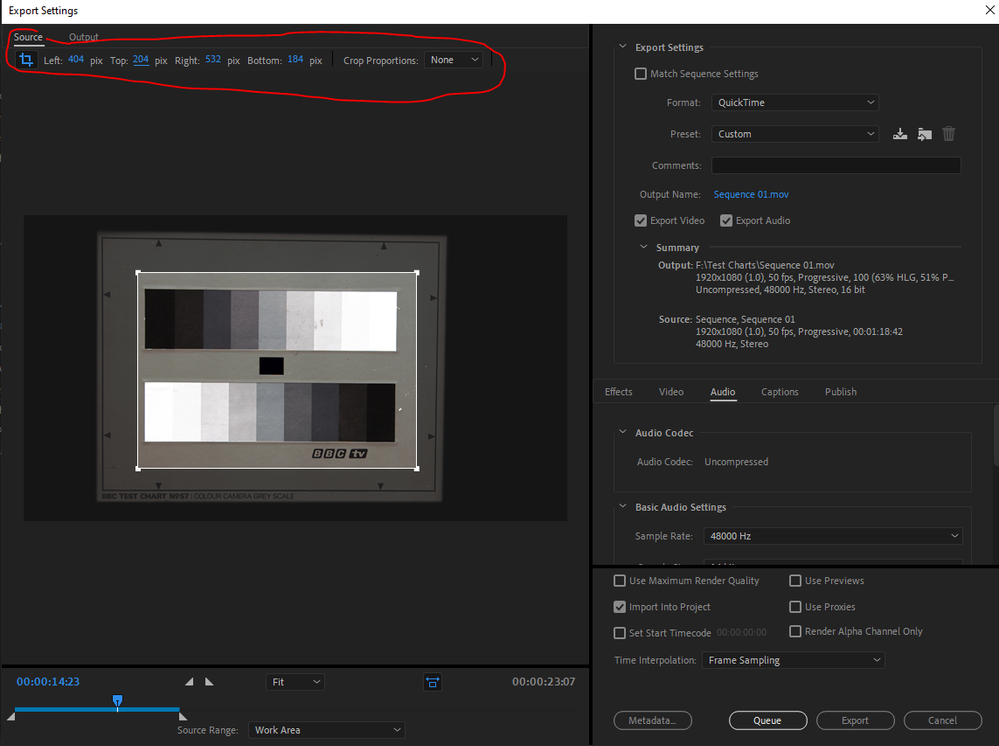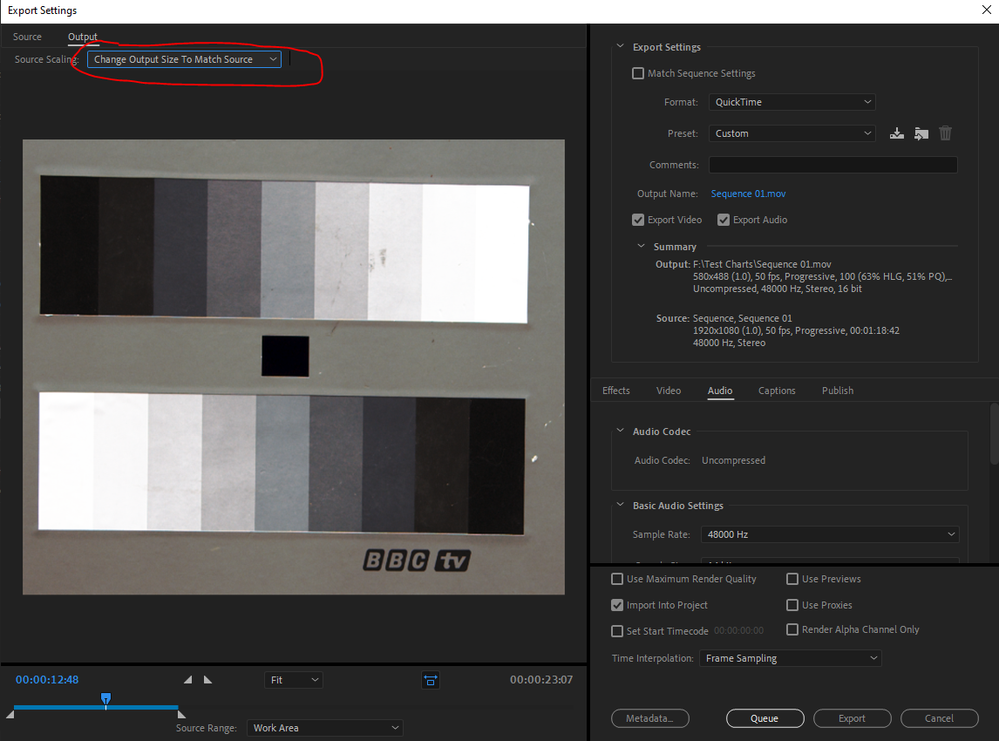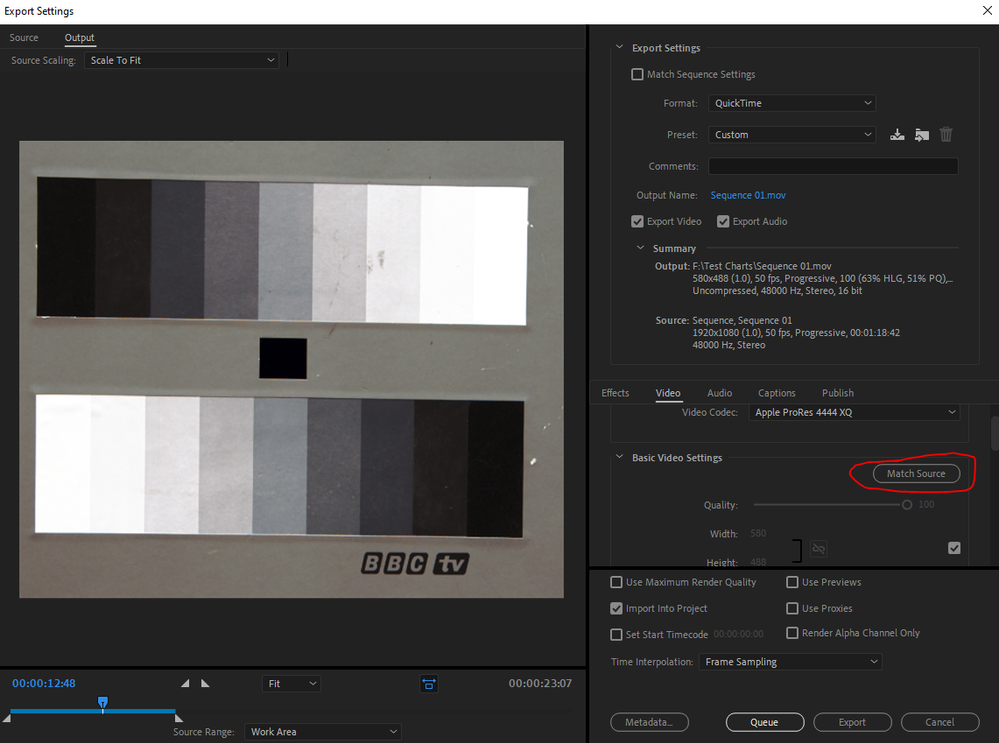Adobe Community
Adobe Community
Destructive cropping HOW??
Copy link to clipboard
Copied
Hi all,
Ok, this is driving me nuts. I just spent an hour on chat support with two different agents at Adobe who didn't get what I was asking at all. Hoping someone here can help...
So, I have a bunch of clips. Different sizes, formats everything. All i want to do (and I say it like that because it seems like such a simple task!!) is crop the clips. Now, I now about the crop effect, and that's perfect... the issue is that I want to apply that crop to the clip 'destructively'. I've tried render and replace, no change.
Why do I want to do this? Because, for example, once I've taken the phone size footage, and cropped it into a square (i want about 20 people's heads to appear in square boxes around the screen) I want to manipulate those squares, not the original sized handles.
Why? Because they're all overlapping and blocking each other from being selected for a start... I end up having to find the c,ip on the timeline, lock the track then select the clip behind it move that, reenable the original clip... if i could just apply the crop, everything would be golden!
HELP!!
Thank you in advance.
Gareth
Copy link to clipboard
Copied
I think I have found a way, although it is a bit long winded.
Put your original clip in a sequence and export to a new file, I used Prores, not sure if that matters.
In the export setting crop the video to the size you want
also select the output size to match source
Plus you need to change the default export setting to 'Match Source'
This should give you a file the same dimentions as your crop.
I'm sure someone will chimein with a simpler way!
Copy link to clipboard
Copied
I have a slightly different opinion on doing this (don't use odd numbers)
You can do this with a sequence, one clip at a time.
Copy link to clipboard
Copied
Thanks Ann, yeah, as my other reply, many thanks for the response, that approach should work shouldn't it, but I was really hoping to not have to export each of the 30ish clips every time I want to show a cropped version of it!
Thank you though
Copy link to clipboard
Copied
Thank you Richard, yeah that should work shouldn't it. As you say, bit long winded though when dealing with 30ish clips, that I'll want to crop in different shapes at different points in the film.
Many thanks for the response though! It may well come to that!
Copy link to clipboard
Copied
Create a new sequence the size of the desired crop.
Place the media on that new sequence and adjust the position so that it is cropped as desired.
Place that sequence in the main sequence and adjust its size and position as necessary.
Copy link to clipboard
Copied
Ah ok, yeah, that's something I hadn't considered. Thank you. Again, it's a bit long winded to treat each clip like that, but that could work...
Copy link to clipboard
Copied
have you tried playing around with nesting?
Copy link to clipboard
Copied
Nope! Not got a clue what that is, I'll look it up unless you fancy giving me a quick How-To here?? Thank you
Copy link to clipboard
Copied
My previous post describes a nested sequence:
Create a new sequence the size of the desired crop.
Place the media on that new sequence and adjust the position so that it is cropped as desired.
Place that sequence in the main sequence and adjust its size and position as necessary.
Copy link to clipboard
Copied
Ah ok, thanks, then yes, I'll be giving that a go!
Thanks both