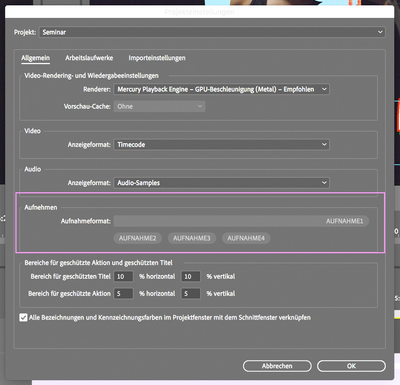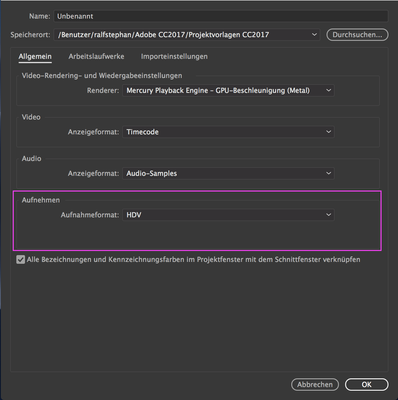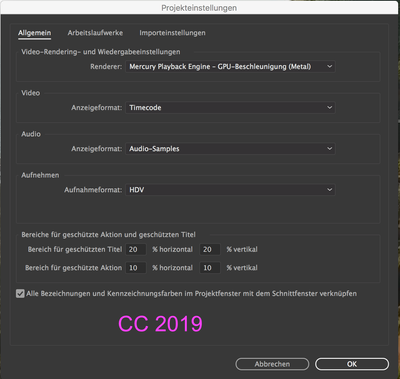Adobe Community
Adobe Community
Device Control and Recordsettings
Copy link to clipboard
Copied
Hello,
I have the following view under Project Settings - General and not the selection DV / HDV!
How can that be?
Device control is not available!
Under File - Record - Settings - Edit, Premiere Pro immediately crashes with a fatal error!
Under File - Record - Recordsettings from Windowmenu, Premiere Pro immediately crashes with a fatal error!
Under File - Recording - Settings - Device Control "none" is selected and in the white window above there is no HDV or DV, as it was in the previous versions! Older versions of Premiere Pro are working well so far.
This version also works on another iMac under OS 10.14 Mojave, at least without these errors!
Under Preferences - Device control "None" cannot be saved, "DV / HDV device control“ always appears!
And all older versions of Premiere Pro have now adopted this behavior !!!
And don't forget the error "a low level exception occurred in: DeviceController"!
iMacPro - OS 10.13.6 - PrPro 14.3.1
Greetings from Germany
R. Stephan
Copy link to clipboard
Copied
Weird ... I'm still seeing the expected Capture section.
Neil
Copy link to clipboard
Copied
Actually, I expect these settings and my colleagues on other operating systems have this!
Ralf
Copy link to clipboard
Copied
Hi Ralf,
Sorry for this. Are you using the "Productions" feature to collaborate? Do you have any other video decks connected to your computer?
Thanks.
Kevin
Copy link to clipboard
Copied
Hi Kevin,
no, I don't use productions!
I also have no video devices or anything connected to my iMacPro!
In my opinion, this "record window" (record from tape) should be removed from Premiere Pro, as everyone is imported from memory cards these days and tape recordings are actually out of date!
This would make the program (Premiere Pro) a little less extensive and one less reason for crashing!
Ralf
Copy link to clipboard
Copied
I have read in FCPX forums that Firewire support is a thing of the past with the latest version of OS X.
Copy link to clipboard
Copied
I have no Firewire Connections on my iMacPro with OS 10.13.6 and I use for my external SSD's (Lacie Bolt3) only Thunderbolt!
Ralf
Copy link to clipboard
Copied
What's that about?
Now version 14.4 is here and only nonsense is displayed under Preferences / Device Control!
Premiere Pro still crashes immediately under File / Record Settings / Preferences / Edit!
Presettings / device control "without" will not be saved !!!
Project settings / general - where did the selection HDV / DV go? For me there is recording1 recording2 recording3 recording4!
iMacPro - OS 10.13.6
With OS 10.14.6 everything is ok!
So OS 10.13.6 is no longer supported !!!
Greetings from Germany
R. Stephan
Copy link to clipboard
Copied
HDV and DV devices require the OCHI Firewire controller. The OHCI is part of the OS. People have stated with the latet version of OS X the OS cannot dectect the OHCI Firewire controller. That is why you do not see the HDV/DV option. If you don't have any other I/O device connect to your computer you will have no other options.
Copy link to clipboard
Copied
Hello Andy,
I have the OS 10.13.6!
And I see in all older Versions of Premiere Pro this:
Greetings Ralf