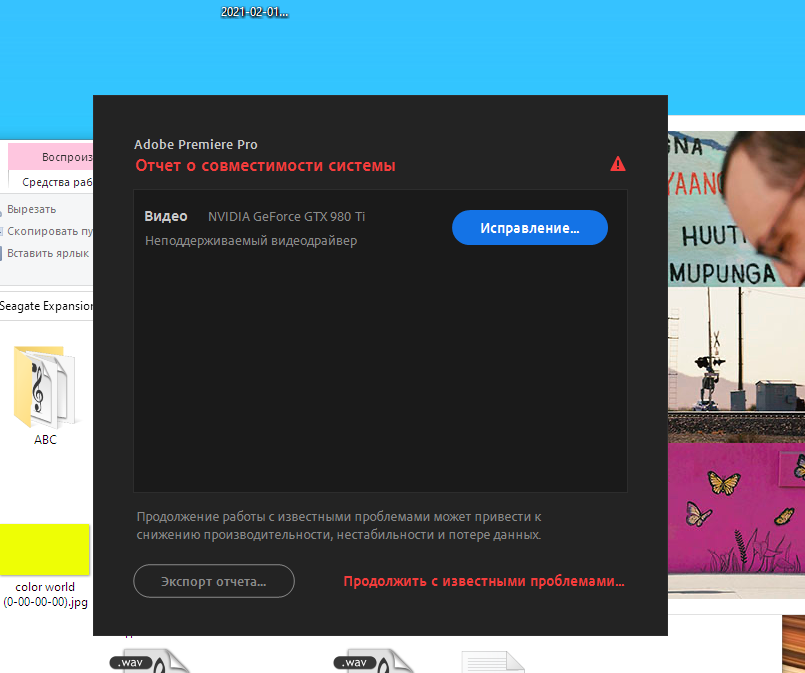Adobe Community
Adobe Community
- Home
- Premiere Pro
- Discussions
- Disable System Compatibility GTX 980 TI
- Disable System Compatibility GTX 980 TI
Disable System Compatibility GTX 980 TI
Copy link to clipboard
Copied
Hi,
Premiere Pro tells me my video driver, NVIDIA GTX ()TI, is an unsupported Video Driver.
It warns If you continue with known issues, you may experience performance degradation, instability and data loss"
Just yesterday, a message about the problem appeared. Until yesterday, the Adobe software package has always been at the highest level. Yes, NVIDIA has stopped supporting Studio drivers, but I've been using only game drivers for the past five years. And installing old drivers is not a solution to the problem (which means that the studio series drivers are no longer supported). This, to put it mildly, does not make sense because it is a stretch to complain about the characteristics of my computer for working with video (and playing computer games).
CPU i7-6700, RAM DDR4 32 GB, GPU Nvidia GTX 980 TI. As far as I understand, this problem appeared with the latest update of Creative Cloud and programs for working with videos (Premiere Pro and After Effects). For me, it is not normal that with such characteristics of the computer there is a problem of INCOMPATIBILITY OF MY SYSTEM FOR WORKING IN ADOBE PROGRAMS. Made-up nonsense. Need a working solution or do I have to wait for the new updates?
P. S. After the message about the problems of incompatibility of my system appeared, there was a noticeable deterioration in the work (although BEFORE the message about the problems occurred, everything worked very well and without complaints)
P. P. S. For the message on the forum, I learned Goggle Translate, sorry.
Thanks.
Copy link to clipboard
Copied
I know how difficult it is to try and work across languages.
The issue is that GPU is simply old enough that Nvidia will not be putting out any new drivers for it. It's locked in time as far as computers go. And the architecture, code & drivers are no longer supported by the newest versions of Premiere Pro as the drivers are not of the new code.
So ... sadly, this is not a situation that can be fixed with that GPU. I ran a 970 for a number of years ... then a 1060 for three years. I'm now on a 2080Ti. That's computer Life.
Neil
Copy link to clipboard
Copied
Thank you very much!
Copy link to clipboard
Copied
Easiest way is to roll back to some older PP version, and never update till get new hardware. Now is bad time for buying new GPU, and expect no changes till September or so.