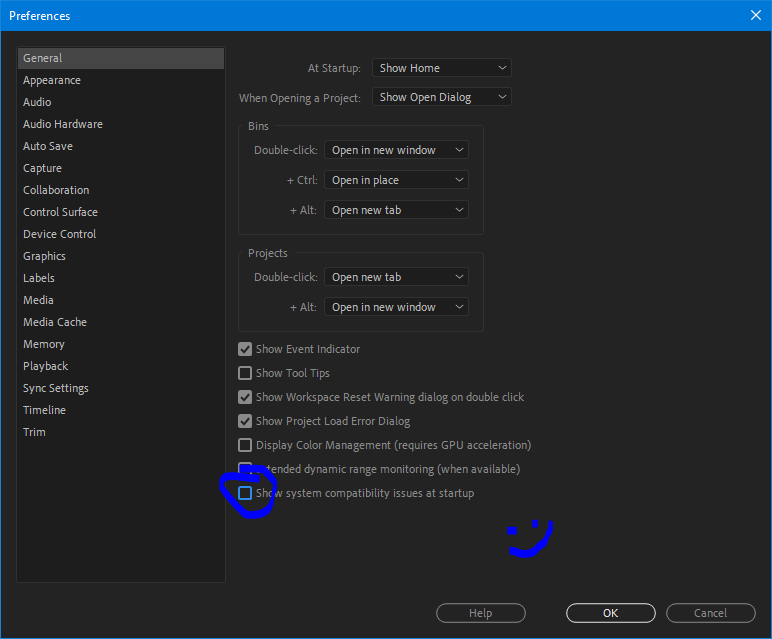Adobe Community
Adobe Community
- Home
- Premiere Pro
- Discussions
- Disable System Compatibility Report
- Disable System Compatibility Report
Copy link to clipboard
Copied
I spent hours with all the driver update attempts with my old HP ZBook 15 which I need to live with for a while yet, and I'm done with this. I'm back to where I started with the most recent drivers from Nvidia.
PP 2020 works at the same speed as PP2019 after I continue with known issues, except I feel like my computer now sucks every time I start it. It still uses the GPU as before.
I wish to turn off the system compatibility report so I don't need to click through it and see the nasty red warning in the upper bar that reminds me that my computer sucks.
I'd say this tool has the potential to be very useful... just not in my case at this time.
darryl
mod note: the contents of this post have changed slightly to create a "how to" post.
 1 Correct answer
1 Correct answer
Found it!!
Copy link to clipboard
Copied
Found it!!
Copy link to clipboard
Copied
OMG THANK YOU!!!
This has been driving me crazy for months!
Copy link to clipboard
Copied
Thanks
Copy link to clipboard
Copied
hi there , i did not Found in Adobe Premiere 2020 to stop update nvidia report in adobe premiere , Thanks For all
Copy link to clipboard
Copied
That check box has been removed in Adobe 2020! How else can we turn off this extremely annoying notification?
Copy link to clipboard
Copied
Charles,
Realize it's an older post, but no, it's still there for me - except it's second from the bottom now. Are you on macOS or Windows, my friend?
Thanks,
Kevin
Copy link to clipboard
Copied
That notification box has been completely removed as of the new 14.5 release. Soon, Adobe will now no longer allow users of such old or antiquated hardware to run or even install Premiere Pro any more. The warning box serves as a reminder for all of you to update your drivers or purchase all-new hardware in order to continue using Premiere Pro at all.