 Adobe Community
Adobe Community
- Home
- Premiere Pro
- Discussions
- Re: disappearing sound Premiere after latest updat...
- Re: disappearing sound Premiere after latest updat...
Copy link to clipboard
Copied
After the latest updates of my Adobe Creative Cloud apps my Premiere suddenly acts weird.
Somewhere in the proces my sound disappears, not my track but the real sound.
There is no possibility to get it back, and I have to start over. New project, same thing happens. again and again.
??
We pay a lot, and if its not working, its unusable..
 1 Correct answer
1 Correct answer
I have the same problem. On my system if i click the S button on an audio track (Solo Track) twice (on and then off again) then my audio tracks play again as they should. Yet another workaround ![]()
Copy link to clipboard
Copied
Nobody?
Copy link to clipboard
Copied
I paste links to a couple 'no sound' related threads. There are more,,,
No audio plays in timeline when opening project again
Anyone Else Getting No Audio Playback After Opening A Project?
thinking you have similar issues as above two threads
i find it if I use nested sequences, and find no audio in main sequence after Project open. And my fix is to Solo, scrub (to listen), then in-solo
Copy link to clipboard
Copied
I have the same problem. On my system if i click the S button on an audio track (Solo Track) twice (on and then off again) then my audio tracks play again as they should. Yet another workaround ![]()
Copy link to clipboard
Copied
Just got my sound back. Don't know if this applies to others problems, but it worked for me.
For some reason NDI Output was chosen as playback audio device in preferences. I changed it to Adobe Desktop Audio, and sound was back. May be a fluke, but as I said – it worked for my, so far.
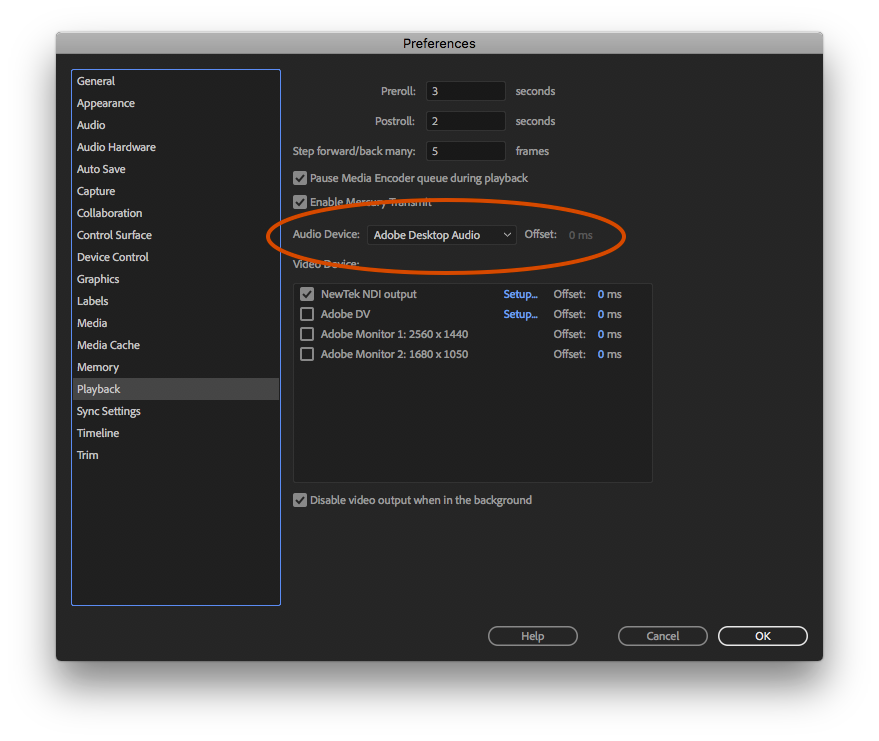
Copy link to clipboard
Copied
JulietteV,
It's a known issue. Sorry for the frustration.
Please add your comment and vote to the following bug report: random audio layers are muted (without mute button activated) since last 04/2018 update! – Adobe vid...
Thanks,
Kevin
