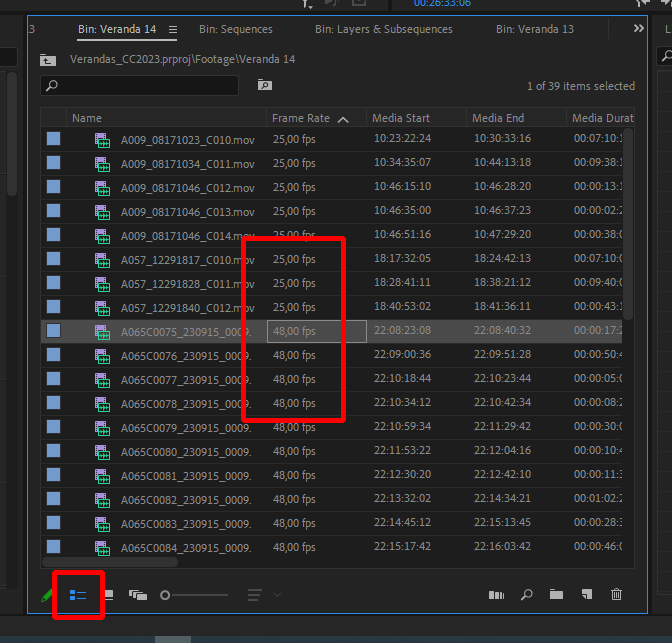Adobe Community
Adobe Community
Turn on suggestions
Auto-suggest helps you quickly narrow down your search results by suggesting possible matches as you type.
Exit
- Home
- Premiere Pro
- Discussions
- Display source clip record frame rate for RED foot...
- Display source clip record frame rate for RED foot...
2
Display source clip record frame rate for RED footage
Community Beginner
,
/t5/premiere-pro-discussions/display-source-clip-record-frame-rate-for-red-footage/td-p/12059223
May 22, 2021
May 22, 2021
Copy link to clipboard
Copied
Does anyone know if there's a way to display RED footage record frame rates? I'm not talking about the project time base, which is the clip frame rate that appears by default in Premiere Pro. I know it's possible to see the record frame rate metadata in RED Player (see attached), but I can't find this metadata anywhere in Premiere. Anyone had any luck with this?
TOPICS
Editing
,
How to
Community guidelines
Be kind and respectful, give credit to the original source of content, and search for duplicates before posting.
Learn more
Adobe Employee
,
/t5/premiere-pro-discussions/display-source-clip-record-frame-rate-for-red-footage/m-p/14129310#M477384
Oct 03, 2023
Oct 03, 2023
Copy link to clipboard
Copied
Hi @tiMarc,
Not to my knowledge. Sorry. Perhaps one of our experts might know of something. Anyone?
Thanks,
Kevin
Community guidelines
Be kind and respectful, give credit to the original source of content, and search for duplicates before posting.
Learn more
Community Expert
,
LATEST
/t5/premiere-pro-discussions/display-source-clip-record-frame-rate-for-red-footage/m-p/14129814#M477402
Oct 03, 2023
Oct 03, 2023
Copy link to clipboard
Copied
If you set the bin in your project window to List mode, you can view the framerate of any clip.
Hope this helps.
Community guidelines
Be kind and respectful, give credit to the original source of content, and search for duplicates before posting.
Learn more
Resources
Troubleshooting Software & Hardware
Frequently Asked Questions
Premiere Pro New Features
Copyright © 2023 Adobe. All rights reserved.