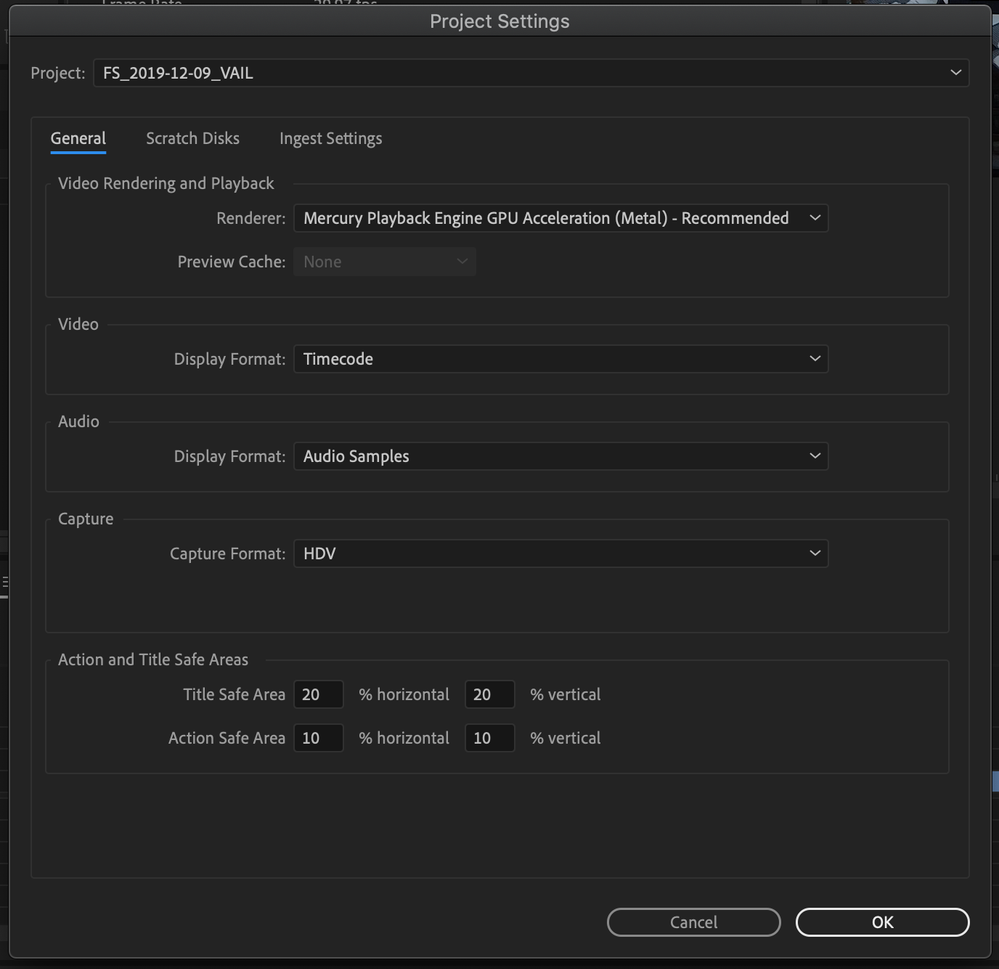Adobe Community
Adobe Community
- Home
- Premiere Pro
- Discussions
- Re: Display the project item name and label color ...
- Re: Display the project item name and label color ...
Copy link to clipboard
Copied
Am I missing where this option is now, as it used to be in the Project Settings?
While working in the recently updated PPro 14.1.0 with the new Productions (which is a great feature), I see that the option to select "Display the project item name and label color for all instances" has been removed.
I know this was an issue in Team Projects back when it launched.
This is such a neccesary feature to keep complex projects organized. It needs to be put back in.
 2 Correct answers
2 Correct answers
I think I understand what's happening here. Productions have this checkbox removed from Productions Settings on purpose – the behavior is such that across projects label colors don't sync and so we've removed the checkbox.
I think what you're seeing is that if you have a Production open and also a separate project open, the checkbox will be missing in the Project settings. I can see this on my end. But, the checkbox does still apply. The behavior should work if it was on or off last time.
To
...An update to this issue – take a look at this post on the Beta forum where we are announcing an improvement to label colors. Essentially we've removed the checkbox to control if the label color is shown and it is now an option in the Wrench menu in the Timeline panel. This way it can be available to Productions users as well as assigned a keyboard shortcut for easy toggling. Read more here: Discuss: New way to control how label colors and clip names are displayed in the timeline
Copy link to clipboard
Copied
Copy link to clipboard
Copied
Yeah... that didn't work.
Copy link to clipboard
Copied
Hey there.
I just checked on this and it is available. Are you running multiple projects / team projects together? If you could try selecting the Team Project "Project" window first then go into File // Team Project Settings... and see if it displays differently for you? It should show up on the options tab.
Please let me know if this takes care of you.
I'll file a bug.
-Nate
Copy link to clipboard
Copied
Maybe it is a Team Project issue. I will ask around.
Copy link to clipboard
Copied
Yes, from what I understand is that it was a problem introduced in Team Projects. Something to do with how to "protect" team members from changing someone elses labels without their approval. I do know that choice (or mis-step) kept some production houses from implementing Teams in their workflow.
If you could get an answer from an Adobe rep that would be cool. If you could get it fixed that'd be amazing.
Copy link to clipboard
Copied
Sorry it took a while.
Feature has been removed from Team Projects intentionally.
Alas cannot fix this for your.
Copy link to clipboard
Copied
Hey Project17,
My colleague (Nate - he posted here as well) and I are both able to see the "Display the project item name and label color for all instances" in our installations of Premiere Pro 14.1 on both Mac and Windows. I just spent the past 30 minutes testing it out with a combination of local and team projects open and haven't been able to reproduce the problem you are seeing yet.
The screen shot you included looks like you might have a local project selected in Premiere Pro when you went into FILE->Project Settings. The drop-down control at the very top of the dialog is the give away - it lets you switch between open projects (local and team). However, if you had a team project selected and then used the FILE->Team Project Settings... menu item that drop down wouldn't be there. Also note that the menu item changes based on the type of project you have selected. It shows "Project Settings" with an additional flyout menu when a local project is selected and will show "Team Project Settings..." with no flyout menu for a Team Project is selected.
Can you confirm if you do indeed have either a local project open or a combination of local and team projects open that would be good for us to know. We still aren't sure why the check-box to enable the desired option isn't visible for you as that feature is very much still alive and well in 14.1 for us here.
Feel free to reach out to me directly at mgoshey@adobe.com and we can set up a live call to learn more about what might be going on.
Thanks!
Michael
Sr. Engineering Manager
Adobe Team Projects
Copy link to clipboard
Copied
I have this issue in Productions.
Switching it on in the individual projects doe NOT make it work (update the timeline with new label color of clips.
This is also an essential part of our workdlow and should be repaired. Thanks.
Also, while you're at it, can you add a color icon beside the Label name when we are labelling the clips with colour? Knowing all the inbetween hue colour names is not somehting an editor would normally have to do - we are RGB ;- )
Show us the color beside the name and we'll click the colour every time - much more intuitive.
Thanks, and looking forward to that in the next update! : )
Jonno
Copy link to clipboard
Copied
BTW, i'm on 14.3.2 and it's definitely not visible in a Productions project. Hopefully this can be remedied soon. And I can understand why some productions have steared away from Teams or Productions because of this issue. Unfortunately for me I have no choice - I'm working on a large project between Hawai'i and New Zealand and we can't afford duplicates each time we want to send an updated sequence to each other, so for the meantime, i'm forced to have the labels not update.
NB, this should be considered when re-implementing. If I make a change here, send to my colleague, when they open, based on sequence or clip date, all other instances should be updated even if in another project within the same Production.
Thanks,
Jonno
Copy link to clipboard
Copied
I think I understand what's happening here. Productions have this checkbox removed from Productions Settings on purpose – the behavior is such that across projects label colors don't sync and so we've removed the checkbox.
I think what you're seeing is that if you have a Production open and also a separate project open, the checkbox will be missing in the Project settings. I can see this on my end. But, the checkbox does still apply. The behavior should work if it was on or off last time.
To work around this for now, if you need to change the setting for that specfic project, close your Production and you'll see the checkbox return.
Copy link to clipboard
Copied
Hello Matt.
- Can't enable it opening a Production
- Can enable it copying a project outside the production folder
- Copying the "changed" project back again into a production, same result: it is disabled, doesn't work.
Is there another workaround?
It is killing me to find this function for the first time and ending up knowing it doesn't work on productions.
Thanks.
Copy link to clipboard
Copied
The steps you're describing are as designed. The checkbox controls whether or not label color and clip name are kept in sync inside a single project.
Productions work differently and so the checkbox is not visible when inside a Production.
In a Production the clip name is kept updated across projects but the label color is not. This is intentional and there is not a workaround. In developing productions it was clear that this was the best path for most use cases. If label colors were allowed to sync freely, you could be in a situation where one user changes label colors in their timeline, then another user in their timeline, and one user would have to "lose" when the sync happened.
We are exploring future improvements to productions that could help in this area.
Copy link to clipboard
Copied
I understand how bad that could be in a multi-editor environment with each editor changing the colors and other editors having their settings erased - there's no doubt that would be terrible. But there are SO many cases where the 'team' is an editor alone using Productions to manage assets in a large project, or with just one assistant, and where this wouldn't be an issue AT ALL. For those people (I'm one of them), I'd urge you consider allowing this as a setting - 'Enable or Disable Clip Color Sync Project-wide'
EDIT: typos
Copy link to clipboard
Copied
Agree. not only that, a good team work out the colours early on and rely on them and confer when changing colors later anyway - teams require good communication and therefore not an issue.
The clip names autoupdate - that's far more dangerous when you think about it!
but we confer on name changes when required, too. It's not hard - quick email to the team.
Cheers,
Jonno
Copy link to clipboard
Copied
Just to clarify, I agree with POwens, we NEED the option for the colour labels to update in ALL instances. This should be a Production OPTION we can choose to use. Then it is the team's choice, not the software maker deciding things we are quite capable of deciding our selves.
If names can be changed, why can't clip label colour? Doesn't really hold up, does it...
Copy link to clipboard
Copied
Thanks for the feedback! When the scope was limited to a single project file, it was possible to have this as a preference checkbox, and we did. However, in a Production it is not possible to have it as a preference, because it could then be turned on and off at any time, by anyone, and create all kinds of problems across the production depending on which projects were open and which were closed at the time the preference was toggled. Even as a solo editor, you would see inconsistencies if you ever changed your mind and toggled the preference again because it wouldn't be able to apply immediately to the projects you don't have open.
Therefore we had to choose: should label colors be allowed to sync from the media project to the timeline project? If we said yes, that would mean you would not be able to change the label color in a timeline without also opening the project containing the source clip. For many workflows that rely on different label colors in the timeline for different meanings, that was a non-starter. So for now we went with the option that label colors do not sync. This leaves you with the flexibility to change them at will in the timeline, without stepping on other timelines in other projects.
Of course, if your workflow did not use labels in this way, I understand completely how it can be frustrating. The problem really comes down to how widely differently people use label colors. We are exploring other solutions to this in the future, for example allowing you to force a sync from bin to timeline to update any label color changes.
Copy link to clipboard
Copied
"We are exploring other solutions to this in the future, for example allowing you to force a sync from bin to timeline to update any label color changes."
That would work. Colour them in the bin, then right click (or whatever) to force those colours to the Timeline. I'd buy that.
Copy link to clipboard
Copied
I think that you always should have the option to choose. In my case, I am working on a collaborative project where labels work for each project, user and they are consensuated by all the users. So, it should be active the option to activate the "all instances" option and be able to change a clip label and to be affected in the timeline which are in the same project. I think it is not that difficult. Maybe if you want to apply to other projects, folders all opened or close I can understand that it is more difficult, but what about in the same moment, same project, and all opened??
Also, it can be possible to have a label change for something like a timeline and a user, just for that view.
Copy link to clipboard
Copied
An update to this issue – take a look at this post on the Beta forum where we are announcing an improvement to label colors. Essentially we've removed the checkbox to control if the label color is shown and it is now an option in the Wrench menu in the Timeline panel. This way it can be available to Productions users as well as assigned a keyboard shortcut for easy toggling. Read more here: Discuss: New way to control how label colors and clip names are displayed in the timeline