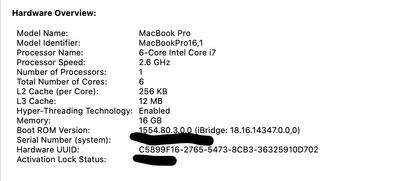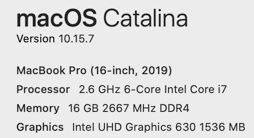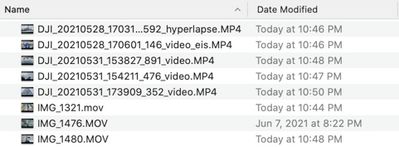Adobe Community
Adobe Community
Copy link to clipboard
Copied
I have been using the DJI osmo mobile 3 gimbal for a lot of my shots and when I import it to premiere it stutters a lot or just says media offline and I never changed the locations of the files or anything like that. Generally I airdrop the footage from my phone to the computer or I use a cable but I still get the same problem either way. I have the latest update of premiere and tried changing the file format if anyone experienced this issue please reach out
 1 Correct answer
1 Correct answer
I downloaded Handbrake to transcode the clips and it fixed all the problems Pr had with the imported clips. I would recommend Handbrake to anyone it works with IOS and Windows👍
Copy link to clipboard
Copied
You should post a lot more information. For example, what kind of computer, what is in your computer, what drivers are running your computer, what file format, file framerate, file frame size etc etc. Likely your computer can't handle the framerate or frame size or both of the footage you've taken. Proxies can be good for this.
Copy link to clipboard
Copied
- sorry about it I'm a beginner at filmmaking only made a few films before, but I use the MacBook Pro for editing and I'm pretty sure the file format is .mov, I have to check for the other information, I don't have the computer with me I'll send the other info when I get back to it, I don't know how to use a proxy but I saw a few other people mention if you can send how it works that would be great
Copy link to clipboard
Copied
The footage seems to work fine on QuickTime viewer (default media player on MacBook) but once it gets imported Premiere seems to struggle with it
Copy link to clipboard
Copied
Premiere is a dog when it comes to decoding some types of footage. Especially drone stuff or things that come out of DJI. It's the encoding profile that is used I think.. can't recall exactly. Anyways, transcoding to a friendly codec can be an option too if your computer isn't up to the job for whatever reason. You'll find about a million complaints on this forum about playback in Premiere and I'm sure the engineers are working hard on it 🙂
Copy link to clipboard
Copied
Ari,
Hello. Sorry for the struggle, but once we set up your workflow, it will be easier moving forward. FYI: QuickTime Player is not an editing application. Premiere Pro is a different animal in that playback is just one thing it can do, but it also needs more power to do other things, like manipulate the footage.
Tell us, is your source footage 4K footage? Or are you shooting HD? If you do not know, download the free Shareware, Media Info and give us a screenshot of the data in tree view. Please also give us the specs of your Mac from the Apple Menu > About this Mac. As Graeme says, certain kinds of footage can be problematic.
Once we find out empirical facts about system and media, we can stop all the guessing, and set you up with a cool workflow. Trust me, it's worth the effort.
Thanks,
Kevin
Copy link to clipboard
Copied
I got back to my computer and got more details on the MacBook and the problematic footage. The format for the different videos are MP4, .mov, .MOV. The frame rate varies either 24 FPS or 120 FPS. The resolution varies either 4K or HD.
the files above 👆 are some samples of the ones that didn't work. I mentioned Quicktime to specify that the computer can play it back without problems, not as an editing software my bad for the confusion. Thanks for all the feedback👍
Copy link to clipboard
Copied
Sorry for responding late, I posted the information below
Copy link to clipboard
Copied
I downloaded Handbrake to transcode the clips and it fixed all the problems Pr had with the imported clips. I would recommend Handbrake to anyone it works with IOS and Windows👍