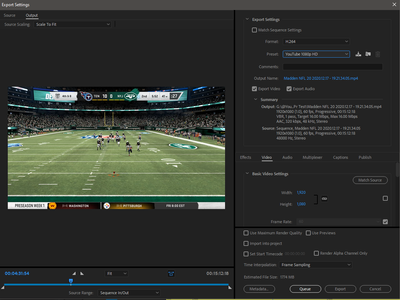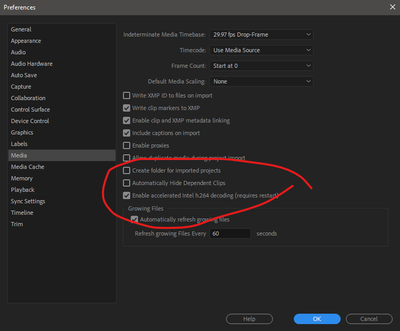Adobe Community
Adobe Community
- Home
- Premiere Pro
- Discussions
- Does Pr utilize the GPU for rendering?
- Does Pr utilize the GPU for rendering?
Copy link to clipboard
Copied
I noticed that in first export, Pr is using the full extent of my CPU and none of my GPU. Is that normal and will is there settings for using the GPU?
 1 Correct answer
1 Correct answer
It sounds like you are currently using an old(er) version of Premiere Pro to begin with - specifically, judging by the complete lack of an indication between hardware encoding and software encoding, you must be using a version of Premiere Pro older than 12.1 (the early 2018 versions), which did not support hardware H.264 encoding at all.
In other words, your installed version of Premiere Pro is now seriously outdated.
Copy link to clipboard
Copied
Kelly,
Sorry for the confusion. GPU interaction with the export depends on a number of things, like export format, the effects you used on export, if there were any GPU accelerated effects appled, etc. We need to know more info about your system, media, and export settings to make a judgement call on that.
Thanks,
Kevin
Copy link to clipboard
Copied
NP
Here is my rig configuration.
Is there a log that would give you the information about the media and export settings or will that all need to be entered manually.
For media, my clips were .mp4's. Didn't get any further about adding stills and such. I wanted to see how the export function would work first. A little disappointed that you need to have Adobe Media Encoder to render projects. Never worked with a program that wasn't self contained before.
What do you need as far as settings? I was just trying to use the YT 1080p HD settings.
Thought it was strange that the preferences were talking about Intel h.264 since I don't have anything intel in my rig. Just AMD, MSI and Nvidia.
Copy link to clipboard
Copied
I can't even get beyond like 15-20% done and the program crashes everytime I try to export.
Copy link to clipboard
Copied
You need to update your nvidia; you present driver is from july 2020.
Most recent one: https://www.nvidia.com/Download/driverResults.aspx/167762/en-us
Check the project settings and see what Preview and Rendering is set to. Should be on MPE hardware.
Copy link to clipboard
Copied
Not everything uses CUDA - and other hardware acceleration notes
https://community.adobe.com/t5/premiere-pro/faq-all-about-hardware-encoding-in-premiere-pro-14-2/m-p...
https://community.adobe.com/t5/premiere-pro/everything-you-need-to-know-about-gpu-in-premiere-pro/td...
https://community.adobe.com/t5/Premiere-Pro/GPU-Rendering-Unavailable/td-p/10726745
Not on Mac https://community.adobe.com/t5/Premiere-Pro/Does-anyone-know-if-cuda-is-supported-in-the-latest-rele...
Copy link to clipboard
Copied
It sounds like you are currently using an old(er) version of Premiere Pro to begin with - specifically, judging by the complete lack of an indication between hardware encoding and software encoding, you must be using a version of Premiere Pro older than 12.1 (the early 2018 versions), which did not support hardware H.264 encoding at all.
In other words, your installed version of Premiere Pro is now seriously outdated.
Copy link to clipboard
Copied
Premiere Pro can use the IGPU (certain Intel CPUs with Quick Sync) and certain dedicated GPUs for rendering H.264 as well as special effects like a picture in picture, color correction, motion blur etc. GPU acceleration and GPU encoding and decoding are two different things and must be setup correctly. The video below might be helpful.
https://www.youtube.com/watch?v=1L-erwmRxAU&feature=emb_logo
Copy link to clipboard
Copied
Andy's point is valid only for newer versions of Premiere Pro. If you do not have an indication of hardware encoding (like in your screenshot above for the older, pre-2018 version of Premiere Pro), then you will be permanently stuck with software-only encoding as long as you continue to use that version of Premiere Pro regardless of which CPU and GPU that you have.