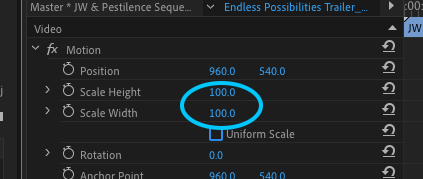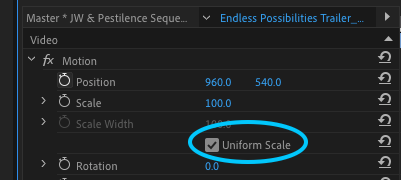Adobe Community
Adobe Community
- Home
- Premiere Pro
- Discussions
- Re: does premiere pro can adjust the video footage...
- Re: does premiere pro can adjust the video footage...
does premiere pro can adjust the video footage by x y axis
Copy link to clipboard
Copied
Hi
I am premiere pro usuer
I have a question
when I adjusted the footage in Premiere Pro, I found out that I cannot adjust footage by x y axis
however I realized that Final cut pro can adjust the footage by x y axis
Premiere pro can adjust footage just flat in the monitor
now Premiere pro fix it?? or still can not use x y axis adjust?
if Premiere Pro can not adjust the footage by x y axis, please let Adobe know about it
and tell them to change it
thank you
Copy link to clipboard
Copied
I think you might mean aspect ratio. you should start your project with the same specs as your source material. then you'll be ok.
export the same specs...
🙂
Copy link to clipboard
Copied
are you asking if you can distort the footage either vertically or horizontally? Yes you can. If you uncheck "uniform scale" in the effect controls, you can adjust vertical and horizontal scale independently.
I think Salvo34 is suggesting that there's a disparity between the pixel aspect ratio of the source and the sequence... and if you've set up your sequence properly, Premiere will adjust to keep everything looking properly automatically.
Copy link to clipboard
Copied
thank you very much