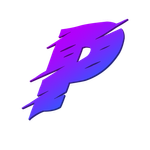Adobe Community
Adobe Community
- Home
- Premiere Pro
- Discussions
- Does Premiere Pro have smart resampling?
- Does Premiere Pro have smart resampling?
Does Premiere Pro have smart resampling?
Copy link to clipboard
Copied
In Sony Vegas Pro, there is a feature called smart resampling where if you have video clips in a different fps than the timeline, it would blur frames to match the timeline. This would create a motion blur effect I would like in my videos. (It's not exactly like motion blur so it can't be recreated with effects). Does premiere pro have a similar feature?
Copy link to clipboard
Copied
Hey,
To Quickly answer your question: Yes, Adobe Premiere Pro does have a SIMILAR feature.
For the last couple of weeks I have been looking for a similar option actually & well the best alternative I found inside Premiere Pro was using the so called "Time Interpolation" at the bottom of Render settings. The description clearly says "Create smoother motion by blending adjacent frames when Input frame rate doesn't match output frame rate."
Which is exactly what we are looking for.
More specifically either going for "Frame Blending" OR "Optical Flow".
(PS: From my experience, Frame Sampling is the best Quality wise. Although, for Performance & Smoothness the other 2 options work best).
As for me, most of the time Frame Blending did the trick. Some CS:GO videos I recorded at 240fps & Exported at 60 looked a lot smoother than regular 60fps with default settings.
My render options were the following: (Premeire Pro 2019) MP4 (H.264) at max available Bitrate & Max Quality settings. You also could go for Windows Media format despite the fair Quality loss it actually might look smoother. Not sure how to explain that but well, that's what I found out by exporting on different settings.
Hope that was helpful. Best of Luck!
Copy link to clipboard
Copied
optical flow actually creates new frames and can give you amazing results, usually the best in my opinion but the rendering time will be much greater. I use this when I'm slowing down material not using material with a native framerate different from the frame rate of the sequence.
Copy link to clipboard
Copied
I am also recording attempting to make my 240 fps clips appear buttery smooth at 60 fps.
To reiterate, this is selecting the 'blending' or 'optical flow' setting under time interpolation in the render/export settings vs. manually selecting optical flow for individual clips on the timeline, correct? (Specifically for non slow-mo use)
Additionally, the max bitrate I am given is 50Mbps - is that typical?
Other render settings I am unsure about:
Profile: high (5.2)
VBR pass 2