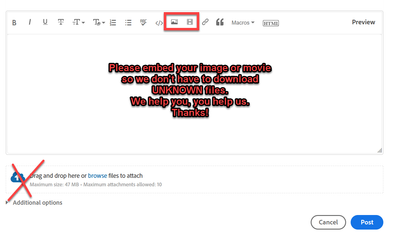Adobe Community
Adobe Community
- Home
- Premiere Pro
- Discussions
- Drone Clip, leafless branches. On Quicktime Player...
- Drone Clip, leafless branches. On Quicktime Player...
Drone Clip, leafless branches. On Quicktime Player, no moire effect. Imported into PPro, big moire.
Copy link to clipboard
Copied
I have drone footage of trees in a field in winter. The branches are fine.
The drone footage was shot at 29.97 fps.
The drone shot was cut into a documentary story.
It was output for distribution in ProRes 422 HQ, 29.97 fps.
The OUTPUT of that story was used to build a NEW shorter second story.
I exported the new shorter story as a ProRes 422 HQ file.
Settings:
Quicktime
ProRes 422 HQ
1440x1080 (1.3333)
Aspect: HD Anamorphic 1080 (1.333)
29.97 fps
Render at Maximum Depth
Field order Progressive
HDR Graphics White (Nits): 100 (63% HLG, 51% PQ)
Rec. 709
Playing the newly exported clip on the Quicktime Player there is NO moire movement in the trees.
Then(!)
I imported the newly exported clip into Premiere Pro, massive moire pattern movement shows up.
Can anyone help me understand why the playback in the Quicktime Player and Premiere Pro's source monitor are different?
Thanks,
Leslie
SYSTEM INFO
iMac Pro 2017
Model Identifier: iMacPro1,1
Processor: 3.2 GHz 8-Core Intel Xeon W
Memory: 32 GB 2666 MHz DDR4
Graphics: Radeon Pro Vega 56 8 GB
PREMIERE PRO
Premiere Pro: Version 14.8.0 (Build 39)
Copy link to clipboard
Copied
Show screenshots of this so called moire.
The source monitor is just preview.
Does it show on export?
Copy link to clipboard
Copied
Thanks,
The source monitor resolution was set too low. (I can't believe I missed it. Oye.)
Copy link to clipboard
Copied
Render at Maximum Depth
By @Thurly
Try to un-check Render at Maximum Depth unless you know what it does and that you need it and render out the clip again and make sure that the quality in the Source is set to Full. More info: What are those check boxes doing?
Checking this box when not needed tend to mess up exports.
Copy link to clipboard
Copied
Helpful, thank you.