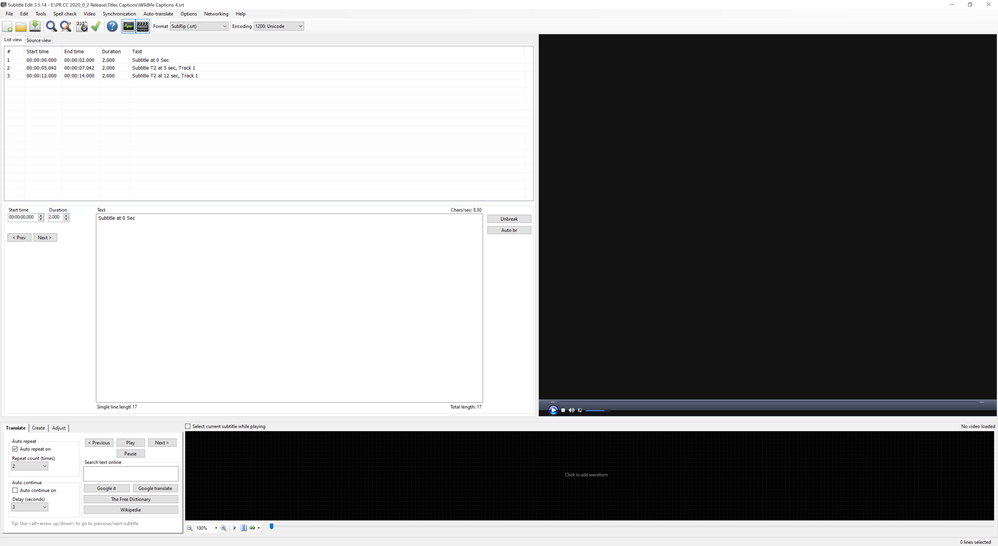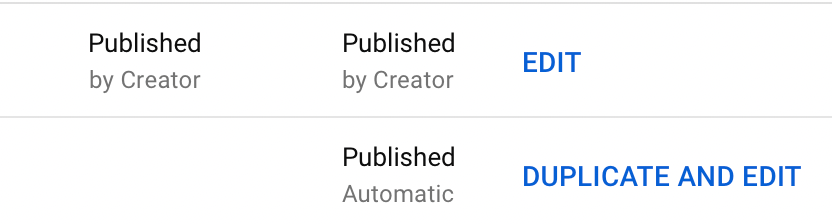Adobe Community
Adobe Community
- Home
- Premiere Pro
- Discussions
- Re: Duplicate text in captions imported from .srt ...
- Re: Duplicate text in captions imported from .srt ...
Copy link to clipboard
Copied
I managed to figure out how to get my captions imported from an .srt file. The problem is that, starting from the 2nd caption block, every block displays the last sentence from the previous block along with the next sentence. So it just looks off because the last sentence always gets repeated again in the next block.
I don't know if this is how it's suppose to work or if there's a setting that can be toggled off. I open up the .srt file to compare it with what's being displayed and the original file doesn't repeat the text so it looks like a Premiere issue. I had to go into each block and delete the first sentence to get around this problem, but I was really hoping there's a better solution.
Thanx
 1 Correct answer
1 Correct answer
I had some fun!
The hard way: Notepad++, macros, blah, blah. Sorta worked. Took it to Subtitle edit to renumber...
Easy way (finally found it when back in subtitle edit): Open YouTube .srt in subtitle edit. Tools -> Fix common errors. Retimed! In PR, the times do not overlap, and displays as single line. I did not check the sync, but the times are in the ball park.
Give this a try if you can, or send me your original .srt, and I'll convert it and send back for you to test. (I'll send you a PM.)
Copy link to clipboard
Copied
No clue. There are lots of settings, but I see nothing that would prevent Tools from appearing. Here is my current window, but that is pretty much default. Also 3.5.14.
Stan
Copy link to clipboard
Copied
Thanks Stan,
My mistake, it helps to install the right program. I opened and installed some other program that I was trying. The screenshot helped. The program is awesome and is working great for my needs.
Thanks again.
Copy link to clipboard
Copied
Excellent!
Copy link to clipboard
Copied
"Tools" doesn't seem to be an option in the current subtitle editor in YouTube. Any suggestions on how to fix this?
Copy link to clipboard
Copied
The Tools I am talking about is in the free, third party tool "SubtitleEdit," not Youtube.
Stan
Copy link to clipboard
Copied
Any Subtitle Edit versions for Mac?
Copy link to clipboard
Copied
I don't see my notes on Mac. I think some Mac users report liking this:
But the functions are not the same.
Stan
Copy link to clipboard
Copied
All of this is far more complicated than it needs to be. Thankfully after searching around more I came across this youtube video https://www.youtube.com/watch?v=FqJ21-GaYew which suggests to use downsub which lets you export a non overlapping .srt file perfectly into adobe premiere. Easy peasy free solution.
Copy link to clipboard
Copied
I found an easy way to fix this issue. You have to just make an edit to the automatic youtube subtitles using the youtube editor, then when the save it, the new subtitiles will appear above. If you download those ones the timings are normal.
-
- 1
- 2