 Adobe Community
Adobe Community
- Home
- Premiere Pro
- Discussions
- Duplicates of Sequence are copying edits across al...
- Duplicates of Sequence are copying edits across al...
Duplicates of Sequence are copying edits across all versions on timeline. How can I unlink them?
Copy link to clipboard
Copied
I'm working on a single timeline, and i've placed a "scene" from another Sequence that i've imported into this project to use as sort of a template for some animations. I was able to modify the 'template sequence' successfully for my first use, but now that i've copied it again, and am trying to change it to be a different version, it's copying all my edits back across every other iteration. I've tried copy and paste, i've tryed nesting, i've tried duplicating the whole sequence. How can I unlink different iterations of the same Sequence on a single timeline, so that I can edit them individually?
Thank you very much for any help.
Copy link to clipboard
Copied
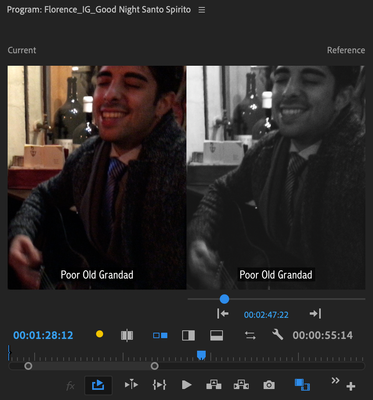
Been there, friend. You need to add changes to a copy of a nested sequence without affecting the original. Is that right?
How I do it is to select the sequence I want to duplicate in the Project panel and then choose Edit > Duplicate. Then, I edit the duplicate into the Timeline.
In this example, after I have duplicated the sequence and edited it into the Timeline, I added a Black and White LUT to the duplicate. As you can see, the original remained in color and duplicate is now Black and White. Does this work for you?
I am showing this view using Comparison View in the Program Monitor. Engage it in the Lumetri Color panel > Color Wheels and Match panel.
Thanks,
Kevin
Copy link to clipboard
Copied
Hey Kevin thank you so much for your response. That is exactly what I'm trying to do, yes. One of the many things I tried WAS to duplicate the sequence in the project panel, and then drag the duplicate onto the timeline- but it still seemed to be linked/still copied the changes on the duplicate, back to the original. Is there a step I'm missing?
Again, thank you very much for your comment.
Copy link to clipboard
Copied
Do you have any additional "nests within the nests" which would affect all instances?
Ultimately, just like clips, any single sequence that is modified will affect all instances that sequence nest is used in. So I'd make sure you have no "shared instanced" assets. A great column to add to your Project panel is "Video Usage". It can tell you how many times a clip (including sequences) are used, and if you click the number dropdown you will get links to each instance.
Make sure you are duplicating in the Project panel so you get somthing like "Sequence Copy 01" as opposed to duplicating the clip within the timeline itself, which would just make another instance of the same clip if I'm not mistaken. Then make sure you are loading the new sequence copy into your Source viewer if you're making a three-point edit.
This way if you see a single sequence with multiple video instances, you can see where that is happening, go back, and duplicate those items as necessary.
And yes, we've definitely all been there, even when fully aware of the consequences. Sometimes... you just forget!

