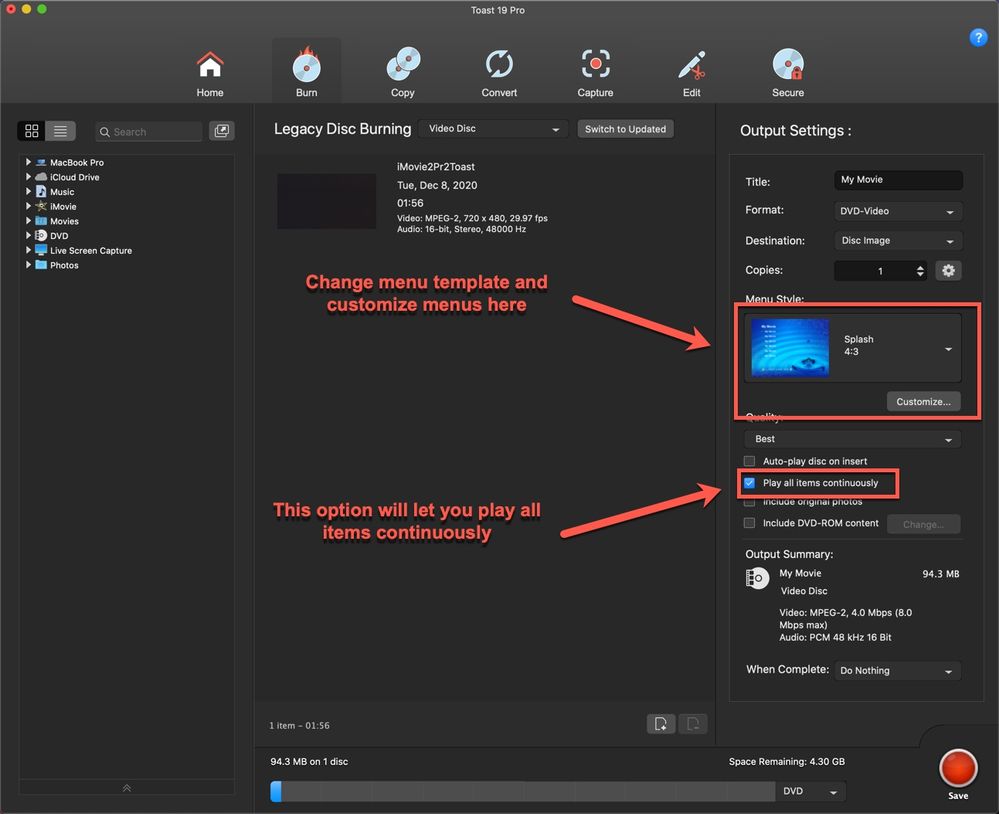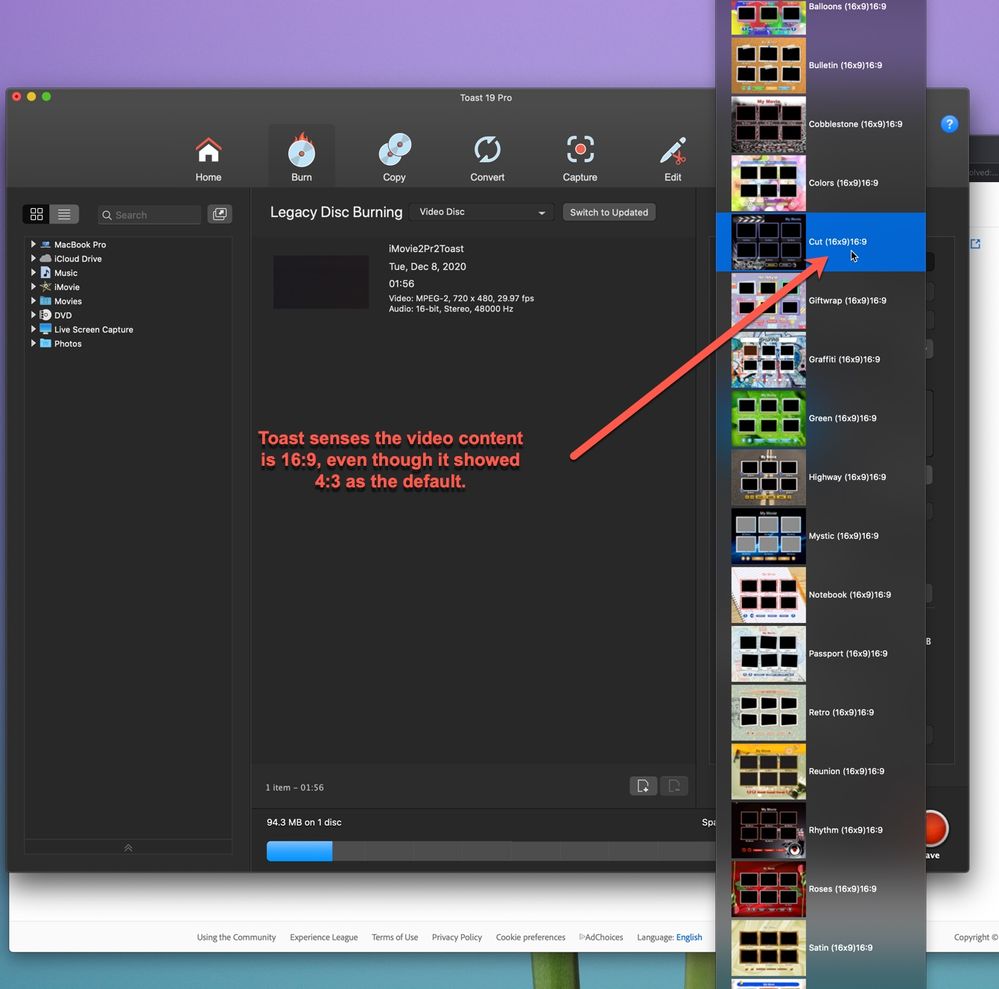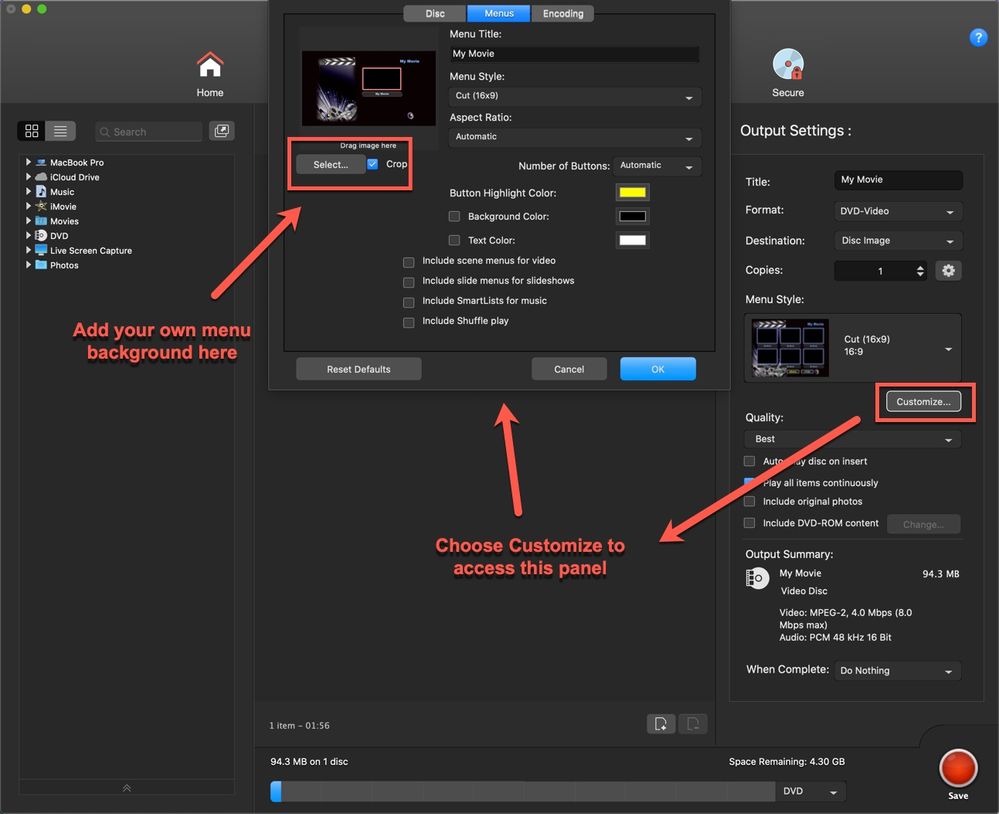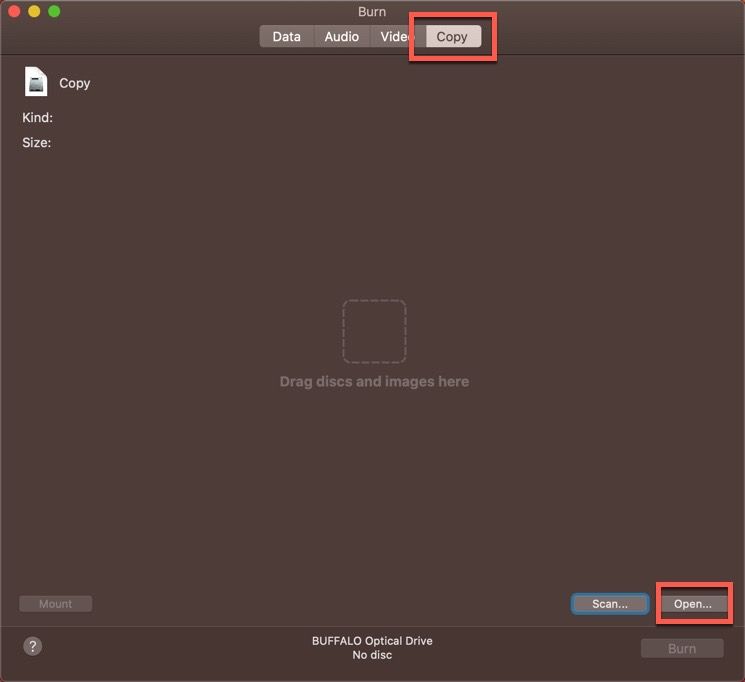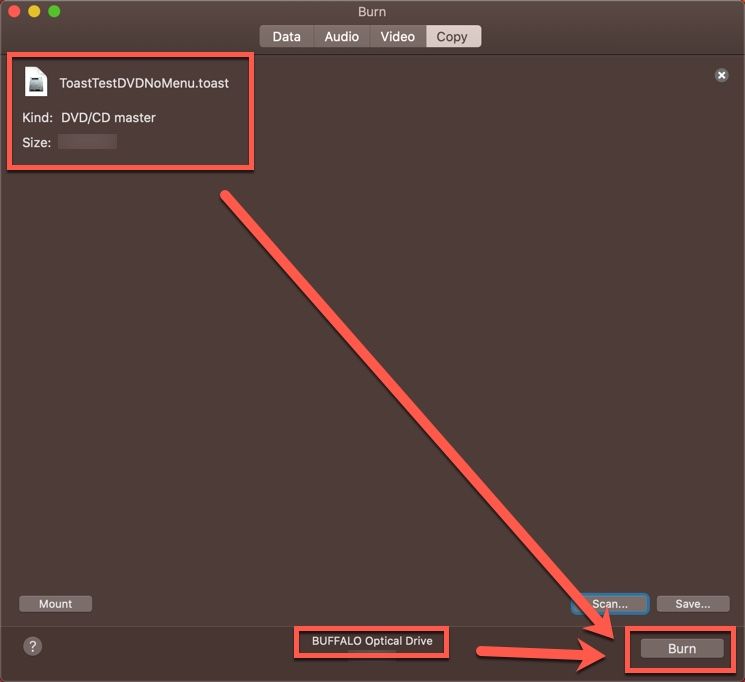Adobe Community
Adobe Community
- Home
- Premiere Pro
- Discussions
- DVD Authoring Software to replace Encore (or even ...
- DVD Authoring Software to replace Encore (or even ...
DVD Authoring Software to replace Encore (or even DVD Studio Pro?) ?
Copy link to clipboard
Copied
I am dying to find some Mac-compatible software that remotely resembles the obsolete Adobe Encore or Apple DVD Studio.
I've tried Toast 19 Pro and they seem to dumb it down so much that I cannot make an "autoplay" or "looping playback" and have any controls like that.
Does anyone have a suggestion for some great Mac disc authoring software? Or even a great tutorial on how to gain more customized control in Toast?!? I'm getting desperate here.
Copy link to clipboard
Copied
I have the serial number CS6 so I can't verify the possible solution at the end of the message below, but it is claimed there that it is still possible to install Encore and use it via the Cloud, by following the exact instructions in the message from Averdahl... as always with old links, copy the download to an external device
https://community.adobe.com/t5/premiere-pro/how-is-everyone-making-dvd-s-in-premiere-pro-without-enc...
I have seen this mentioned, but I have no idea if it Windows only
Copy link to clipboard
Copied
...but it is claimed there that it is still possible to install Encore and use it via the Cloud, by following the exact instructions in the message from Averdahl...
Unfortunately, Adobe just changed this and many other things at the latest MAX Conference (?) so it is no longer possible to license Encore through Creative Cloud. I have tried on three new clean installed computers but they all failed to license and Encore do now require a serial number. I have the serial number and that worked. It´s a pity since it worked for eight years and it was more convinient than a serial number.
On the other hand, i use TMPGEnc Authoring Works 6 almost exclusively today since it is in many ways lightyears better than Encore. It outperforms Encore on many things. But it is Windows-only.
Copy link to clipboard
Copied
Windows only.
Copy link to clipboard
Copied
Boy, are you in luck!
I just finished many hours of testing Toast 19 Pro with Pr under macOS Catalina 10.15.7
Toast 19 is capable, under certain conditions, to be a useful but less user-friendly and less customizable Blu-ray and DVD authoring tool than Encore.
My workflow centers around Blu-ray, but DVD is almost identical. Let me gather up my data and snag a few screenshots, and I'll post back.
Copy link to clipboard
Copied
First thing is to switch views in Toast
Copy link to clipboard
Copied
Then add your media and set options
Copy link to clipboard
Copied
Lots of menu choices:
Copy link to clipboard
Copied
Customize your menu(s). Probably more flexible than you realize at first:
Copy link to clipboard
Copied
NB: If you export from Pr as separate DVD-legal video and audio files, Toast will not re-encode the video or the audio when it builds the DVD. I tested with the NTSC DVD Widescreen preset for the MPEG-2 DVD export module. No manual changes to the preset.
Copy link to clipboard
Copied
The Blu-ray workflow is a little more complicated, but I can post that as well if required.
Copy link to clipboard
Copied
Jeff, thanks so much for the help! I'm going to dive into that and see if I can figure it out based on your directions. Huge help, thanks!
I am going to need to author some BluRay's as well. Is the workflow pretty similar?
Copy link to clipboard
Copied
I am going to need to author some BluRay's as well. Is the workflow pretty similar?
Similar, but still different enough that separate steps need to be outlined.
Have a go at a DVD using the info above and let us know how you get on. If successful, then the Blu-ray authoring is just a few more steps away.
Copy link to clipboard
Copied
Jeff, I went through your steps but am having the same issue as I had before. Toast is in the "Writing Lead-In" stage with 0% completed and it's been showing that for about 8 hours now.
I dropped an mp4 into the content area and told it to have "No Menu" with "Autoplay disc on insert" and "Play all items continously" both selected. Could this be happening because it doesn't know what "First Play" should be since there's no menu? I cannot find "First Play" feature anyway....any ideas?
Copy link to clipboard
Copied
1. Never let Toast encode your video unless you have no other option. Export from Pr using the MPEG-2 DVD preset and use the resulting .m2v and .wav files in your Toast project. When you drop the m2v file in Toast, it will tell you the file has no audio and ask you where the audio file is. Point it to the .wav file. NB: the usual DVD spec bit rate and file size restrictions apply (9.8 Mbps video bit rate and 4.7 GB max for a single layer DVD).
2. I recommend setting the destination in Toast to Disc Image instead of <whatever your burner is>.
Even when I used Encore, I never let it handle burning the disc. There are utilities that are much better at burning. I use this one:
https://burn-osx.sourceforge.io/Pages/English/home.html
Catalina may complain about unverified publisher stuff, but it is safe and works great.
The disc image from Toast will have a dot toast extension, but Burn will see it as a disc image and burn it for you.
I did a quick test with separate DVD-legal files from Pr and setting Toast to Auto-play disc on insert and Play all items continuously. Toast built the disc image very quickly without re-encoding either the audio or the video. Burn burned the image to disc.
Copy link to clipboard
Copied
Thanks...I wondered about that, will give it a try and keep you posted!
Copy link to clipboard
Copied
Jeff, I cannot get a DVD burned through the "Burn" app like you described. I can successfully burn a "data" disc my DVD Image (created from Toast like you described) on it, but I cannot "Burn" app's "Video" tab to accept the DVD Image. It doesn't look like it's even importing it.
Copy link to clipboard
Copied
You want to use the Copy tab in Burn, not the Data or Video tab.
Your disc image from Toast is a complete DVD. All you want to do is copy it to optical media. Like so:
Copy link to clipboard
Copied
Jeff, thanks to you I've got discs burning like hot cakes. Thanks so much for the help! Could not have done it without you!
Copy link to clipboard
Copied
Glad to help!
Let me know if you need a Blu-ray workflow.
Corel support was, being as kind as I can, not up to the task of providing useful information. A lot of trial and error went into discovering the proper workflow, and it will be up to us in the community to pass that information along. Corel support says what we are doing isn't possible. Yet here we are.
Of course Adobe could end all of our suffering by bringing back Encore. (That's a hint, Kevin!) 🙂 🙂